What is: Content Management System (CMS)
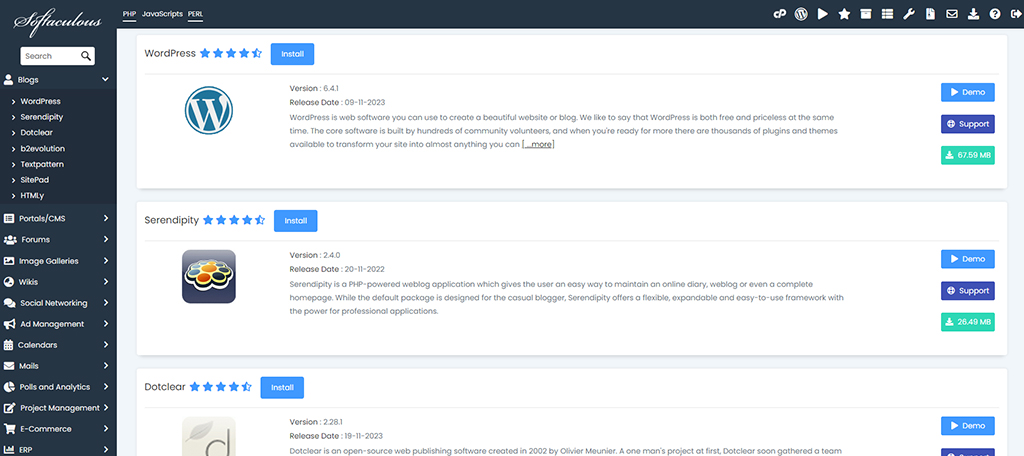
A Content Management System (CMS) is a web application that enables you to create and manage digital content. A CMS typically has two main components: a content management interface (CMI) and a content delivery application (CDA).
The CMI is the front-end component that allows you to create and edit content. The CDA is the back-end component that stores and delivers that content.
The Different Kinds of CMSs Available
There is a wide variety of CMSs available, ranging from simple, open-source applications to complex, enterprise-level systems.
The most popular open-source CMSs include WordPress, Joomla, and Drupal. These CMSs are free to download and use, and they have a large community of developers who create themes, plugins, and extensions.
There are also many commercial CMSs available, such as Adobe Experience Manager, Sitecore, and Episerver. Commercial CMSs often offer more features and support than open-source CMSs but can also be more expensive.
How to Choose the Right CMS for Your Needs
When choosing a CMS for your website or application, it’s important to consider your needs and requirements.
For example, an open-source CMS like WordPress or Joomla may be a good option if you need a simple CMS that is easy to use and doesn’t require much technical knowledge.
A commercial CMS like Adobe Experience Manager or Sitecore may be a better choice if you need a more powerful CMS with advanced features.
It’s also important to consider the size and scope of your project when choosing a CMS. For example, an open-source CMS like Joomla will likely be sufficient if you’re building a small website or blog.
However, if you’re building a large website or application with complex functionality, then you may need a more robust CMS like WordPress, Drupal, or Episerver.
No matter your needs, there is a CMS that’s right for you.
What is the Most Popular CMS?
WordPress is the most popular CMS in the world, period. Not only does it power 34% of all websites on the internet, but businesses of all sizes use WordPress to build and manage their online presence – from small startups to large enterprises.
Benefits of Using a CMS
CMS software acts as a stepping stone for people who want to create websites but don’t have the technical skills. With a CMS, those individuals can design their own websites, publish content online, and even start businesses without hiring developers.
In other words, it makes the internet more accessible to non-tech users.
Below are several advantages of constructing your website with the use of CMS software.
- Content management systems make it easy for anyone to publish content, even if they don’t have any technical skills. With a CMS, you can create websites and edit content using a simple dashboard.
- With a content management system, you can easily publish content with the click of a button. This is convenient if you need to schedule posts to be published in order to meet calendar deadlines, business events, or product launches.
- A CMS can be used by businesses of any size, whether you’re just starting out or you have a big-name brand. With the right CMS and web hosting package, you can create any type of website that you want.
- A content management system is an excellent tool for those new to website design and maintenance. With a CMS, you don’t need to rely on expensive professionals when you want to make changes or updates, the process is much simpler and more affordable. In addition, it allows you to control who has access to your site.
- You can easily tailor your website according to your design, color, and style preferences. You can also add more features by using plugins.
What are the Disadvantages of Using a CMS?
There are also some disadvantages of using a CMS, including:
- The learning curve: it can take some time to learn how to use a CMS if you’re not familiar with them.
- Security risks: because CMSs are popular and widely used, they are often targeted by hackers.
- Updates and upgrades: you may need to regularly update your CMS to keep it secure and compatible with new technologies.
What is the Cost of a CMS Platform?
Depending on the amenities you choose, some Content Management System (CMS) tools can be costly. In addition, many of these systems have subscription fees that could amount to several hundred dollars annually.
On the other hand, WordPress CMS software is free of charge and open-source.
The software to create your website is free, but you will need to purchase web hosting and a domain name. You can use web hosting as the house for your website where all of your site files are stored; the domain name would be the www.greengeeks.com part of that address.
Another way to think about it: if creating a website is like opening a brick-and-mortar store, then web hosting would be the physical location/building for your store, and the domain name would be what customers type into Google or their browser’s URL bar to find you (i.e., “www..com”).
The cost of starting a WordPress website depends on the route you take and the options you select, with prices ranging from as little as $100 to upwards of $10,000.
Different needs arise when you want to start an online store as opposed to a general website. For example, being able to process payments and keep customer data secure becomes a necessity rather than a bonus feature.
In addition, you’ll likely want more complex features on your site that will make selling easier.
