What is the Customizer in WordPress?
The WordPress Customizer, introduced in WordPress Version 3.4, stands as a significant feature for website customization. This tool permits users to alter the appearance and settings of their WordPress theme.
The effectiveness of the Customizer relies on the active theme’s support for this functionality. Its primary appeal lies in the ability to modify various aspects of a theme without making these changes visible to the public immediately.
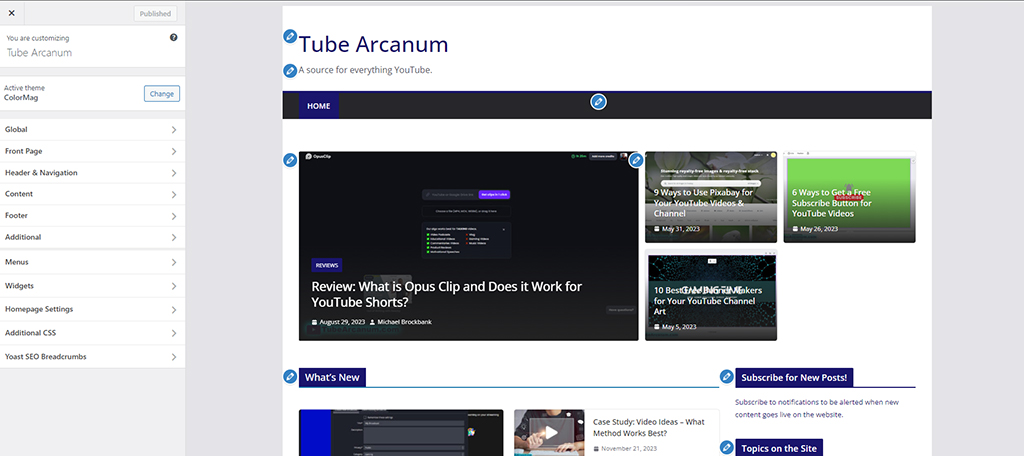
Accessing the Customizer
Users can access the Customizer through two distinct paths. The first method involves navigating to ‘Appearance -> Customize’ from the Administration Screens. Alternatively, users can select ‘Customize’ directly from the Toolbar.
Upon accessing the Customizer, users are greeted with a split-screen interface. The left side of the screen displays the customization options, while the right side provides a real-time preview of the website with the proposed changes.
Features and Functionality of the WordPress Customizer
The WordPress Customizer’s interface is designed for ease and efficiency, enabling users to seamlessly alter various elements of their site’s theme. Its capabilities extend beyond basic adjustments, allowing for a comprehensive customization process.
Key Customization Options:
- Site Title Modification: Users can effortlessly update their site’s title, impacting how their site is identified across search engines and browsers.
- Background Image Changes: The ability to change the background image enables users to significantly alter the visual appeal of their site.
- Menu Customization: This feature allows for the restructuring and styling of site menus, improving navigation and user experience.
- Font Adjustments: Users have the option to alter text styles, which can dramatically change the aesthetic and readability of the site.
- Color Scheme Tweaking: The Customizer makes it possible to adjust color schemes, providing a simple way to align the site’s appearance with brand guidelines or personal preferences.
Advanced Functionalities:
- Sharing Preview Links: This feature enables users to share proposed changes with others before going live, facilitating collaboration and feedback.
- Draft Saving: Users can save their changes as drafts, allowing them to revisit and refine customizations before finalizing them.
- Scheduling Updates: This capability is essential for planning site updates in line with specific events or timelines.
- Responsive Preview: Previewing the site on various screen resolutions ensures the site is optimized for all devices, enhancing user experience.
Theme-Dependent Customization in the WordPress Customizer
The Customizer’s versatility is partly dependent on the active theme. Different themes offer varying levels of customization options, catering to diverse user needs and preferences.
Customization Variability:
- Basic to Advanced Options: While some themes stick to fundamental adjustments, others provide more sophisticated options, allowing for in-depth customization without coding.
- Font Style Changes: Advanced themes may offer a wider range of font choices, enabling a more distinct textual presentation.
- Background Image Options: Themes with enhanced customization features might include a variety of background image options or even allow for custom uploads.
- Layout Modifications: Users can often change the overall layout of their site, such as adjusting sidebars, headers, and footers, depending on the theme’s flexibility.
Tailored Experience:
The range of customizable elements ensures that users can tailor their site to meet specific aesthetic and functional requirements. This makes the Customizer a robust tool for personalizing WordPress sites.
The Structure of the WordPress Customizer
The Customizer’s structure is integral to its functionality, providing a systematic approach to website customization.
Core Components:
- Panels: These are the broad categories under which different customization options are grouped, providing a high-level organization.
- Sections: Within each panel, sections break down the customization options further, making the process more manageable and user-friendly.
- Settings: These are the individual customization options available within each section, allowing users to make specific changes.
- Controls: Controls provide the interface elements like sliders, text boxes, or drop-down menus that users interact with to make their selections.
Managed by WP_Customize_Manager:
The WP_Customize_Manager plays a vital role in overseeing these components. It ensures that changes are not only previewed in real-time but also that they are cohesively managed and implemented upon confirmation.
Organized and Efficient Customization:
This structured approach underpins the Customizer’s ability to offer an organized and efficient customization experience. It enables users to navigate through a multitude of options without feeling overwhelmed, ensuring a smooth and effective customization process.
Advantages of Using the WordPress Customizer
The WordPress Customizer, with its user-centric design and comprehensive features, offers several advantages that significantly enhance website management and design. These benefits cater to a wide range of WordPress users.
Real-Time Preview
- Immediate Feedback: The real-time preview function provides immediate visual feedback. This allows users to see how each change affects the website’s appearance without committing to the changes immediately.
- Error Reduction: By seeing changes as they happen, users are less likely to make mistakes. This prevents common errors that can occur when making changes directly to the site’s code.
- Experimentation and Exploration: Users are encouraged to experiment with different settings and designs. This experimentation is risk-free, as changes can be discarded easily if they don’t produce the desired effect.
Ease of Use
- Intuitive Interface: The Customizer’s interface is intuitive, even for users with limited technical skills. This ease of use accelerates the learning curve for managing and customizing a WordPress site.
- No Code Knowledge Required: Users can make substantial changes to their site’s design without needing to understand or edit the underlying code. This accessibility opens up website customization to a broader audience.
- Streamlined Workflow: The Customizer consolidates numerous customization options into one coherent interface, streamlining the workflow and saving time.
Theme Compatibility
- Broad Theme Support: Most modern WordPress themes are designed to be compatible with the Customizer. This ensures that users have a consistent experience across different themes.
- Customization Depth: Themes often extend the Customizer’s functionality with additional options, allowing for deeper customization without leaving the Customizer environment.
- Consistency Across Themes: Even as users switch themes, the familiar interface of the Customizer remains, providing consistency in the customization process.
Smart Features
- Drafts and Scheduling: The ability to save drafts and schedule changes for future publication gives users greater control over when and how their site changes are made public.
- Collaborative Previews: Sharing preview links facilitates collaboration, as stakeholders can review and comment on potential changes before they are published.
- Device-Specific Previews: The feature to preview the site on various devices ensures the website is optimized for desktops, tablets, and mobile phones.
Versatility
- Adaptation to User Skills: The Customizer is versatile enough to cater to both novice users and experienced designers, adapting to a variety of skill levels and needs.
- Extensive Customization Range: From basic color changes to advanced layout designs, the Customizer covers a wide range of customization aspects, making it a comprehensive tool for website personalization.
- Responsive Design Testing: Users can test and modify their site’s responsiveness within the Customizer, ensuring that the site delivers a quality experience across all device types.
