When do you need to use XHTML? How relevant is it still today? Does it have any bearing on SEO? What are the differences between XHTML and HTML5? These are all valid questions and ones we are going to look at together below. Let’s dive into XHTML and take a look at everything you need to know.
In order to really understand XHTML, we first need to understand HTML and XML. For this reason, let’s start at the beginning and take you way back to the 1990s. In understanding the origins, you should be able to better grasp everything we are going to talk about.
What is HTML?
In order to understand XHTML, we need to talk about the two programming languages that came before it. One is HTML, and the other is XML.
Now, going even further back, in order to properly talk about HTML, let’s talk about SGML (Standard Generalized Markup Language) for just a minute.
So, SGML was not really a programming language in the sense that HTML and XML were, but it was a language for defining markup languages like both of the two mentioned.
It was also used for specifying the tagging elements within a document. So basically, it is a language used to create markup languages. With that information in mind, we can now talk about HTML.
Using HTML (Hyper Text Markup Language) was the first coding language used to design web pages. The main goal of HTML was to give people the ability to display data in a web browser in a way that everyone could understand.
You see, in HTML, design elements like text and graphics are “tagged” with certain codes. These codes are essential because they tell the web browser how to display all of the files.
In case you need an example, here is a basic yet good one. If you write the following sentence with this structure it creates a heading on your web page. In this case, a large heading, or a “Heading 1.”
<H1>This is a HTML Heading</H1>
The language was first presented to everyone in the mid-1990s and was designed and developed by a man named Tim Berners-Lee. Since then, HTML has gone through a number of updates, changes, and versions.
These updates and versions are maintained by the World Wide Web Consortium (W3C) and have been since 1996. The current version is HTML5 and is considered the standard. There will be no HTML6. Instead, HTML5 will be continually updated with new features, without version number changes.
What is XML?
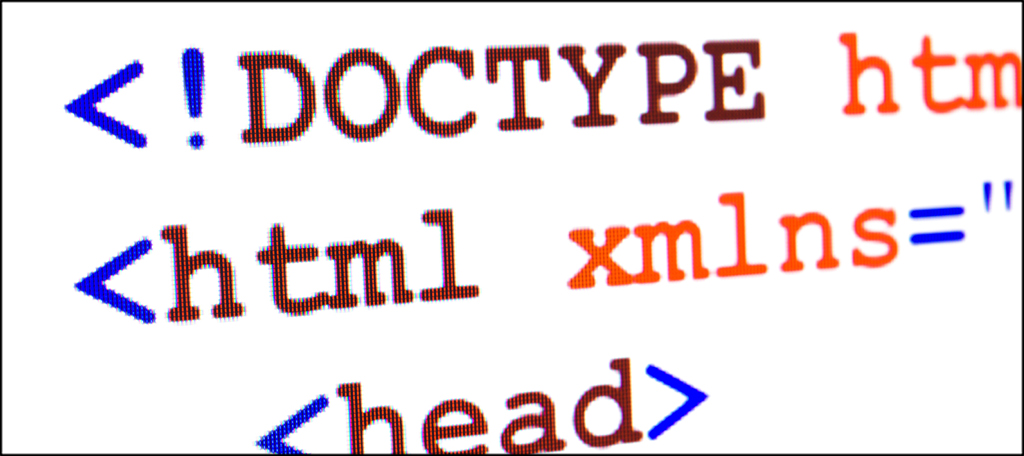
Now that you have a good understanding of HTML, let’s talk about XML for a minute before heading into XHTML. XML (Extensible Markup Language) is the language that is used to describe data.
Broken down, it is a very flexible way to create information formats and then electronically share structure data on the Internet.
So, in some sense, the language is making it easier for all of us to read and understand data. However, while HTML is for showing us what data looks like on a web page, XML is what is used to carry, transport, and store all of the information.
One other main difference is that XML tags are not predefined like HTML tags. In XML, you define your own tags and it is self-descriptive.
What is XHTML?
Now comes the kicker. You have a better understanding of what HTML and XML are, so let’s dig into XHTML for a minute. So, when we define XHTML, the code actually looks a lot like regular old HTML. The difference between XHTML and HTML is some syntactic differences.
Let’s get a bit more technical. XHTML tags are a family of current and future document types and modules that reproduce, subset, and extend HTML code. Honestly, that is even tough for me to understand, so let’s break it down a little for a more basic understanding.
Developed by W3C, XHTML is an extensible text markup language that was actually released all the way back in 2000. It comes with the file extensions of .XHTML and .XHT.
There were a few reasons behind the development of XHTML. However, the main reason behind launching the language was to give people the ability to extend the HTML language.
Why? So that it could be used for all data formats by use of XML.
Originally, XHTML documents looked a lot more professional and helped get rid of bad coding habits that hindered web pages. Originally, people thought that XHTML would deprecate HTML as the years passed along. However, that did not happen as HTML5 came along, and we will talk about that in a little bit.
Benefits of XHTML

We touched on a couple of the main benefits of XHTML right above. The thought was that it would help negate poor code and cut down on errors. It also looked more professional when completed.
However, some of the major benefits of it included the fact that it was supported on existing browsers and all new browsers. This meant that there were fewer compatibility issues when using it. It can also be edited, validated, and viewed with XML tools.
The compatibility it has with all browsers makes it much easier to embed scripts and applets that are based on XML and HTML DOM.
With all that being said, the most important features that XHTML brought were:
- Convertibility
- Edibility
- Accuracy
- Maintainability
The language does well with providing a consistent formatting and well-designed structure for web pages.
There you go, we have a detailed look at all three. Let’s dive into some comparisons and SEO questions when it comes to using XHTML and/or HTML5.
Differences Between XHTML and HTML5
Let’s take a look at the difference between XHTML and HTML5. There are actually several key differences between the two that you should understand. Before we go into some of the long detail regarding the differences, let’s do a quick hitter. Use this for a comparison.
XHTML
- Uses extensive hypertext markup language
- It is always case sensitive
- The Internet media type is application/XHTML + XML
- It is much more expressive when compared to HTML
- It’s an application of XML
- XHTML has its markup language as the format type
- It parses with a standard XML parser
- Concerns itself with well-formed constraints
HTML5
- Uses a hypertext markup language
- HTML is case sensitive
- The Internet media type is text/html
- It is less expressive
- HTML is an application of SGML (mentioned earlier in this article)
- It has a document file format
- More lenient parser specific to HTML
- It is less concerned with well-formed constraints
Looking at the comparisons, you can see why XHTML was able to clean up bad code better.
The above main differences can help better highlight some of the examples we are about to give.
For instance, if you are using HTML, empty tags can be left open without much concern. However, in XHTML, if a tag is left open then it should self-close, or be closed with a closing tag.
In HTML, all the text that you have that needs to be displayed in the browser can be placed under the body element tags. XHTML allows you to put them in blocks.
Furthermore, to highlight another difference, when you are defining attributes in HTML, then there is no need to mention quotes. However, in XHTML, it is actually mandatory to mention quotes while defining attributes.
A few more important differences you may want to remember include:
- In HTML attributes are not important, while in XHTML they are.
- There is no strict rules on structure when using HTML, but you should follow strict structure rules in XHTML.
- If you are using HTML, then you can use upper case and lower case for tags and attributes However, in XHTML, tags and attributes are strictly lower case.
The Importance of XHTML and HTML in SEO

We all know how important website optimization and SEO is. Certain SEO standards should always be followed. The question is how important is XHTML and HTML when it comes to SEO?
You see, XML sitemap validation is not actually required for SEO. While it does play a part, and is necessary if you want to build a website that is easy for bots to crawl, you don’t have to do it for SEO.
This helps search engines crawl and index your website much faster, but does it really improve search engine rankings? No, and you just have to consult Google to know that.
However, there are indeed some advantages to sites that are XHTML compliant over sites that are not. How so? Basically, a website that is XHTML compliant is compatible across devices and handles errors more easily.
So what does this actually have to do with SEO? If your site is XHTML compliant, then it ensures that the Google bot and other search engine crawlers have easy access to it.
This means pages will be indexed at a much faster clip, and search engines will be able to better understand what your website is all about.
We know that Google can take a long time to index pages. For this reason, pages that are XHTML compliant might be indexed faster and you are also given an option to use Google Webmaster Tools to help the process as well.
The bottom line, it is important for a number of reasons to be compliant, yet not necessary. Like many other things on the web, the answer your get is going to be dependent on who you ask and what opinion they have.
Use this info as part of the SEO practices and standards you should put in place.
When is the Best Time to Use XHTML?
This is actually a really good question, especially since there is not a mandatory requirement for SEO. We know HTML5 and XHTML are both different, while at the same time being a lot of the same in concept.
With that in mind, think of it this way. A primary advantage of XHTML over modern HTML5 is that valid XHTML is automatically compatible with standard XML parsers. So if you are writing HTML documents that need frequent parsing, XHTML may be the best choice you can make.
The bottom line is that XHTML was formalized in 2001 and updated in 2010. At that time, it was actually an extension of HTML4. Therefore, it lacks a lot of the features introduced by HTML5, which is the standard.
Final Thoughts
There is no doubt that understanding XHTML is complicated. Hopefully the information above gave you a good idea of what everything means, how it all works, and when you should use it.
In my opinion, XHTML and HTML5 are fairly close relatives. While others may disagree because of the differences, the fact of the matter is that they are both markup languages that are used to develop and understand web pages and web applications.
Processing JavaScript in HTML is different than it is when processing in XHTML. However, both languages are widely established and used by both web developers and IT industries to develop content. Both languages support server-side scripting with the ability to have other types of assisting languages embedded as well.
It isn’t very difficult to learn XHTML, especially if you already know and understand HTML. They are very closely related to one another, so the different concepts that are presented to you should be easy to navigate, understand, and use.
Furthermore, compared to other frameworks, these two are much easier to learn and understand.
I hope this article has helped you better understand XHTML and everything surrounding it. It is definitely a bit more to understand than some other concepts. If you take some time, you will get to a place where you understand how it all works together to build a web page and other applications you are so familiar with.
Before you know it, you will be building websites and online applications using the concepts above.

