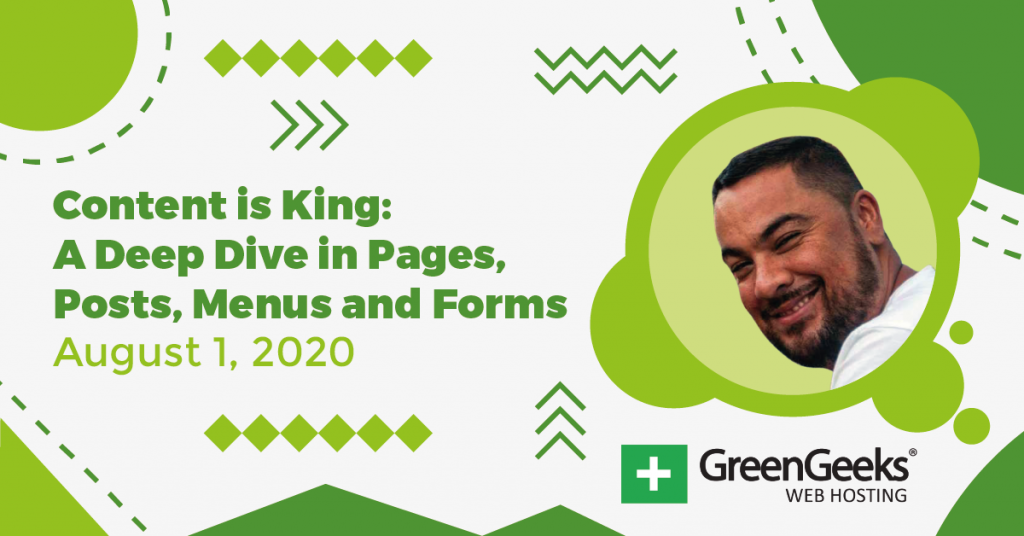If you want your website to succeed and bring in tons of traffic, you need to focus on search engine optimization. However, SEO has come a long way over the years and can feel overwhelming at times. In this webinar, Lindsay Haley will help guide you through the basics of WordPress and SEO.
No matter what kind of marketing tactics you employ, organic search will always drive the vast majority of your site’s visitors. Without a good SEO strategy in place, the competition will surely take your customers.
Gladly.
Handling SEO in WordPress
In this video, Lindsay goes over the basic ins and outs of search engine optimization. This includes understanding what SEO actually means and how it benefits you as a creator.
As you learn how search engines work, you can begin to formulate the best strategies to meet the demands of sites like Google. Now, this may sound like a convoluted process. But in reality, it’s not as difficult as you might think.
Lindsay does an incredible job of defining what SEO is and how you use it to appease ever-changing algorithms.
Knowing How Search Results Pages Work
Most people know the gist of how the results page works in sites like Google. Essentially, the search engine tries to provide you with the closest information according to your search.
But, there is a lot more that goes on in the results pages than you might realize.
For instance, knowing how paid ads function can be greatly beneficial if you’re selling goods from eCommerce sites. Not to mention how local search results can affect your business should you own a brick-and-mortar location.
Lindsay shows some of the nuances of how these pages are generated and what you can do to get your pages and posts within the top of the results. And because WordPress is incredibly flexible, you can easily rank your content with great SEO tactics.
4 Pillars of SEO
In this video, Lindsay also shows what she refers to as the “Four Pillars of SEO.” These are essential elements that make up optimization for WordPress websites.
They include:
- Technical SEO
- Content
- On-Site Optimization
- Off-Site Optimization
Getting an understanding of how these “pillars” work can ultimately help you create a site that is easier to find in a Google search. Luckily, WordPress can handle most of these elements with ease thanks to awesome SEO plugins.
But don’t forget, some things will require a more hands-on approach for ranking your content. For example, the text you create is perhaps the most influential of all these pillars.
Not to mention utilizing social media to engage a wider audience.
Step by Step Process for SEO
After briefly explaining how SEO works and why it’s important, Lindsay delivers a step-by-step tutorial on setting up optimization in WordPress.
She talks about the most effective plugins, adding your site to Search Console, Google My Business, and deciding on your personal approach to SEO. Do you plan to do it yourself or hire a professional?
Get More Out of WordPress SEO
Setting up SEO in WordPress is relatively easy. Though, a lot of it will require a bit of time invested from yourself. While some tools are automated and run in the background, you still need to create the content and be active on social media.
However, the ends do justify the means as you’ll quickly grow your audience and start bringing in visitors from search engines.
Thank you, Lindsay, for spending time with us and explaining the basics of SEO and how to get started with WordPress. The details you share are quite invaluable.