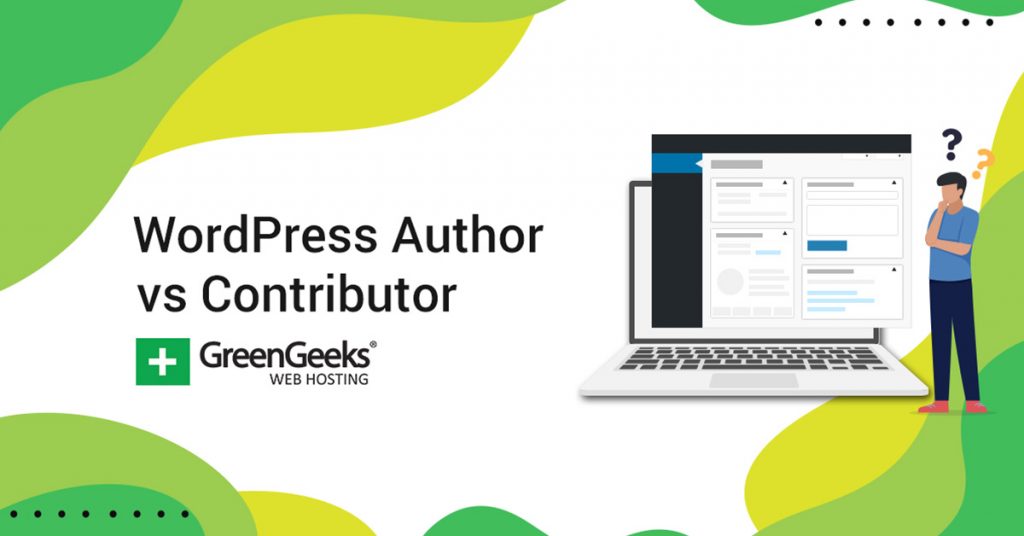Content in WordPress is mainly created by two roles: the Author and the Contributor. And while they function similarly in terms of the permissions granted, they are very different due to the type of users that hold those roles.
Due to their similarities, these roles can confuse beginners, and today, I aim to clear up that confusion.
What Are User Roles in WordPress?
Now, I can’t talk about the contributor or author role in WordPress without explaining User Roles first.
User roles grant users the ability to perform certain actions. When you first install WordPress, you have an Administrator account. This allows you to do anything on your website, including the ability to assign other users a role.
The key to running a successful website is to ensure that staff members have the permissions they need to carry out their work. By default, there are six roles:
- Super Administrator: And administrator account that is only available in multisite installations.
- Administrator: This role can do anything on the front or backend of the website. Typically reserverd for blog owners.
- Editor: This role can do anything in regards to content creation and editing of any posts or pages.
- Author: This roles enables the user to edit, delete, and publish posts.
- Contributor: This role enable users to edit and delete their own posts.
- Subscriber: This role enables the user to read content on the site. It’s usually only usful for membership sites.
However, you have the ability to create as many custom user roles as you want. This helps you manage a larger team in WordPress and ensure each user has the necessary permission to carry out their job.
I will only cover the author and contributor roles today, but I strongly recommend reading up on the other roles before assigning them.
What Is An Author?
The Author is a user role in WordPress that has the following permissions:
- Delete Posts (Drafts & Published)
- Edit Posts (Drafts & Published)
- Publish Posts
- Read Posts
- Upload Media File
- Create, Edit, & Delete Reusable Blocks
This role is primarily granted to users that will regularly write content on your website and can be trusted. The trust part is vital because it is possible for them to delete and edit all of the content on your website.
Another important aspect of the Author role is that they can freely add media files to your website. Images and video files are critical for success, but they’re also large files, so uploading them haphazardly can cause issues.
This is why upload limits are put in place.
As you can imagine, it could cause a lot of problems if the wrong person has those permissions.
What Is A Contributor?
The Contributor is a user role in WordPress with the following permissions:
- Delete Their Own Posts
- Edit Their Own Posts
- Read Posts
The best way to describe the Contributor role is that it is a watered-down version of the Author role. The key difference is that it only has the ability to edit and delete its own posts. They also lack the ability to publish their content.
Another downgrade from the Author role is that content contributors do not have the ability to upload images. In most cases, this will severely limit the role to create content as images are an essential part of all blog posts.
This role is intended for guest writers that won’t create posts on a regular basis.
Does the Assigned Role Affect the Gutenberg Editor?
You might be wondering if the role you assign to another user will influence what they have access to in Gutenberg, and the answer is yes.
Both the Author and Contributor roles will have access to the same default blocks. But plugin-specific blocks are another story. Many of these will only be accessible to the administrator by default. However, you can manually set which plugin blocks are available to each role.
This allows you to create a different user experience for each role when editing or creating content.
In some cases, it makes sense to not give them access to certain blocks. For example, contributors cannot upload media files. Thus, it would be silly to give them access to a gallery or slider block. Whereas, authors could utilize these blocks.
At the same point, it doesn’t really matter if you give them access to those gallery or slider blocks since they can’t use them. Ultimately, you can customize the experience each role has in the Gutenberg editor.
When Should I Use An Author and A Contributor in WordPress?
Now, the real question is when should you use an author and a contributor role, and it really depends on what you are trying to accomplish.
It might have sounded pretty clear; use an author role for long-time writers and a contributor for infrequent or one-time writers. But it’s not that simple. You see, larger websites might not want to give the author user role to employees.
Remember how I emphasized that they can delete, and edit live pages? A disgruntled employee could do some serious damage if they have the right permissions. And larger blogs or news sites that make thousands of dollars per post need to be careful.
Thus, the size of your website should play a factor. So does that mean I should never use the Author role?
No, the Author role has a place. By granting users the ability to publish and edit posts on the blog, it allows them to do more work. In fact, on many websites, the author and editor role can become blurry, but that’s a different discussion.
If you have a trusted staff member that will frequently write content and can be trusted to edit live pages, the Author role is recommended. If not, the Contributor role is a great choice that allows them to focus on their own work and nothing more.
How Does An Editor Fit Into This Dynamic?
You might be wondering how an editor fits into this dynamic, and to put it simply, they pick up the slack of the other two roles.
An Editor is a role that offers the user complete freedom when it comes to content creation. They can do everything to any piece of content. Typically, the role exists for the user in charge of quality control.
In the case of a blog, this means finding typos, ensuring that the SEO requirements are met, adding social media links, and more. From this description, it might not sound like many changes for the editor if an Author or Contributor role writes the content.
However, that isn’t accurate.
Since the contributor has less freedom, it usually falls upon the editor (sometimes the administrator) to pick up the slack and add elements such as media files or specific plugin blocks that they don’t have access to.
Should I Make Custom Roles In WordPress or Use the Default?
Now we’ve talked a lot about the author and contributor roles in WordPress, but it’s important to remember custom roles.
Custom roles are user roles where you create the permissions. For example, you could create a role named Guest Writer, and give them the same permissions as a contributor, plus the ability to upload media files.
As you can imagine, custom roles are far more versatile than the default user roles, which raises the question, why limit yourself to the default roles?
To put it simply, there isn’t a good reason why you should. The real reason most websites do it is that they are standard. It doesn’t matter if you work on website A or B, an author role is going to function the same way. It helps standardize the experience.
A custom role gives you more control but might confuse the user themself, so it really depends on the site and user.
Does Using An Author or Contributor Really Matter in WordPress?
Absolutely!
These user roles determine what the writer can and cannot do. Ultimately, if everyone was assigned as a content contributor, someone else would be responsible for adding media files and publishing the content (typically an editor or administrator).
Some blog owners might prefer this hands-on approach as it allows them to see all of the work and make any changes before the content is published.
Yet, if you are paying employees to do a job, well, you want them to be able to do that job. For example, let’s say you make tutorials. It’s a lot easier to have the person making that tutorial create the images at the same time.
Otherwise, you are creating double the work by having to do it yourself. It disrupts the workflow and makes your team less efficient.
In what situations do you assign the author role in WordPress? Have you considered using a custom role to assign more specific functionality?