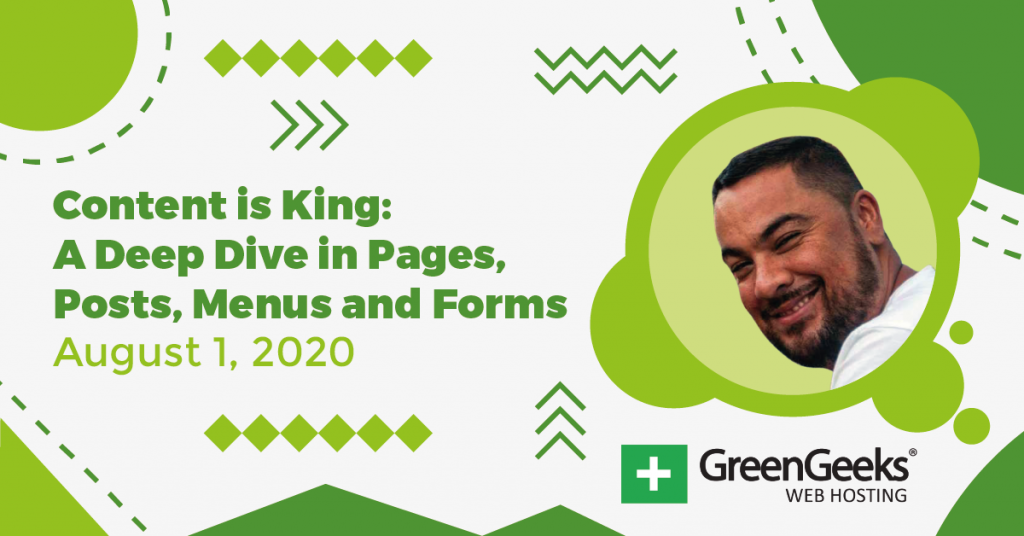Speed plays a prominent role in the success of your WordPress website. And anything you can do to shave off even a millisecond could make a huge difference in whether someone stays on your site or not. In this Webinar, Marco Berrocal will go over how to speed up your WordPress performance.
Why is Website Speed Important?
How fast your website loads is vital to the user experience. That’s because 40% of visitors will abandon your site if it takes longer than three seconds to load. And when you’re dealing with sales, a 40% loss in traffic could have a big impact on income.
When it comes to search results, Google puts more emphasis on sites that are faster. This is especially true when it comes to mobile devices. So, yes, speed is a ranking factor in search results.
Luckily, there are plenty of ways to improve the performance of your website. Not only does WordPress come equipped with things like lazy loading images, but you can add extras to streamline the process.
In this Webinar…
This is a slew of things you can do right now that can immediately affect the speed of your website. And Marco will go over as many as possible in this webinar to help you get started.
What Affects Website Speed?
Everything from the hosting of your site to the types of themes you use will impact the speed of WordPress. Choosing the best elements to use for your purpose can boost WordPress performance.
This also includes various JavaScripts and CSS development.
Perhaps one of the primary culprits of a slow website, though, is that of imagery. The pics you use on your site can quickly sap the bandwidth. This is why it’s important to optimize images, especially if you plan on showing a large gallery of images.
Understanding Caching Plugins
Caching plugins are exceptionally beneficial when it comes to site performance. By storing certain files and pages, the cache can be used instead of loading each element every time someone visits the site.
This can cut a lot of time off of page loading, almost immediately improving the speed of WordPress.
Today, Marco shows how to use the Lightspeed Cache plugin. He also goes over the settings that make the biggest impact and shows you how to optimize the tool.
Don’t Rely on a Slow Website
There are a lot of things you can do to vastly improve the speed of WordPress. In this webinar, Marco will show you how to get the most out of your website and improve visitor retention.
After all, no one wants to visit a slow website.