
Ranking high in Google search is important for any website as it drives traffic and business. However, getting listed in Google Answer Boxes has quickly become one of the most desired ways to be seen.
There are several things you can do as part of a killer marketing strategy for your business. Taking certain steps to get your content listed in Google Answer Boxes will not only drive more traffic to your website, but it will show you are above your competitors according to Google.
Like it or not, what Google “thinks” of you in search is important in today’s business world.
What Are Google Answer Boxes?
There are a couple of things you want to remember when thinking about a Google Answer Box. First off, the piece of content that is in the box is what you would consider a Google direct answer. This is basically saying the massive search engine thinks the content is the most relevant answer to whatever you are searching.
Secondly, the snippet piece of content that shows in Google Answer Boxes is not always the content that ranks number one in search results. This Google direct answer is a little snippet of information that ranks even above the highest-ranking piece of content.
Now, let’s dig a little more.
In 2015, Google released a new search feature to their SERP results. This was a “rich featured snippet” called the answer box, or the Google direct answer box. Basically, Google wanted to provide easy quick shot answers to questions.
What this meant was that even if your overall piece of content wasn’t ranking number one, you could still make the Google Answer Boxes and get more click-throughs. This is because the content that makes the Google quick answers box has roughly a 32% CTR (click-through-rate). This is pretty high if you aren’t ranking in the top three for a search.
Google answers are very accurate and are very effective. They show a brief text answer, as well as the URL source from where the answer comes.
Why Do Google Answer Boxes Matter?
I covered this a little above, but the main reason Google Answer Boxes matter is because of the click-through-rate. The chances of your link being clicked on are much higher if you appear in Google direct answers.
As a matter of fact, some reports have shown us that traffic to certain sites that have made it into a Google Answer Box has increased by as much as 700% after just 90 days!
Reasons why you want content to make it into a Google Answer Box include:
- Higher CTR
- More Exposure
- Voice Search Results From Alexa, Siri & Cortana
So with all this being said, let’s take a look at some ways you can get your content into Google Answer Boxes.
How To Appear in Google Search Boxes
As is the case with anything else, there are several steps you can take to help you appear in a Google Search Box. If your snippet is the content featured in Google direct answers, then you are going to have a huge advantage over your competitors.
Here are some things to consider when trying to appear in those search boxes.
Use Questions as Keywords
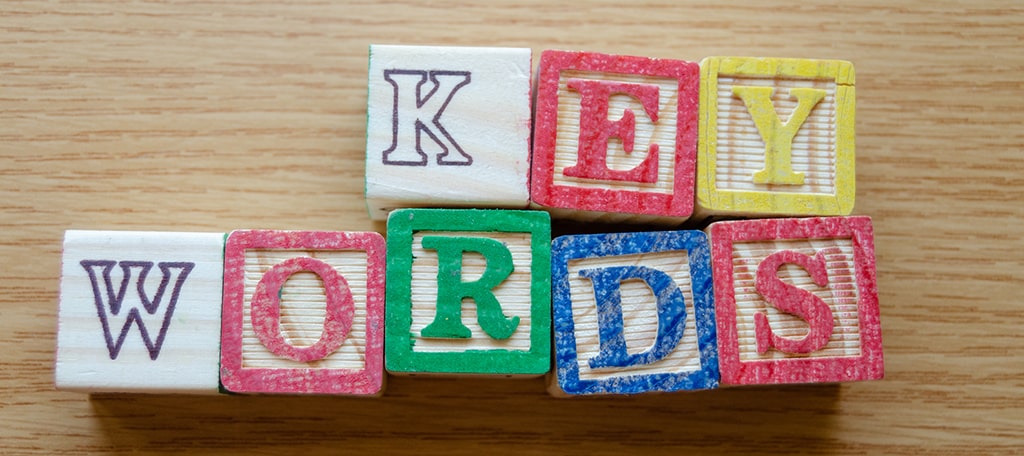
When you are writing a piece of content you always have a target keyword or keyword phrase. And this is exactly what you should have. However, for Google quick answers, try to target relevant questions as your keyword phrase.
This will help raise the likelihood that Google will take your content and put it into an answer box.
You want to make sure that you use an H1 or H2 heading as well with quick, directly-to-the-point answers included.
I go into more about headings and how they relate to Google Answer Boxes below.
Target Already Established Answer Boxes

It is always great if you get into any featured content in Google. A good place to start trending upward is to find answer boxes that are already established. Once you find one, try to leapfrog the content that’s there and replace it with your own.
To do this, provide more accurate, solid, clear, optimized, formatted content. Google will see this and you will be able to make your move. If you think an established answer is not fully correct, or lacking information, then the opportunity to replace them is right in front of you.
Make Use of Lists and Tables

We all know that images and text are visually effective, and they both get a lot of attention. However, an even more effective way to get listed in Google Answer Boxes is to make proper use of lists and tables.
Lists and tables are widely regarded as a great way to make people understand things. When you think about types of content that people can relate to and easier understand the answer, publishing lists and tables may be the best way to go.
Add images into this and you will have a recipe that has a good chance of getting your content in a Google Answer Box.
Answers Should Be Short and Clear

You will never get your content into a Google Answer Box if you have long, drawn-out answers. According to best practices, your answer should be 100 words or under and be clear and concise.
Keep the overall answer to 3 or 4 sentences at the max. Furthermore, you will want to place your answers toward the top of your content. So Google will see it immediately. If you want to be featured in Google quick answer boxes then get straight to the point.
Your Answer Must Be Correct

You would be surprised at how much content on Google is actually incorrect, or only half correct. This will simply not do when it comes to getting your content displayed in Google Answer Boxes.
Think of it this way. You are in direct competition with a lot of other people, all of whom are answering the same question. You have to be the person that provides the most accurate, up-to-date, relevant answer.
Google still gets to pick the winner based on its algorithms and criteria. However, if you provide the most accurate information possible, you will definitely give yourself a chance.
This is not to mention how it will also help in driving organic traffic aside from being featured as an answer.
Rich Content is Key

You want to create as rich a piece of content as you possibly can. Keep in mind all of the things above, including the 100 or less word limit. Think meta descriptions, except as part of the content. If you feel like your answer might be lacking a little, then put some extra meat on it by using the “People Also Asked” box that Google shows as well.
This will give you some ideas of other questions related to what you are answering, and perhaps give you some ideas of how to beef up your content to get it into a Google Answer Box.
Image Optimization

Sometimes images are included in Google Answer Boxes. Here is the catch though; oftentimes the images that are included with the rich snippets are not affiliated with the answer box content at all. This is where image optimization comes into play.
If you feel like you are close to getting a spot in a Google Answer Box, then take a relevant image and go through the proper steps of optimizing. This can put you over the top and get the content into an answer box.
Start by Targeting Local Google Answer Boxes

A lot of people seem to forget that Google has target local searches that pop up based on where the person performing the search is located. For this reason, it is a good idea for you to start by trying to get into a Google Answer Box by targeting local searches.
Basically, you do the same things as we talked about above, but tailor your answers, keywords, images and anything else toward a local area. This will not only put you up against less competition to start, but it will show Google you have direct knowledge of the specific locale.
Remember That You Don’t Have to Rank Number One

The section title pretty much says it all. While it is always great to rank number one for something, you don’t have to in order to make it into Google Answer Boxes.
You can still win your way into an answer box if you optimize everything correctly. Sometimes it takes patience and a little updating and reformatting. But if you put your mind to it, you can get there.
Final Thoughts
Getting your content into Google Answer Boxes is a great way to boost traffic, sales and overall relevance online. The techniques above will help you craft content that will push you up the Google search page.
