
Infographics are an influential part of online sharing. These data-driven images are often the most shared pieces of content on social media and other digital platforms. Some people will even print them out to use in the real world.
One of the reasons why infographics work so well is because humans are a visual species. Most of us will learn and absorb more information if there is a graphic element involved.
In fact, people are six times more likely to remember content three days later if it involved a picture.
Thanks to various forms of web hosting, you can easily post and share these infographics. This is especially true if you’re using something like WordPress or Joomla to support your website.
Today, I’m going to go show you how to create infographics that are amazing and engaging. Whether it’s to promote sales of a product or simply looking to share important facts with others, these images are quite powerful on the Internet.
Understanding Your Audience

One of the most important things to bear in mind is the audience. Understanding who you are marketing to is important whether you’re sharing an image or creating a blog post.
For example, you wouldn’t create an infographic centered around boating in the Pacific Ocean if you’re targeting people living in Colorado.
That is, unless you’re a travel agency looking to expand a vacation market.
The use of imagery is a great addition to any collection of social media marketing tools. Think about it. Infographics are three times more likely to be shared on social media than other visual materials.
It’s not just location and basic demographics you need to take into consideration, though. Knowing how and what your audience absorbs when it comes to the things you share will lay the foundation when you make infographics.
Some things to consider include:
- How professional is your audience?
The language, imagery and layout will be influenced by the type of person you’re targeting. - Will your audience be accepting of the graphic?
You want to use data based on what your audience is more interested in.
The Internet is full of tools that will help you collect data when it comes to developing imagery. It’s all part of knowing how people approach your brand and what those consumers find the most appealing.
Know What Type to Create
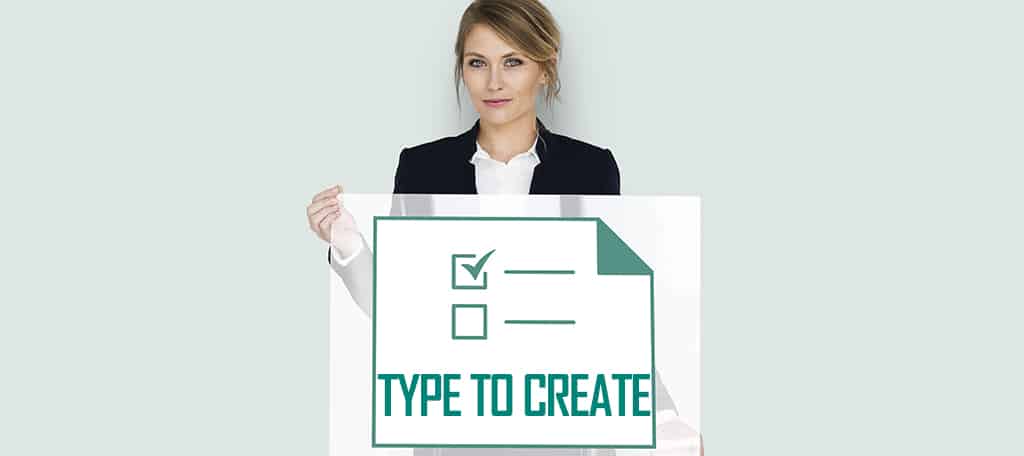
Infographics can be designed in a variety of ways. Each one has its own effectiveness depending on what you’re trying to share. Here is a break down of a few of the more popular ones I’ve seen across the Internet.
Statistical
A statistical infographic is one of the more common and often shared image. It’s based purely in delivering data in a fun and colorful media. While some text might be incorporated into one of these, the highlight of the image centers around the stats.
Numerical Data
Numerical data is content that is number based. For example, showing a percentage number of how many people use smartphones in the United States. These numbers are often accentuated during the design. A larger font in bold, different colors and other mediums play into separating the number from the rest of the content.
Charts
A lot of organizations use charts when it comes to setting up infographics. They are easy to follow and demonstrate a flow based on the information. Depending on the chart itself, you can cram quite a bit of data into a small image.
Informative
Informative infographics are essentially colorful ways to get across a single point. Instead of a number being the highlight of a topic, it’s all based in text. What separates these from a regular blog post or content article is that each point is usually one to two short sentences.
Keeping it Short and Sweet
One of the reasons that you don’t want to be too descriptive in an informational graphic is because it may be too difficult to read in some instances. A lot of people view infographics as a way to get quick information regarding the topic. Putting in a block of text that could double as a blog post is too excessive for many audiences.
Sharing Hierarchies
A hierarchy is when an infographic breaks down information or topics in relation to those before and after it. For instance, let’s say you wanted to use an image to show how your business is supported by employees. You could start with the CEO at the top of the list and layout staff under each individual to form a pyramid of staff. This also works for a variety of other topics.
Timelines
Another popular infographic design is using timelines to share data. It’s a fun way to demonstrate historical reference and significance regarding your industry, product or service.
History and Forecasts
One way to build a timeline is to reference historical markers to develop a forecast. This is when you “predict” what will happen based on what has happened. Developers will use averages, statistical references and formulated models to show how something can grow or shrink.
Process Flow
Timelines can also show a process flow for development. Many organizations will use infographics to show how a particular employee’s workflow should be conducted in any given day, break down blog writing or even steps to engage social media followers and fans.
Comparisons
Comparing one item to another shows the difference between the two. You’ve probably seen a lot of graphics comparing products or services you may find interesting on the Internet. Many organizations usually use these to demonstrate why their goods are superior, and they can be quite enlightening.
Fact vs Fiction
A lot of people will make infographics to show fact versus fiction. In one column there will be a false statement while a true statement is on the other side. You’ll see these used in myths, urban legends and other cases of false beliefs regarding any niche or industry.
Including Numerical Data
Comparison images often include numerical data to accentuate the point. Many people love the idea of having actual numbers to support their claims. For example, 43% of people want to see more video content. This would work well for a comparison of visual versus auditory marketing.
Collecting and Citing Resources

Once you’ve decided what kind of an image you want to build, it’s time to find resources. Citing facts and data is a vastly important aspect when you make infographics.
It denotes professionalism, helps squelch false claims and boosts awareness of factual information.
When looking for reliable sources, you want to use industry leaders. Authoritative content is just as important for an infographic as it is for a blog post. Quoting data retrieved from a fraudulent site will hurt the reputation of your organization.
In a world rampant with fake news stories and biased studies, it can be difficult to tell what is absolute fact.
When looking at websites that are sharing data, always verify their sources. For all you know, you could be regurgitating the same false information without knowing. Try to follow the source and make sure your “facts” are really what they seem to be.
In reality, anyone can claim information to be accurate without quoting where that data had come from.
What Sizes Work Best?

Infographics can come in all shapes and sizes. From long and skinny to short and wide, there really is no bad way to create an infographic. What will work best for you will be determined by your target audience.
However, this may take a few attempts before finding the perfect dimensions.
In many instances of creating an infographic, designers will focus on a four-to-one ratio for length versus width. This usually means the image is four times longer than it is wide. However, this doesn’t mean it’s an industry standard.
A lot of designers have demonstrated a great deal of success with small graphics that are the equivalent of a blog post featured image header.
Many images will span vertically to show information. This is because it’s easier to fill the graphic up with data while giving the viewer a way to scroll down through the materials.
Using the Right Imagery

After you’ve collected the data and decided which kind of infographic design you want to use, it’s time to add its artwork. Unlike blog and social media posts, images that are more “cartoony” in nature perform the best.
There’s more of an artistic entertainment quality that goes into producing these elements.
Many designers will use clip art to accentuate the information. However, you don’t want to over-saturate the graphic with a bunch of images. Remember, this project is supposed to deliver text-based information within the graphic.
Too much activity in the infographic can easily take away from what you’re trying to accomplish.
You also want to be aware of the color scheme. For instance, you don’t see a lot of graphics that are based in a deep red simply because this color is linked to aggression and anger.
Yes, there is a bit of psychology that goes into picking the right colors for your image projects.
Graphic Designers Versus DIY Apps
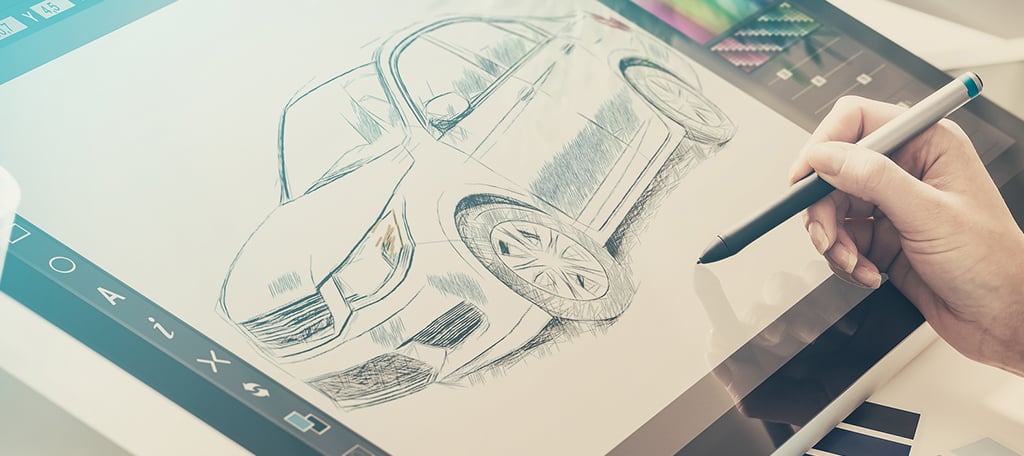
Now comes the decision to use a graphic designer or a do-it-yourself app. There are quite a few pros and cons that come with each method that you might want to weigh before choosing which to go with.
Graphic Designer
Using a designer to develop the infographic has a better chance of being unique on the Internet. Unfortunately, this method is often the more expensive.
You will also have to rely on the productivity of the developer and hope he or she can meet your deadline. This doesn’t include having the professional commit revisions because he or she doesn’t do justice to your vision of the perfect infographic on the first try.
DIY App
A do-it-yourself app such as Canva is a very affordable solution to create an infographic. Even though you may be able to make something visually appealing, the project may not be as unique as you’d like.
You’ll also be limited to what these apps deliver in terms of development and image production quality. This may not be a good solution if you don’t have the time to be creative.
Including Page Content

Many will use infographics to share specifically on social media or through various venues. Its primary focus is to inspire others to continue spreading the image to as many people as possible. But what about search engine optimization?
Search engines currently cannot efficiently crawl a graphic for text…yet. So, what do you do in the meantime? That really depends on the strategy you want to implement.
Giving the infographic an ALT tag is a good place to start. However, some will use the text within the graphic as a base to develop a content post that is specifically focused on SEO.
This doesn’t mean you have to rewrite the whole infographic to use in an article on the site. In reality, many developers will put a synopsis or “takeaway” element on the site that can stand alone with or without the infographic.
As long as the content is relevant to the image, it can perform well whether shared on Facebook or found in search results pages of Google.
Promoting Infographics

As I mentioned before, sharing on social sites like Twitter and Facebook is one of the more common ways to promote an infographic.
In fact, there are a lot of sections within Pinterest dedicated to hosting these ultra-long and highly informative pieces of content. Some will even take to Instagram to share their images.
For instance, posts on Twitter get 150% more retweets if there is an image present.
While social media is one of the top places to promote your image, here are a few other methods that may be effective:
- Adding Embed Coding: There may be visitors to your site who want to display your infographic from their own webpages. Offering the embed code gives them the ability while giving you a link back to your site.
- Guest Blogging: Some guest blogging platforms welcome the idea of showing an infographic on a website. As long as the image is relevant to the blog’s niche, it can be beneficial for everyone involved.
- Email Marketing: Email marketing is still one of the most effective forms of engaging people offsite. Many organizations will use this platform to share infographics to further improve that engagement.
- Infographic Submission Sites: Infographic submission sites can be a great way to improve your brand’s recognition on the Internet. Some of them will even have a social element allowing developers to engage each other as well as an audience.
Making the Information Appealing

The best infographics will be visually stunning while hosting solid facts. The more engaged your audience is within the content of the image, the more often it will be shared. Take your time and build something that caters to what your audience wants to see.
