You’ve probably encountered static and dynamic websites as you learn about web development. These two approaches to web design affect how a website functions and interacts with users.
If you’re planning to build your own website, the choice between static and dynamic websites is crucial. Whether you’re creating a personal portfolio, an online store, or an interactive platform, knowing the strengths and weaknesses of both website types can help determine the better option for you.
In this blog, we’ll explore what static and dynamic websites are and highlight their key differences. You’ll also learn the pros and cons of each type and how they’re used in real-world scenarios.
Understanding Websites
First, let’s define what a website is.
A website is like a digital space on the internet where information is stored, shared, and displayed. It’s made up of connected pages that work together under a common name, called a domain. These pages are hosted on a computer called a web server, which delivers the website to users when they visit.
Websites can serve many purposes. Some provide basic information, like an online brochure, while others allow users to shop, interact, or communicate. As the world becomes more digital, websites have become a crucial tool for businesses, organizations, and individuals to share information, build brands, and connect with audiences.
Evolution of Website Content
During the early days of the internet, there were only static websites. They could only display fixed content for information or entertainment. Early designs were simple and text-based with few images.
As the internet became more essential in daily life, people started expecting more from websites. Developers began finding ways to make sites interactive, adding features that encourage the masses to participate. They achieved this by using client-side and server-side programming languages and connecting websites to databases, which allowed content to be updated in real-time.
Today, many websites use a combination of static and dynamic pages. This approach gives site owners more flexibility to design engaging layouts, provide useful features for visitors, and easily update content to meet changing user needs.
What is a Static Website?
A static website consists of pages with fixed content that remains the same for all users. These pages are written using simple coding languages like HTML, CSS, and JavaScript. Since the content doesn’t change, static websites load quickly and are easy to manage.
Building a static website doesn’t require advanced technical skills. You can create pages manually using HTML and CSS or use tools like static site generators to streamline the process.
Now just because your website is static doesn’t mean it’s supposed to be rigid and dull. They can still include visually appealing designs, responsive layouts, and engaging features like image galleries, videos, and basic forms. A static site can be both functional and attractive with the right use of HTML, CSS, and JavaScript.
Once the site is ready, you can host it on platforms like GreenGeeks, which offers affordable hosting plans for static websites.
Common Examples of Static Websites
1. Personal Portfolios
Static websites are a great option for personal portfolios. They provide a straightforward way to showcase your work, skills, and contact information.
For example, Kristine Wong’s portfolio highlights her professional background with a clean, simple design. A static website allows her to present her work effectively without unnecessary features.
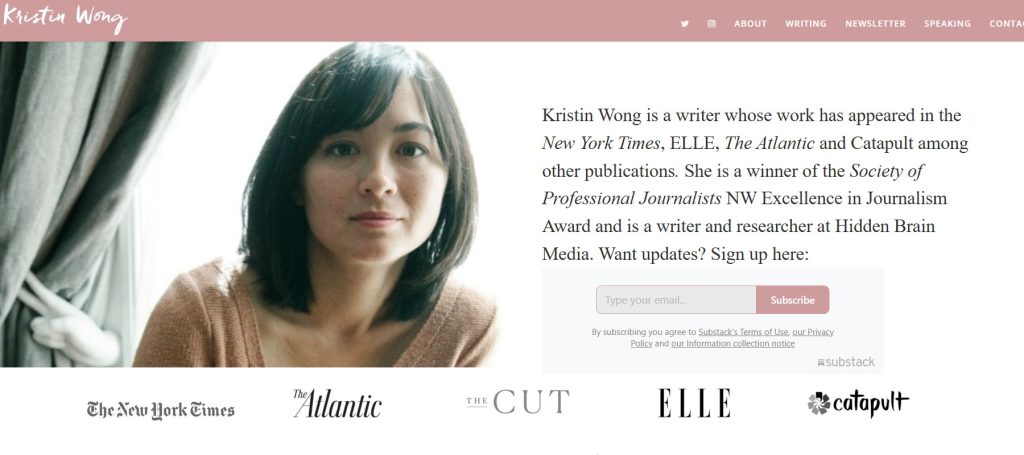
2. Landing Pages
Landing pages are another excellent use case for static websites. These pages are designed to deliver a specific message or encourage a call to action, like signing up for a newsletter or promoting a product.
Static landing pages load quickly and maintain focus, making them ideal for marketing campaigns. CopyHackers, for instance, uses a simple static landing page with an attention-grabbing headline to communicate its message effectively.
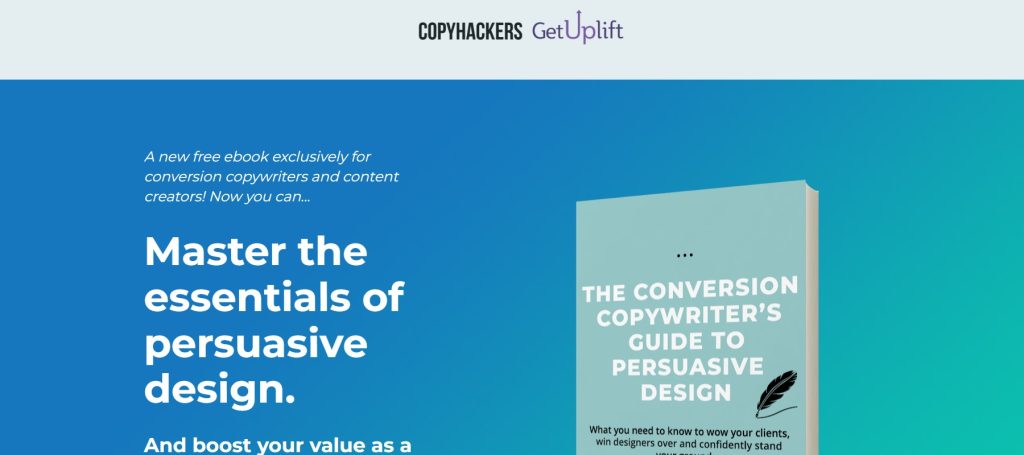
3. Image and Video Galleries
Static websites are ideal for hosting image or video galleries. They allow for clean layouts that focus on the media being displayed. In the example below, Brian Holden’s design site uses a static grid format that highlights his work without distractions.
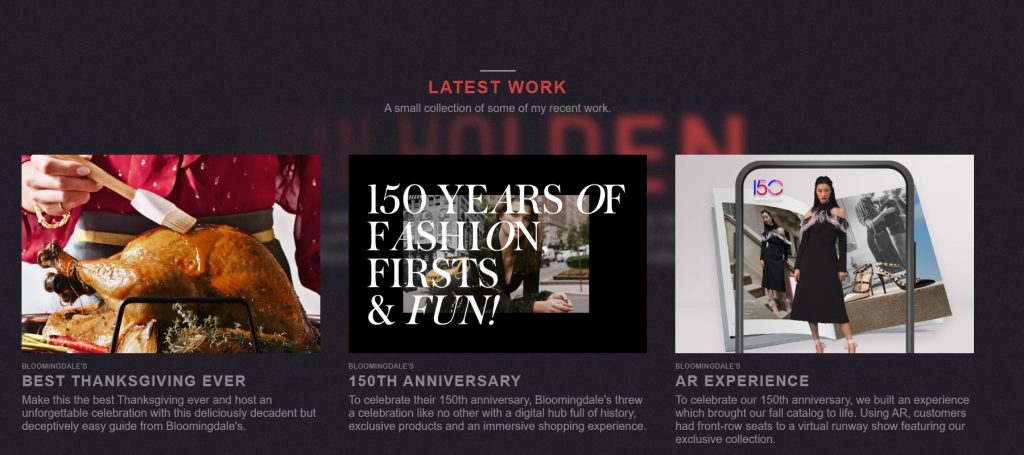
4. Event Pages
Static websites can also be used for event pages that provide essential information, such as the event schedule, location, and registration details. Since the content remains consistent, a static website is a simple and effective way to share event details with attendees.
5. Brochure Websites
Small businesses often use static websites as online brochures to present basic information, like services offered, hours of operation, and contact details. Their simplicity ensures visitors can find what they need quickly.
Tools for Building Static Websites
Building a static website is straightforward and can be done using a variety of tools, depending on your technical expertise and project needs.
One popular option is Static Site Generators (SSGs), such as Jekyll, Hugo, and Gatsby. Using these tools, you can quickly generate static HTML files by using templates and content files. They are particularly useful for developers who want full control over their websites while avoiding repetitive coding tasks.
If you prefer a no-code approach, website builders like Wix or Weebly are excellent options. These platforms offer drag-and-drop editors, pre-designed templates, and easy customization for those without coding skills.
On the other hand, text editors such as Visual Studio Code, Sublime Text, or even Notepad++ can be the best choice for those who’d like to do the coding themselves. These editors provide an environment to write and edit HTML, CSS, and JavaScript code efficiently. Advanced editors like Visual Studio Code even come with helpful features like syntax highlighting, live previews, and extensions that further streamline the development process.
Pros and Cons of Static Websites
Pros
- Speed: Static websites load faster because they don’t rely on server-side processing.
- Security: They are more secure since they don’t use databases, which are common hacking targets.
- Cost-Effective: Static websites are cheaper to build and maintain.
- Easy to Develop: Even beginners with basic coding knowledge can create static websites.
- Reliability: Static websites are stable and less prone to technical issues.
Cons
- Limited Interactivity and Features: While static websites can use JavaScript for forms or animations, they don’t support server-side features like user accounts or real-time dashboards. In addition, advanced tools like shopping carts or live chats aren’t supported.
- Manual Updates: Content updates require manual changes to the code.
- Challenging Scalability for Features: Adding complex features like e-commerce functionalities or live chats often requires external services or additional frameworks.
- No Personalization: The content stays the same for all users.
What is a Dynamic Website?
A dynamic website adapts its content based on user interactions or preferences. Unlike a static website, which shows the same page to everyone, it generates custom pages in real-time. This is done by processing user interactions through server-side scripts and databases.
When a user takes an action—like logging in, performing a search, or clicking a link—their input is sent to the server for processing. The server-side script, written in languages such as PHP or Python, interprets the input and queries the database for relevant information. For example, it can fetch a user’s account details, display search results, or generate personalized product recommendations.
Once the necessary data is retrieved, the server combines it with a pre-designed page template to generate a unique webpage. This personalized page is then sent back to the user’s browser, ensuring the content matches their specific preferences or actions. Additionally, dynamic websites can integrate real-time updates, such as live news feeds or weather forecasts, to deliver the most relevant information.
Although building a dynamic website is more complex, it offers greater flexibility and functionality. Dynamic websites are ideal for projects requiring frequent updates, interactivity, or scalability.
Examples of Dynamic Websites
1. Facebook
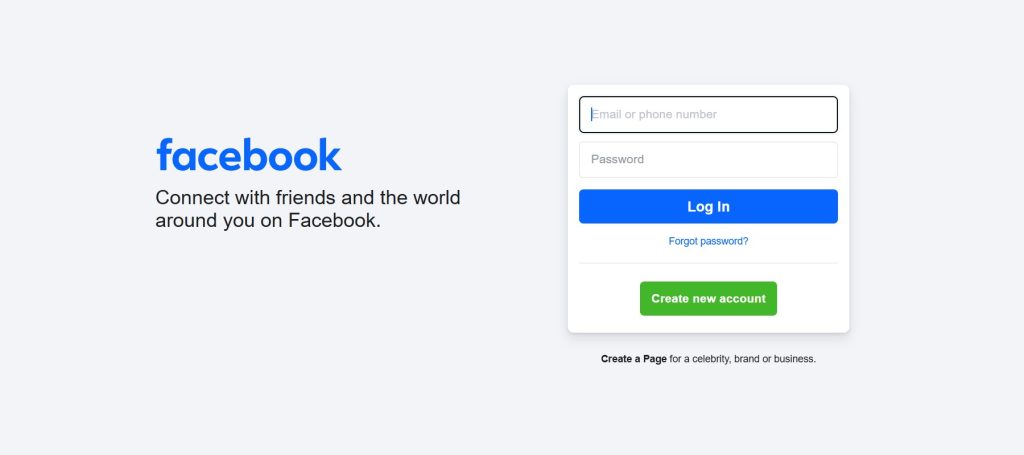
As the world’s most used social media platform, Facebook is a dynamic website that delivers personalized content to users. Your news feed, friend suggestions, and notifications are generated dynamically based on your interactions and preferences. Features like commenting and liking posts also add real-time interactivity.
2. Amazon
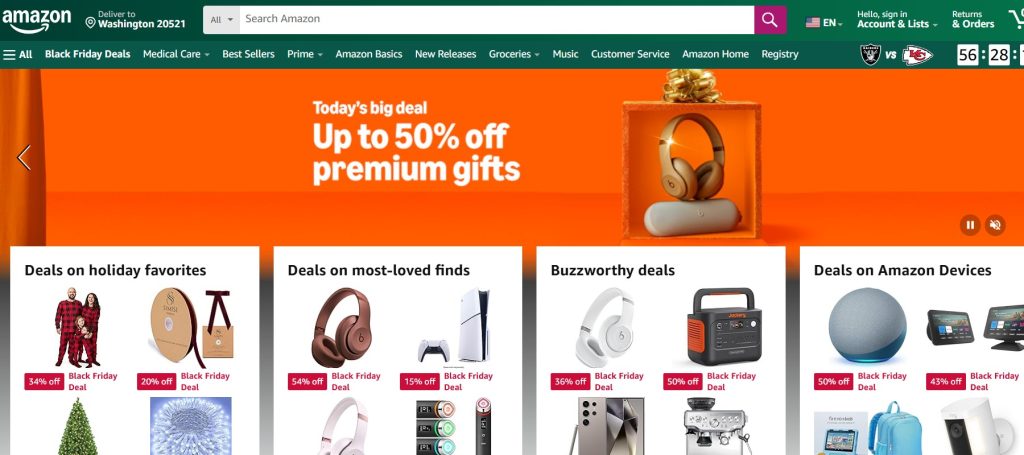
Amazon uses dynamic content to enhance the shopping experience. When you browse products, the site remembers your preferences and suggests items you might like. This personalization makes shopping faster and more convenient.
3. Netflix
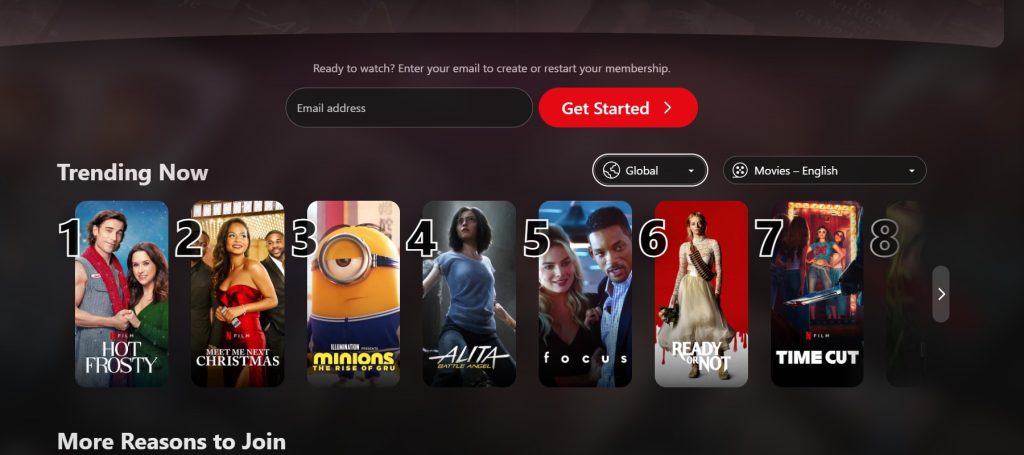
Netflix customizes its homepage based on your viewing history. It recommends movies and shows tailored to your interests and updates categories like “Because You Watched” in real-time. This level of personalization keeps users engaged.
4. Etsy
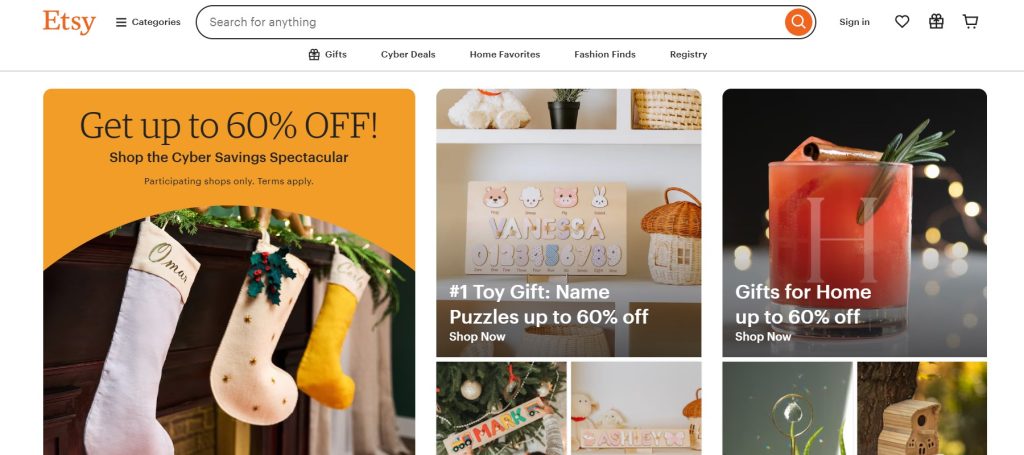
Etsy’s dynamic platform personalizes product recommendations based on your search history and past purchases. This helps users find items that match their preferences.
5. Blogs and News Websites
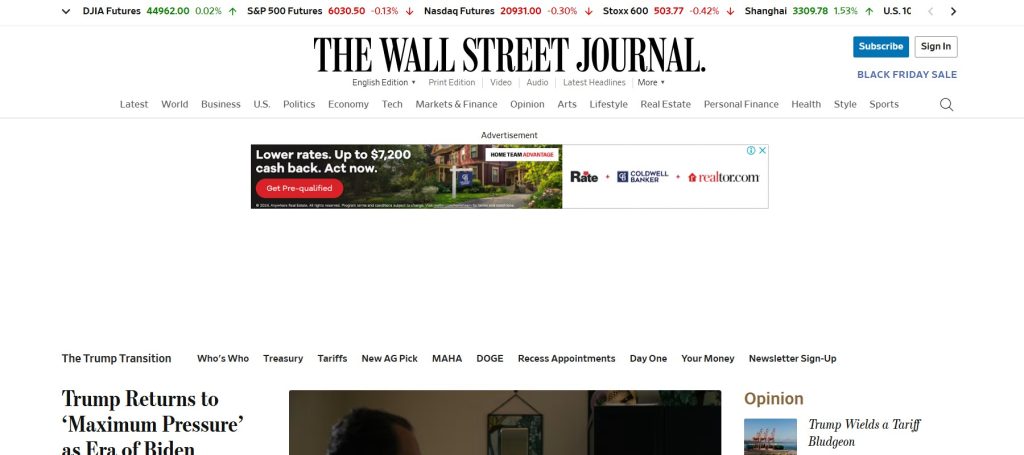
Dynamic websites are commonly used for blogs and news platforms since they frequently update and display their latest content for users. For example, The Wall Street Journal must be able to update stories and add fresh content regularly without having to rewrite their site.
Tools To Create Dynamic Websites
Building a dynamic website involves using tools that work together to handle features like user interactions, real-time updates, and personalized content. Fortunately, there are many tools available to make this process easier, even if you’re new to web development.
A great starting point is a Content Management System (CMS). Platforms like WordPress, Joomla, and Drupal let you manage dynamic content with little to no coding. It’s very easy to create blog posts, add pages, or change your site’s design with just a few clicks on these platforms.
For more advanced projects, developers often use frameworks like Django (Python), Laravel (PHP), or Ruby on Rails. Acting as a toolkit for building the back end of a website, these frameworks handle tasks such as user logins, payment processing, or connecting to databases.
Every dynamic website also relies on a database to store and organize the information it needs. Databases like MySQL, PostgreSQL, or MongoDB are essential for managing user accounts, product listings, blog posts, and many more. These databases work behind the scenes to ensure your website shows the right information to each user.
Pros and Cons of Dynamic Websites
Pros
- User Interaction: Dynamic websites support features like forms, user accounts, and shopping carts.
- Personalization: They can tailor content in real-time based on user preferences, behavior, or location using server-side scripts and data.
- Easy Updates: Content can be updated quickly through a CMS like WordPress.
- Scalability: Dynamic websites can handle large traffic volumes and complex data.
- Data Analytics: Dynamic websites often integrate tools like Google Analytics or built-in tracking systems to analyze user behavior and improve user experience.
Cons
- Higher Costs: Dynamic websites require more upfront costs to develop, including expenses from programming, database setup, and regular maintenance.
- Resource-Intensive: They require powerful servers and more technical expertise.
- Security Risks: Reliance on databases and server-side scripts makes them more susceptible to attacks, such as SQL injection or hacking attempts.
- SEO Challenges: SEO optimization can be more complex for dynamic websites, especially if URLs are poorly structured or content isn’t easily crawlable. But with proper techniques, dynamic websites can perform just as well in SEO.
Key Differences Between Static and Dynamic Websites
| Aspect | Static Websites | Dynamic Websites |
| Content | Fixed content for all users | Content changes based on user input |
| Interactivity | Minimal interactivity | Highly interactive with personalized features |
| Development | Easier and faster to build | More complex, requires advanced skills |
| Performance | Has a faster loading because they don’t rely on server-side processing | Can be slower due to real-time processing. However, modern techniques like caching can improve their speed |
| Scalability | Limited scalability | Easily scalable for growing projects |
| Security | Generally more secure due to their simplicity | Require stronger security measures to protect user data and prevent breaches |
How to Determine if a Website is Static or Dynamic
To tell if a website is static or dynamic, you can start by checking how the content behaves. As previously mentioned, a static website shows the same information to all users, and the content only changes if someone manually updates it.
On the other hand, a dynamic website adjusts its content based on user interactions, such as logging in or searching for something.
You can also examine the website’s functionality. Static sites usually reload entirely when navigating between pages, while dynamic sites may update content without a full reload. URL structures may provide a clue—static sites often have simple .html URLs, while dynamic sites might include query parameters like “?id=123”, though this is not always the case.
Lastly, the best way to determine is by inspecting the source code. Static websites mostly have HTML and CSS, while dynamic ones rely on server-side scripts or APIs to generate content.
Comparing Hosting Options for Static and Dynamic Websites
Hosting Options for Static Websites
Static websites are simple and lightweight, making them easy to host on platforms designed for serving static files. Since they don’t require server-side processing, they are often faster and more cost-effective to host.
GreenGeeks is an excellent choice for hosting static websites. As a green hosting provider, it offers reliable and eco-friendly solutions. Their shared hosting plans are affordable and come with all the resources you need for static sites.
GreenGeeks also supports tools like FTP and Git, which make it easy to upload and manage your files.
Hosting Options for Dynamic Websites
Dynamic websites need more robust hosting solutions because they rely on back-end processes, databases, and scripts to generate content in real-time.
For WordPress-based dynamic sites, managed WordPress hosting is a great choice. These hosting plans handle updates, backups, and security for you, so you can focus on your site’s content and features without worrying about maintenance.
GreenGeek’s VPS (Virtual Private Server) can also handle the higher demands of dynamic sites. It provides scalable resources, improved performance, and strong database support.
Key Considerations When Choosing a Web Host
When selecting a hosting provider, it’s essential to align the hosting solution with your website’s needs.
Simplicity and speed are important for static websites. Because of this, lightweight hosting options that prioritize fast file delivery and low costs are ideal. In contrast, scalability and performance are critical factors for dynamic websites.
Budget and technical expertise also play a significant role. Static website hosting is typically more affordable, while dynamic sites often require higher investment in managed or specialized hosting.
For those new to website management, opting for a hosting provider that offers managed services can simplify maintenance and ensure a smooth experience.
Factors to Consider When Choosing Between Static and Dynamic Website
Choosing between a static or dynamic website can feel tricky if you’re new to web design. However, it becomes easier when you think about your specific needs. Here are the most important factors to keep in mind.
1. Purpose of the Website
Start by asking yourself: What is the website for?
If you need a simple site to share basic information, a static website might work well. But if your site needs to be interactive like an online store or a blog with frequent updates, a dynamic website is better.
2. Budget Constraints
Your budget plays a big role. Static websites are usually cheaper to build and maintain since they are simpler. Dynamic websites, on the other hand, can cost more because they require advanced tools and ongoing support. Think about how much you’re willing to spend before deciding.
3. Technical Expertise Available
Do you or your team have the skills to build and maintain a website?
A static website is easier to create if you’re a beginner or using simple website builders. Dynamic websites need more technical expertise, such as working with databases or coding languages like PHP or Python. If you’re not comfortable with coding, you might need help from a professional for dynamic sites.
4. Frequency of Content Updates
Think about how often you’ll need to update the site. Static websites are great for content that doesn’t change often. But if you plan to update regularly, like posting new products or blog articles, a dynamic website makes this process easier and faster.
5. Desired Features and Functionalities
Finally, list the features you want on your site. Static websites work best for basic features, like showing text, images, or videos. Dynamic websites are necessary if you need advanced features, like user logins, live chats, or shopping carts. Knowing what features you need on your site will help you choose between static and dynamic options.
Ways to Boost Your Static and Dynamic Website
To improve the speed of static websites, compress images and reduce file sizes using tools like CompressPNG and TinyPNG. You can also use a Content Delivery Network (CDN), such as Cloudflare, to ensure your site loads quickly for users worldwide.
Additionally, make sure your site has a responsive design so it looks great and functions well on phones, tablets, and desktops.
For dynamic websites, start by optimizing your database. You can remove unnecessary data and organize it properly to improve performance. Upgrading your hosting plan or using caching plugins can also help your site load updated content faster.
Keep your CMS, such as WordPress, and its plugins updated to enhance security and ensure your site runs smoothly.
Lastly, no matter if your site is static or dynamic, use testing tools like GTmetrix or Google PageSpeed Insights to identify and fix slow-loading pages. These steps will help you create a faster, more efficient website that offers a better experience for your visitors.
FAQs about Static and Dynamic Websites
Yes, you can add interactive features like forms to a static website using HTML and JavaScript, but form processing requires external services or APIs. Dynamic websites, on the other hand, handle form processing directly.
Both static and dynamic websites can perform well in SEO if optimized properly. Static websites load faster, which helps SEO, but dynamic websites can provide personalized content that keeps users engaged.
No, static websites require manual changes to update content. Dynamic websites are better suited for frequent updates as they allow content to be modified easily through a CMS.
A CMS (Content Management System) like WordPress or Drupal helps manage dynamic website content without coding. While not mandatory, it simplifies updates and management for dynamic sites.
Dynamic websites are better for e-commerce because they support features like shopping carts, user accounts, and payment processing. Static websites are not ideal for handling these functionalities.
Yes, static websites can handle large traffic volumes because they don’t rely on server-side processes. They are easier to scale for high traffic than dynamic websites.
Yes, a static website can be converted into a dynamic one by adding server-side scripting, databases, or a CMS. However, it requires redesigning the back end.
Static websites are easier for beginners because they only require basic knowledge of HTML and CSS. Dynamic websites involve more advanced tools like databases and server-side coding.
Wrapping Things Up
The type of website you build should reflect your goals, audience, and resources. Static websites excel in simplicity, speed, and cost-effectiveness, making them ideal for straightforward projects like portfolios or landing pages.
Meanwhile, dynamic websites offer interactivity, scalability, and versatility. They are perfect for complex applications like online stores or social platforms.
Understanding their core differences—how they deliver content, handle user engagement, and manage performance—helps you make an informed decision. Factors like budget, technical skills, and the need for frequent updates will also guide your choice.
In the end, it’s about creating a site that serves your purpose and resonates with your users. The most important thing to do now is to start building your website and learn along the way.

