The speed of your website will be one of the major factors that play into its success. Whether you’re operating an eCommerce site or creating a blog, visitors want pages that are fast to load.
And when it comes to mobile devices, speed is even more of a pressing issue. In fact, about 40% of people will abandon a site if it takes longer than three seconds to load the pages.
Luckily, there are several things you can do that will speed up a website. While some of these may require a bit of programming knowledge, some can be done just by making a few changes in how you create content.
Regardless of how it’s done, putting effort into these measures to enhance the user experience of your site can impact visitor retention as well as search engine priority.
Thus, improving the website load speed is critical for success.
Why Website Speed is Vastly Important
Saying that the speed of your website is important is an understatement. In many cases, it is outright the most important aspect of your content.
For starters, it is not just users that like fast websites. Search engines, like Google, do too. In fact, Google has been fully transparent about speed. It is a confirmed factor that the search engine uses to rank your content.
Thus, if your website is slow it will not rank as high.
On top of this, speed is an important part of the user experience. Loading a page quickly can mean the difference in a visitor staying to continue reading your content.
In most cases, if a website takes too long to load (over a second), they are going to think the website is unresponsive.
This has become a problem as technology has improved considerably. Users running SSDs want to make full use of them. If your website is what is hindering their experience, you just lost that user.
And this is a much bigger problem if you are running an eCommerce website. The extra time it takes to get to the cart is all the time it takes for the customer to change their mind. The faster your website loads, the better.
This is why many website owners spend a considerable amount of time learning how to optimize a website.
Luckily, we can help.
How to Speed Up A WordPress Website
The following list of ways to improve your website’s speed ranges from simple to not-so-simple. However, they are surefire ways to improve your site’s performance.
Keep in mind that every website is unique, thus results may vary.
The following are methods you can implement right now that will help your site load up quicker on various devices. Committing to just one of these has the potential to increase viewership and improve the user experience.
1. Optimize Imagery to Speed Up the Website

Images are one of the more prominent sources of slow load time. High-resolution pictures can be incredibly large and take a great deal of time to render in the grand scheme of things.
When you upload a large 3000-pixel wide image and insert coding to reduce the image display to 150 pixels wide, browsers will still download that larger image and shrink it to fit the code.
A way to reduce the time it takes for computers and smartphones to download this image is to size it manually before uploading it to your website.
If you need a 150-pixel wide image on your site, you should create a 150-pixel wide image to upload.
You should also keep images in JPEG or PNG format. Things such as BMPs and TIFFs simply take up too much memory by being more complex. It’s always best to take the time to optimize images for use on the website.
There are even free tools that can help you compress images by 80%!
2. Reduce Plugins

Plugins can take a great deal of effort to load, especially if your site is bogged down with them. While content management systems such as WordPress and Joomla utilize plugins for customization, there should be no need to install everything that looks “cool.”
Something you thought made your site look attractive may be hindering its performance.
Plugins can also include snippets of code that are placed into websites for other features. For example, the Twitter feed isn’t actually a plugin as the code is copy-and-pasted directly into any page on your website.
However, it will still contribute to load time as it’s pulling information from a server other than your own.
3. Clean-up Framework or Themes
A lot of slow websites suffer from inefficient coding. Sites that have been up for more than a decade are often slower than others because the code hasn’t been updated.
Styles and online coding have changed a great deal, and your site may be a victim of using outdated HTML practices.
Themes such as those used in WordPress and Joomla could also be the cause of a slow site. The same principle applies when considering how long your site has been in operation with the same theme.
If you want to speed up your website, you might want to ensure it’s using current coding practices. You may also want to consider changing to a new theme to give your website a makeover on top of a speed boost.
4. Using a Content Delivery Network

A content delivery network, or CDN, takes your persistent files and stores them on servers closest to your target audience.
Many hosting providers are offering this style of platform as it can vastly improve load times for your visitors. Cloudflare is among one of the more popular platforms and can easily be combined with other methods.
Things such as CSS, images, and some javascript are stored on these networks reducing their access times. For instance: If there is a CDN in Miami, your Florida visitors would have faster connections to the information.
5. Improve Website Speed by Optimizing the Homepage

You don’t want your homepage to be too busy. Showing 30 posts on the homepage will reduce its speed. Many website owners take a more minimalist approach to design for the homepage and landing pages.
Removing Flash video content, reducing image use, reducing banners, and only showing a few of the most common posts are some of the more common practices.
Many have adopted the philosophy of reducing scrolling on the homepage as well. What this means is that if visitors have to scroll too far to reach the bottom of the homepage, then there is too much.
This belief centers around keeping the site as basic as possible.
6. Consider Your Host’s Capabilities
Not all problems with speed can be fixed by changing coding or resizing images. In fact, your host could be playing a part in the efficiency of your website.
If all else fails, you may need to find a host that has a better track record with accessibility.
You may also want to consider switching your site to a dedicated server instead of leaving your hosting provider. It’s often easier and you don’t have to switch companies if you like your current host.
For the most part, hosting accounts are stored on shared servers. This means the memory, CPU, drive usage, and other contributing factors are being utilized by several websites at once.
A dedicated server may cost a bit more, but it will allow your site to use most of the resources available allowing it to essentially speed up the user experience.
Learn more about GreenGeeks’ Dedicated Server Packages.
7. Use Redirects as Little as Possible for Website Speed

Redirects can be quite beneficial when you are building a new site, revamping existing formats, or simply moving to a new server.
However, the redirect can also tap your load time.
Websites that have constructed mobile variants will often use redirects in the event a smartphone or tablet has been detected. Using HTTP redirects instead of JavaScript may help reduce the amount of time a site takes to send users to the correct layout.
Or, simply use the newest versions of WordPress as it is natively responsive for mobile accessibility.
8. Browser Caching Affects Website Speed
Browser caching is a technique that improves the load speed for returning visitors by storing certain pieces of information in the browser. This ensures that when a visitor returns to your website, they are loading less.
To put it simply, the browser will store files that do not change often, which cuts down on load times. These include things like images, stylesheets, JavaScript files, and more.
Luckily, it is effortless to do. All it takes is some slight modifications to the .htaccess file and you’re done. Alternatively, if you contact your web host, they may also be able to help set this up for you.
9. Switch to Asynchronous Loading
By default, CSS and JavaScript files are loaded synchronously, which means they are loaded one at a time. Switching to asynchronous can help speed up your website.
If you have a very large file on a page, it can reduce loading speeds. This is because the website must load that file before moving on. Essentially, it’s like being on a one-lane highway and having a slow car in front of you.
However, in an asynchronous setting, you can load that big element while also loading the other smaller ones. Keeping with our highway analogy, this is like introducing another two lanes that allow quicker cars to go around the slow one.
Thus, making the switch to asynchronous will definitely result in fast loading.
10. Utilize Lazy Loading For Images
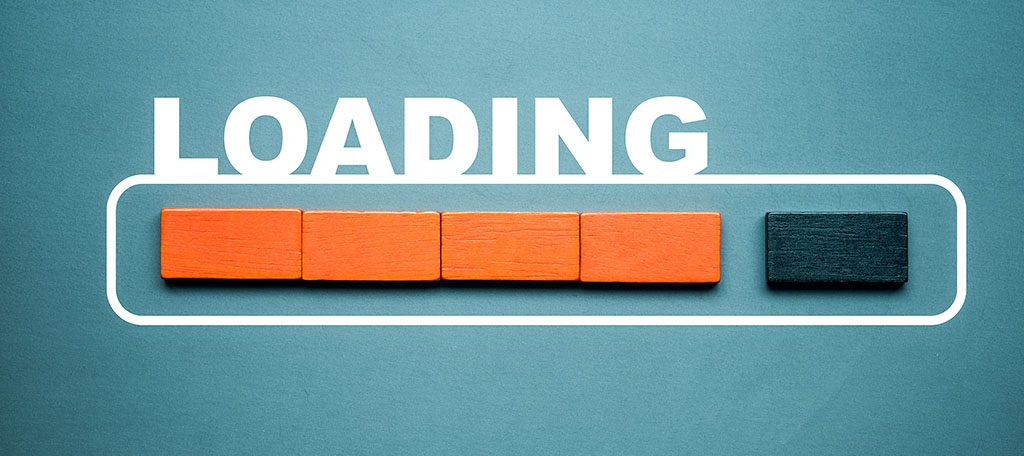
Images and media files need to be optimized to load faster on WordPress, but what if you didn’t need to load them until you need them?
That is exactly what lazy loading is.
If the piece of media (image, GIF, video) is not within the view of the user when loading the page, it is an unnecessary thing to do. This technique only loads media when it is necessary for use.
And if your website utilizes a lot of media files, this is a must-have. Loading an image-rich page can be one of the worst experiences if loaded normally.
To add this feature to WordPress, I recommend using the Lazy Load plugin. You can also enable lazy loading through the Jetpack plugin.
Keep in mind that many other plugins have this feature, so make sure to check your gallery-related plugins for the option. And be aware that too many plugins running lazy loading at the same time may cause a slew of performance problems.
Only use lazy loading from a single plugin.
11. Disable or Adjust Gravatar Settings
WordPress fully supports Gravatar images in the comment section. This lets visitors add a little more personality to their comments. They can add a picture of themself, their favorite character in fiction, or just about anything.
However, all of these are images that need to load.
While the impact is extremely minor in a small feed, it can become a serious issue for larger comment sections. Loading hundreds of Gravatar images can slow down your pages.
You can disable this option entirely inside WordPress or limit the number of comments that appear at once.
12. Turn Off Trackbacks and Pingbacks
When starting out, trackbacks and pingbacks are exciting. Another website has mentioned you and that can help you build traffic. However, it is adding a notification to your website and updating the information within that post.
While this is harmless in the beginning, receiving a few every day can impact your website’s speed. This is one reason why larger websites turn off trackbacks and pingbacks.
In fact, about 99% of them end up being spam anyway.
Keep in mind that turning these off does not get rid of all of the links to your website. Those will remain and websites are still able to link to you. What it does is stop the notifications from building up and prevent updating post data needlessly.
After all, there are plenty of other things WordPress can be doing in the background.
13. Don’t Upload Videos to WordPress

Video content is a great way to engage your audience and performs very well on mobile devices. However, video content consists of very large files that are problematic for page loading
Luckily, there are two ways to display them.
The first is to directly upload them to WordPress, which is not recommended. Not only does WordPress have to load them from your media library, but they can also take up a lot of server space. Instead, you should embed them from another platform.
For instance, you can upload your video content to YouTube, and then embed it into WordPress. The videos tend to load much faster, take up less room, and even rank better because they are on YouTube.
It’s a win-win situation.
Combine this with the lazy-loading method we talked about earlier, and you’re going to create a fast website.
14. Restrict or Disable Post Revisions
Post revisions can be a useful feature in WordPress. They save versions of your posts and pages, which you can use at any time to restore those posts or pages. However, there is one major problem with this feature.
It slows down your website.
This is because if a plugin on your website does not exclude revisions, it might actually spend time looking through revisions every time it needs to run.
As a result, it could be searching through hundreds or thousands of old posts.
Instead, you need to either turn off revisions or reduce them to what’s absolutely necessary. As long as your website is utilizing a backup, there’s really no need for them, anyway.
Thus, it’s recommended to turn them off.
That said, you could also consider limiting to storing one copy to reduce the total, but this will still be an issue as your website grows.
15. Use A DNS Level Firewall
If there’s one thing everyone can agree on, it’s that security matters. However, not all security tools are created equal. And in this case, the type of firewall you use will have an impact on performance.
Depending on the plugin you use, some firewalls run directly from your website. This means that a threat must actually reach your website before the firewall kicks in, which isn’t good for performance, but it will still protect you.
Instead, the best kind of firewall is a DNS-level firewall. This will prevent a threat from reaching your website in the first place. As a result, there’s no impact on performance and it’s even a security improvement.
To check what kind of firewall your security plugin uses, check the plugin page or contact the developers.
16. Clean Up Your Database
Your database holds all of the information within your website, and over time, you can accumulate a lot of data that you don’t need. The problem is that the larger your database gets, the slower responses become.
The good news is that you don’t need to be a computer wiz to clean up this database.
In reality, you don’t even need to go to the database directly. You can start by trimming the fat off of your website by deleting drafts, plugins, themes, and other content you do not use.
Even if these are not live or active, they are wasting resources.
And this is just the basic stuff you can do. If you are inclined to go a step further, you can actually go into the database and start cleaning up tables.
For example, let’s say your business has been around for a few years. You probably have some contact information for customers from years ago. It’s not a bad idea to remove information after a certain amount of time passes.
For example, remove those who haven’t logged in or purchased anything over the last couple of years.
The less info you have to store the better. It also ensures you do not need to purchase more server space.
17. Use Excepts On Your Homepage
By default, your homepage will consist of your most recent posts in WordPress. This is great for blogs, but it does not always automatically use excerpts.
Nowadays, most themes are coded to automatically do this, but some are not. This can lead to a big problem.
This means when someone visits your home page, they will see full article after full article in one location. That takes a long time to load such a page, especially since those posts are going to have multiple images.
It’s not ideal, to say the least.
Thus, you can dramatically speed up your homepage if you use excerpts of content instead.
18. Optimize Your Background Processes
One of the main culprits to why a website may be running slowly is actually everything running in the background.
Thus, any performance optimization you perform on your website needs to account for the background applications.
For example, if you utilize a backup plugin, you most likely have it set to create backups automatically. This is a great decision, but if the plugin creates backups too frequently, that is eating up resources.
Another culprit is usually the entire Cron Job system in WordPress. This system is in charge of task scheduling.
So for example, if you regularly schedule a lot of posts to go live on a daily basis, you could clog up the entire system if there are too many requests. This can slow down your website, or actually cause the schedule to be missed.
Now you’re wondering, how am I supposed to optimize this?
Well, it’s actually pretty straightforward; you want to schedule these types of actions when your website’s traffic is low. For example, maybe tell your backup plugin to create a backup at three in the morning.
It’s easy to do, thus, it’s one of the best website optimization tips I can give.
19. Add Pagination to Your Comment Section
Most website owners would kill to have an active comment section, but truth be told, it is a double-edged sword.
When a website has to load hundreds, or even thousands of comments every time the page is loaded, it’s going to affect the page speed. Thus, one of the best ways to improve site speed is to add pagination to the comment section.
Pagination is a simple technique that adds a paging system to anything. In this case, we are adding a page system to the comment system.
And I’m willing to bet you have seen this on other websites. Each page of the comment section holds a certain number of comments. This shrinks how many comments are loaded at one time when a page is loaded.
This will increase the speed of your website and make the comment section look nicer. And the best part is that it’s incredibly easy to add pagination to WordPress, as it is a built-in feature.
There are no coding or plugins needed.
Keep Your Site Fast
In an age where the competition among websites is extremely high, you need to take every measure you can to create an impact on your target audience. Although content is king, speed is a must-have attribute.
Not having it can make you lose visitors, sales, and create a terrible user experience. Thus, you need to optimize your website for speed.
Do what you can to speed up your website for both visitors and search engines alike. In the fast-paced environment of the Internet, every second counts.
Which tips helped you speed up your website? Have you noticed more traffic since improving the speed of your website?

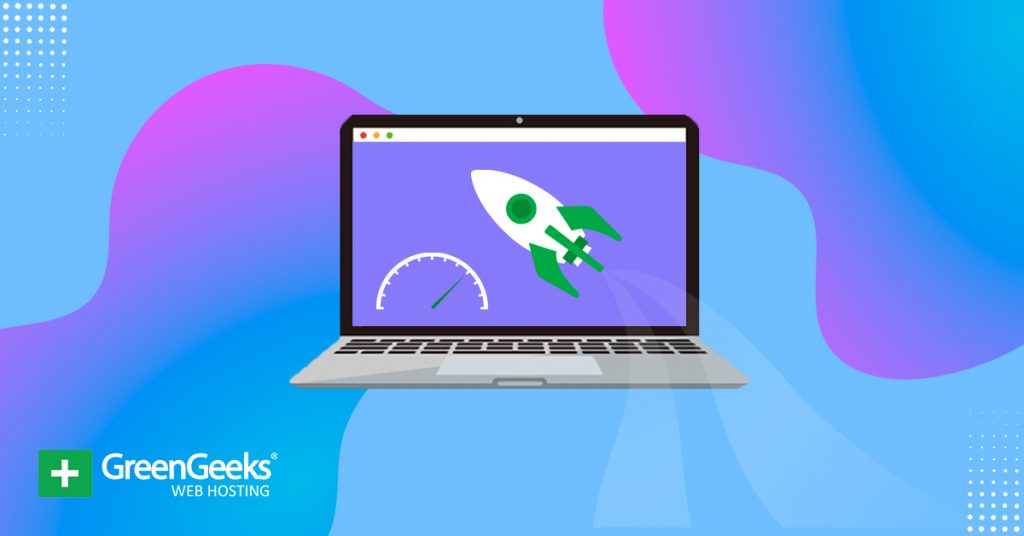
Thank you for sharing the tips! While we want our websites to look beautiful and stand out, it’s also important to optimize them so that customers don’t face long loading times.