While there’s no way to create or embed PDF files by default on WordPress, PDF viewer plugins make this possible.
Nowadays, having great content is critical for your website. And there will be times when the content you’ll present is in PDF format. With a WordPress PDF viewer plugin, you can make your site look and work better.
There are many reasons why you’d want to use the PDF file format for your content. First, presenting your documents as PDFs adds a touch of professionalism to your website. When you share reports, portfolios, or product catalogs, the sleek look of PDFs really shows off your brand’s reliability and how much you care about details.
Furthermore, making sure your documents look good and are easy to read is key to keeping your audience interested.
In this guide, we’ll discuss the best WordPress PDF viewer plugins currently available. We’ll look at what they can do, why they’re great, and how they can make sharing content on your website way easier.
What Makes an Awesome WordPress PDF Viewer Plugin?
When choosing a PDF plugin, you should consider the following factors:
- Smooth Integration: A great WordPress PDF viewer plugin must be easy to install and set up so users can quickly start using it without many technical hurdles.
- Compatibility: It should be compatible with the latest WordPress version and popular plugins for everything to run smoothly.
- Security Features: A PDF plugin should have features like password protection and encryption to keep your data safe.
- Regular Updates and Support: The plugin must be regularly updated and have reliable customer support so you have the help you need whenever issues arise.
With these factors in mind, here are 11 of the best PDF plugins you can choose from.
Our Picks for the Best PDF Plugins For WordPress
1. PDF Embedder
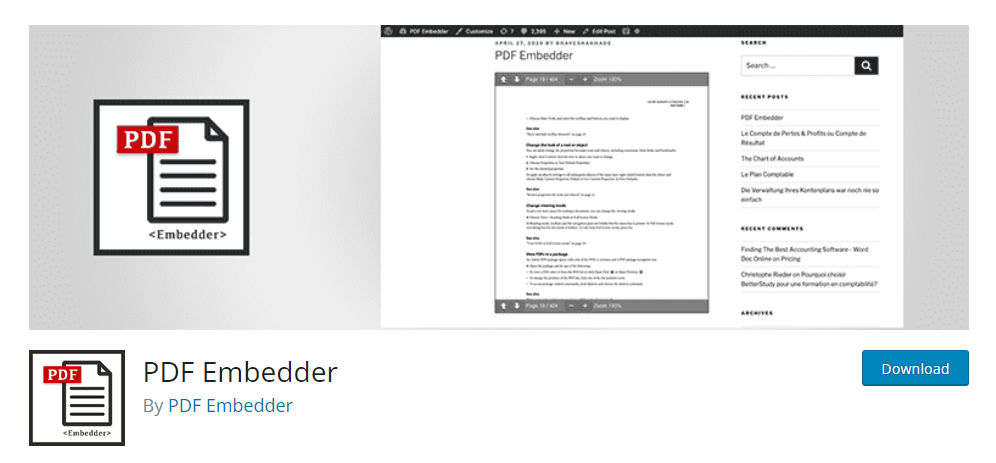
PDF Embedder is one of the most popular WordPress PDF viewer plugins. It offers a drag-and-drop functionality that makes it easy to display your PDF files on your website.
With this plugin, you can simply upload your PDF files and embed them directly into your site’s posts and pages. It works just like adding images.
Your PDF files will be automatically sized to fit their natural size and shape. Plus, you have the option to specify a width, and the correct height will be calculated automatically.
What makes PDF Embedder unique is its method for embedding PDF files using only JavaScript, without relying on iframes or third-party services. This provides you with immense flexibility over the appearance of your document.
Additionally, you can also customize how your PDFs are displayed to match the look and feel of your website perfectly.
Benefits of using PDF Embedder
- Automatic resizing for optimal viewing experience across different screen sizes
- Easy navigation with Next and Previous buttons within the PDF viewer
- Clickable hyperlinks within your PDF documents for seamless interaction
- Affordable premium version with a one-time purchase requirement
- Allows you to track the number of PDF views and downloads
Drawbacks of Using PDF Embedder
- Limited connections with marketing services
- Download options are available only in its premium versions
2. TNC PDF viewer
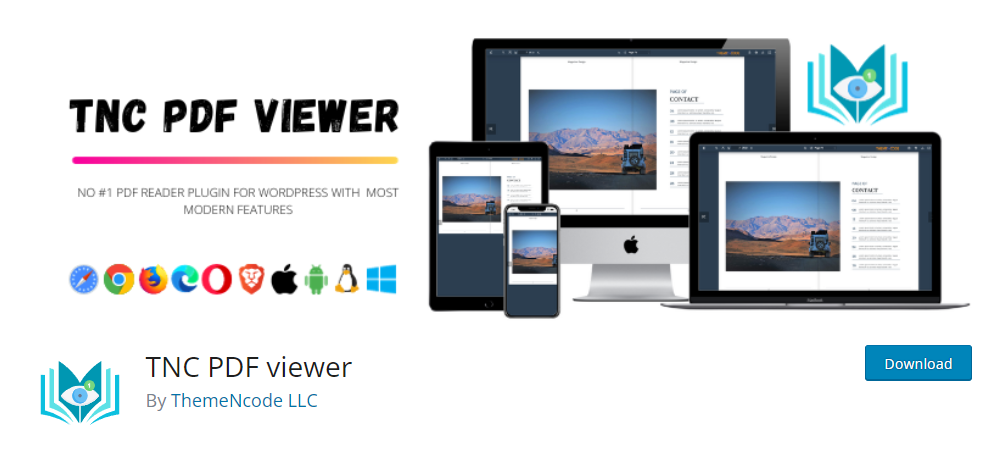
TNC PDF viewer offers a great way to showcase PDF files on your website. It provides a modern and feature-rich PDF Viewer, allowing you to display PDFs with style.
With two different themes to choose from, Midnight Calm and Aqua White, this plugin makes your PDFs look sleek and professional on your website.
You can also directly embed the PDF viewer within your posts or pages. This way, it’s more convenient for visitors to view PDF content without leaving your site.
Moreover, the plugin allows you to create custom links to the PDF viewer, seamlessly integrating it within your content for an enhanced user experience. These links can be strategically placed within your blog posts or website navigation menus.
Benefits of TNC PDF viewer
- Password protection for PDFs adds security to sensitive documents
- Three types of scrolling (vertical, horizontal, and wrapped) for customizable viewing experience
- No limitation to PDF size, allowing you to display large documents without hassle
- Zoom functionality lets users adjust the size of PDF files for better readability
- Three different page modes offer versatility in how PDFs are presented to visitors
Drawback of TNC PDF viewer
- Dependent on third-party plugins for additional functions
3. Real3D Flipbook
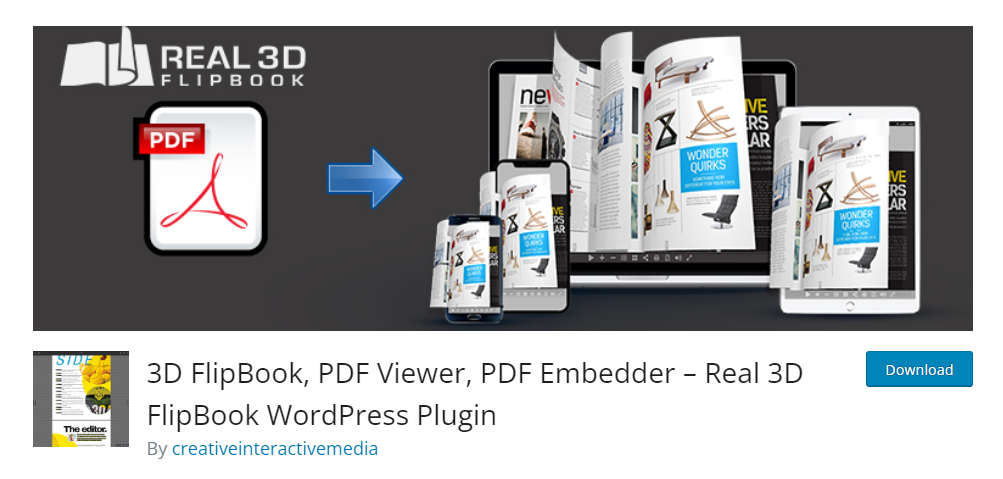
Boost your website’s look and engagement with Real3D Flipbook. This tool lets you show PDFs and images with a cool 3D flipping effect right on your WordPress site. It’s great for anyone who wants a fun way to share PDFs on their site.
Just by setting up and turning on Real3D Flipbook, all the PDF links on your site change from normal downloads or redirect to an impressive lightbox flipbook display.
Using Real3D Flipbook is simple. You just upload your PDFs or images, then add a shortcode to a post or page.
Additionally, this plugin enables fast rendering for immersive 3D graphics. You can expect smooth and responsive performance when displaying PDFs or images.
You can also customize Real3D Flipbook to match your site’s style. It comes with different looks you can choose from to make your website even more engaging for your users.
Benefits of Real3D Flipbook
- Easy creation of flipbooks from PDFs or images
- Fast rendering for immersive 3D graphics
- Fully customizable pre-made skins for personalized flipbook designs
- Seamless integration with WordPress for effortless setup and management
- Enhanced user engagement with realistic 3D flipping effects
Drawbacks of Real3D Flipbook
- Customization requires basic CSS knowledge
- Not compatible with older browsers
4. Embed PDF Viewer
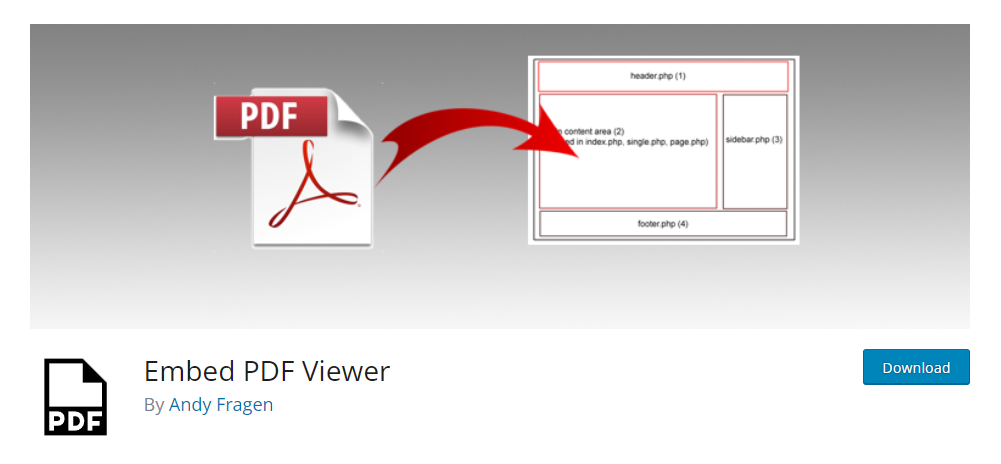
With over 20,000 active installations, Embed PDF Viewer is a popular choice for those seeking a straightforward PDF plugin. If you’re into simplicity and minimalism, this tool is your best bet.
This tool lets you include PDFs from the media library or other sources using oEmbed into an object tag or through Google Doc Viewer. As long as the URL is accessible, you’re good to go.
Furthermore, Embed PDF Viewer provides one block for easy integration into your content. Whether you’re using the web, multisite, or mobile devices, it works seamlessly.
The developer also welcomes pull requests to address any potential issues and provide a smooth experience for users.
Plus, it’s compatible with the new block editor, making embedding PDFs even simpler.
Benefits of Embed PDF Viewer
- Compatible with the new block editor for easy integration
- Provides one block for streamlined embedding
- Offers good support for any inquiries or concerns
- Easy to embed PDFs using the Block Editor and this plugin
- Does not add a watermark to your PDFs to keep them clean and professional
Drawbacks of Embed PDF Viewer
- Does not offer add-on features like password protection and animated effect
- Lacks proper documentation
5. PrintFriendly

PrintFriendly is a WordPress PDF viewer plugin that’s trusted by millions daily to save paper and ink when printing and generating PDFs. It’s highly polished, stable, and supported, with an intuitive UI/UX loved by users.
With its editable preview, you can easily adjust text and image sizes or delete content to save even more paper and ink. Plus, the generated PDFs feature clickable links and support custom paper sizes like A4 or Letter.
Since 2009, PrintFriendly has been reliable and fast, continuously optimized for performance. It’s compatible with popular social share plugins like Social Snap and Shareaholic.
Despite its professional quality, PrintFriendly is free to use, supported by unintrusive ads displayed only in the print/PDF/email confirmation window. No other ads are shown or embedded in the content.
PrintFriendly is also available in 30 languages, automatically adapting based on the end-user’s browser settings.
Benefits of PrintFriendly
- Automatically detects page content for easy printing
- Works on HTTP, HTTPS, and password-protected sites
- Custom headers and footers for print and PDF
- Its free version already includes most of the features that you will need
- PrintFriendly Pro is GDPR compliant to ensure data privacy and security
Drawbacks of PrintFriendly
- To remove ads, you need to upgrade to the Pro version
- The free version is not GDPR-compliant
6. PDF Invoices and Packing Slips for WooCommerce
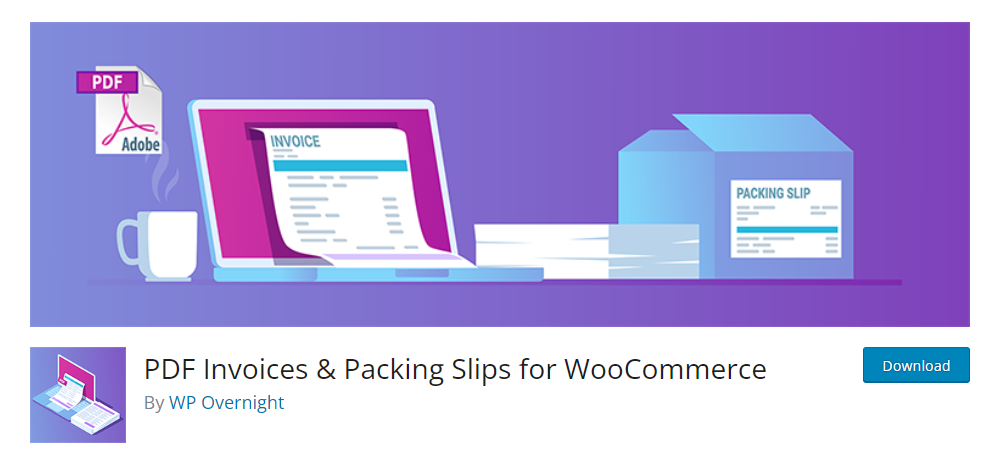
PDF Invoices & Packing Slips for WooCommerce is a handy extension designed specifically for WooCommerce users. It automatically adds a PDF invoice to all order confirmation emails sent to customers, making it easy to provide essential documentation.
With this extension, you have the flexibility to include a basic template or customize your own templates for invoices and packing slips. This allows you to tailor the documents to match your brand and meet your specific needs.
Not only does the plugin enhance customer communication, but it also streamlines your internal processes. You can send order notification emails with or without PDF documents to designated email addresses, such as suppliers or accountants, at specific order statuses.
Additionally, the extension offers convenient bulk export options. You can export PDF documents in bulk by date range, order status, and/or customer, saving them as ZIP files with individual documents or directly to Dropbox.
Moreover, you have the flexibility to insert customer header images or logos. You can also modify shop data, footer, disclaimer, and more on the invoices and packing slips.
Benefits of PDF Invoices and Packing Slips for WooCommerce
- Ability to customize templates for invoices and packing slips
- Streamlines internal processes by sending order notification emails to designated recipients
- Offers bulk export options for efficient document management
- Allows customization of header images, shop data, and more
- Supports translation for international customers
Drawbacks of PDF Invoices and Packing Slips for WooCommerce
- You need the Pro version to integrate with other apps like DropBox
- Can only be used by WooCommerce store owners
7. Gravity PDF
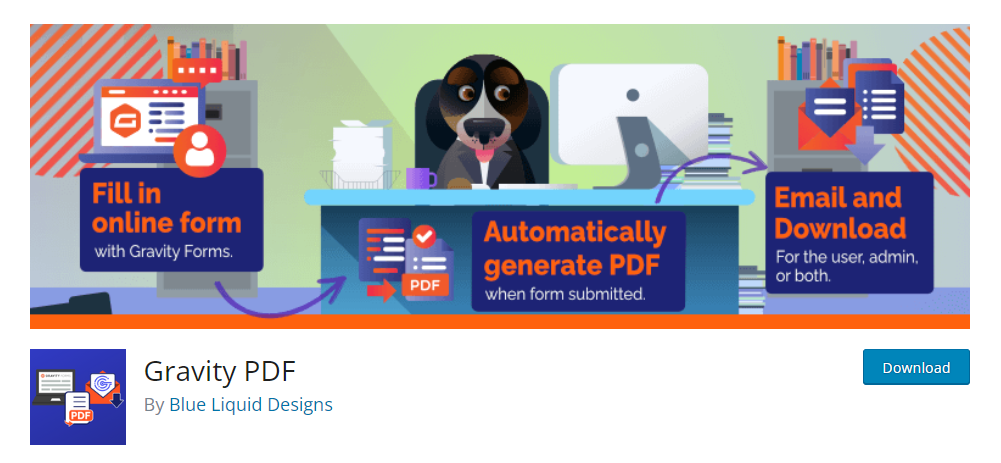
Gravity PDF is the ultimate solution for creating dynamic PDF documents using Gravity Forms and WordPress. With four highly customizable PDF designs out of the box, you can personalize the look and feel to match your style within minutes.
You can personalize the appearance by adding your company logo, adjusting the header and footer, selecting paper size and orientation, and customizing fonts, colors, and sizes.
One of the standout features of Gravity PDF is its ability to automatically email PDFs to both the admin and the user as soon as a form is completed. This feature is perfect for selling personalized reports, gift certificates, or generating PDF invoices using Gravity Forms payment add-ons.
Gravity PDF also creates PDFs right on your web server so that your sensitive Gravity Forms entry data doesn’t go to any third-party service. It maintains a high standard of security measures and is GDPR-compliant for users in Europe.
Unlike some other PDF solutions, this plugin imposes no hard limits on the number of PDFs you can configure across all your forms or generate from your entries.
Additionally, there are no logos stamped on your documents, and no essential functionality purposely restricted to push users towards paid plans.
Benefits of using Gravity PDF
- PDFs are generated directly on your web server for enhanced security
- Multilingual support allows for PDFs in various languages
- Ability to install custom fonts for personalized PDFs
- Option to include direct links to PDFs when exporting form entries
- Extensive documentation and free general support for all users
Drawbacks of Gravity PDF
- The free version of the plugin is limited to 4 design styles only
- On-screen preview is only available with the pro version
8. Flowpaper
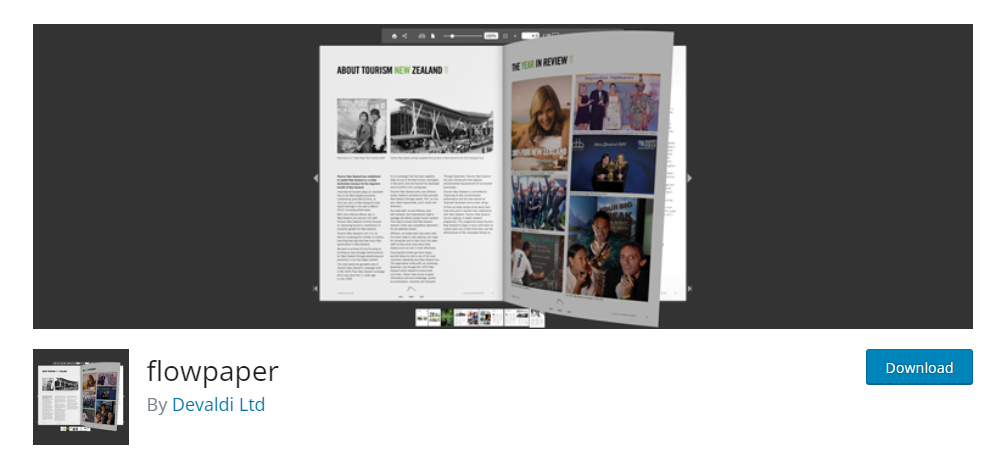
Flowpaper is a WordPress PDF viewer plugin that modifies your PDF catalogs, magazines, and brochures into sleek flipbooks on your website, all in HTML5 format and completely free.
Users love FlowPaper for its clear and user-friendly tutorials, making it easy for anyone to embed flipbooks on their site. Its intuitive design ensures that finding and using its features is a breeze, even for beginners.
Highly regarded for its ability to create attractive and creative designs, FlowPaper offers an advanced-looking WordPress PDF viewer without any price tag. However, beginners may find the backend controls less user-friendly.
Despite its advanced appearance, FlowPaper is flexible software. It can be used as a publishing tool to share PDF documents or customized to include only the necessary tools for a more restrictive viewer.
The plugin also supports the majority of browsers and devices so that your flipbooks are accessible to all users. While there is a limitation on PDF size (15 Megabytes or smaller for documents not uploaded to its cloud), FlowPaper remains fast-loading and efficient.
Benefits of Flowpaper
- Advanced-looking WordPress PDF viewer for free
- Flexible software that can be customized to suit your needs
- Fast loading times for a seamless user experience
- Supports the majority of browsers and devices
- Ability to save documents as templates for consistency in future issues
Drawbacks of Flowpaper
- Requires a significant amount of learning and post-purchase programming to get it functioning properly
- If you choose not to host your PDFs on the Flowpaper cloud, you are restricted to a maximum of 15MB per publication
9. PDF.js Viewer
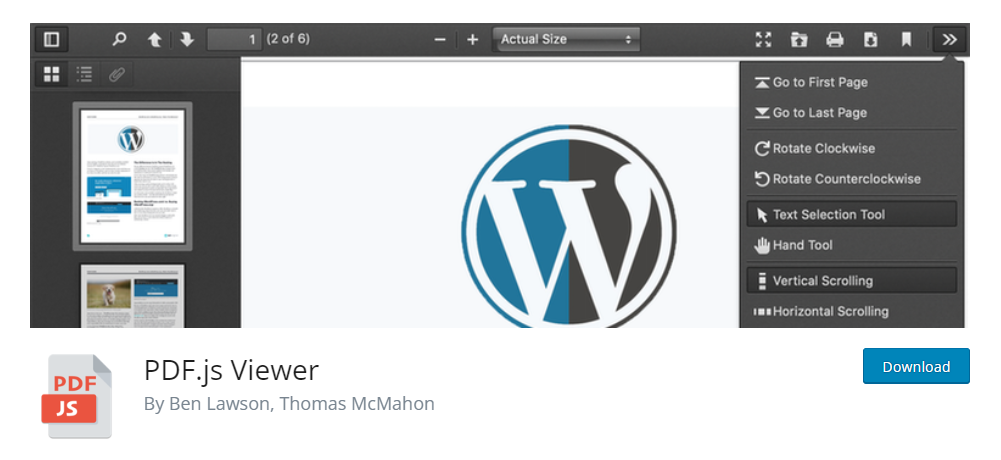
PDF.js Viewer is a top choice for smoothly embedding PDF files using shortcodes in WordPress. It’s perfect for displaying your PDFs beautifully on your website, with an elegant gray theme frame and a convenient document outline for easy navigation.
Setting up PDF.js Viewer is a few clicks away, and users have the option to show or hide download, print, search, and full-screen link text.
Additionally, you can customize the viewing scale and adjust the page mode of your PDFs to suit your preferences.
One of the key features of PDF.js Viewer is its document outline, which shows content on each page, allowing users to scan through quickly. It also offers customizable buttons that provide flexibility in how you want your PDF viewer to function.
For added security, PDF.js Viewer allows you to protect your PDFs with passwords. This guarantees that only authorized users can access sensitive documents.
Moreover, the plugin includes a feature similar to image lazy loading, where large documents don’t fully load until specific pages are navigated. This helps keep your site speed fast and ensures a smooth user experience.
Benefits of PDF.js Viewer
- Document outline for easy page navigation
- Customizable buttons for tailored functionality
- Password protection for enhanced security
- Has a feature that’s similar to image lazy loading for optimized site speeds
- Elegant gray theme frame for a visually pleasing presentation
Drawback of PDF.js Viewer
- It doesn’t work well with some WordPress security and cache plugins
10. PDF Thumbnail Generator
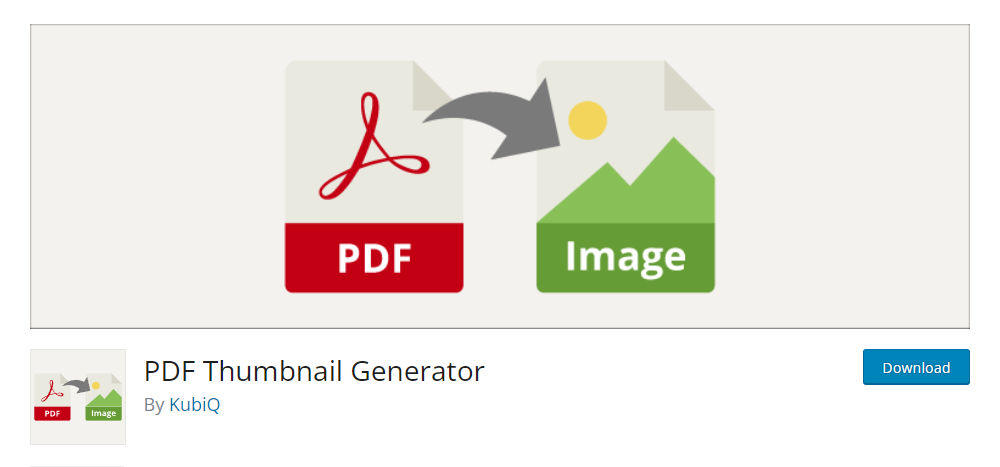
PDF Thumbnail Generator automatically creates thumbnails for PDF files uploaded to the media library in WordPress. It’s a handy tool that streamlines the process of managing PDFs on your website.
Whether you’re uploading new PDFs or already have existing ones in the media library, PDF Thumbnail Generator has you covered. You can generate missing thumbnails for old PDF files or regenerate all thumbnails for consistency.
To ensure smooth operation, PDF Thumbnail Generator requires the Imagick library to be installed on your server. However, the plugin includes an automated test after activation to verify compatibility with your server.
This plugin is also versatile and compatible with all types of WordPress installations, including domain, subdomain, subdirectory, and multisite/network setups. It works seamlessly with both Apache and NGiNX servers.
Benefits of PDF Thumbnail Generator
- Works on Apache and NGiNX servers for broad compatibility
- Automatically generates thumbnails for newly uploaded PDFs
- Can regenerate thumbnails for existing PDFs in the media library
- Allows you to set the maximum width and height of PDF thumbnails for customization
- Streamlines the management of PDF files on your website
Drawback of PDF Thumbnail Generator
- Dependent on third-party plugins
11. DearPDF
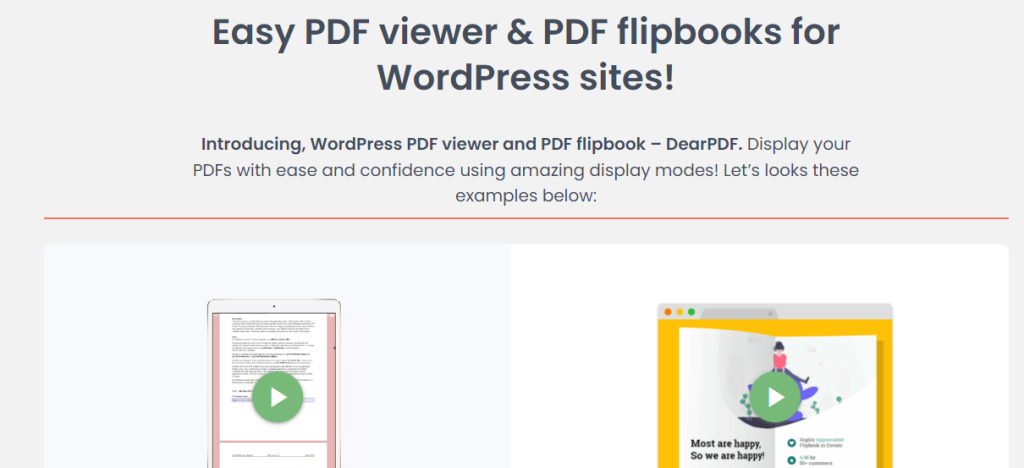
DearPDF is your go-to solution for effortlessly displaying PDFs on your WordPress website. This all-in-one plugin offers amazing display modes, including interactive 3D/2D flipbooks to make your PDFs truly stand out.
With this plugin, generating PDFs is as simple as creating a WordPress post. Just upload the PDF source, configure the settings, and paste the shortcode onto your page. It’s very easy to use, even for those new to WordPress.
One of its main features is the ability to customize the flipbook background color and insert different graphics. This way, you can adjust the appearance of your PDF to match your website’s design.
Lastly, DearPDF offers both a basic PDF reader and several flipbook modes within a single platform. Overall, it provides you with significant flexibility in how you present your content.
Benefits of DearPDF
- Show various PDF viewers on a single page through links, pop-ups, and buttons
- Beginner-friendly configuration for easy setup
- Ability to deep link a PDF file via the share button
- Various display modes, including a PDF viewer and realistic 3D flipbook
- Offers flexible pricing options along with a 30-day guarantee for your money back
Drawbacks of DearPDF
- Doesn’t work well with PDF files containing links
- There’s no free version available
FAQs About PDF Plugins For WordPress
PDF plugins help you present documents professionally, protect your content, and enhance user experience.
Installing a PDF plugin is easy. Simply go to your WordPress dashboard, navigate to Plugins, click “Add New,” search for your chosen PDF plugin, click “Install” and then “Activate.”
Yes, most PDF plugins allow you to embed PDFs directly into your WordPress posts and pages, making it easy for visitors to access your content.
Some PDF plugins may have limitations on the size of PDF files you can upload, so it’s essential to check the plugin’s specifications.
While most PDF plugins are optimized for performance, it’s important to monitor your site’s speed and ensure that the plugin does not impact loading times significantly.
When choosing a WordPress PDF plugin, consider factors such as features, compatibility, user reviews, and support. It’s essential to select a plugin that meets your specific needs and goals.
Yes, reputable PDF plugins typically offer customer support through documentation, FAQs, forums, and sometimes direct assistance from the developer team.
Final Thoughts
Overall, adding a WordPress PDF viewer plugin can totally change how your website works. This plugin type makes it easier for you to share your documents professionally.
From preserving formatting to protecting valuable content and enhancing user experience, these WordPress PDF viewer plugins offer lots of benefits that can skyrocket your website’s functionality to new heights.
Start changing how you share content on your WordPress website today. Try out some PDF plugins and see how they can help you connect better with your audience.

