
It has been a little while now since the Gutenberg editor for WordPress was released. During the months leading up to the release of Gutenberg, there was a lot of anxiety and a lot of frustration coming from the millions of WordPress users out there. There have been a lot of questions about Gutenberg, both leading up to the release and since the release.
Gutenberg is now part of the recent release of WordPress 5.0. It’s supposed to have cutting-edge editor capability that replaces the older WordPress editor that most all of us were so comfortable with.
It uses the concept of blocks to let you build a page of content elements that you can move around. Each element acts as its own, independent piece, so technically you should be able to do more things and create more freely.
That being said, we are still getting a lot of WordPress Gutenberg questions. Here are 10 of the most common WordPress questions we get about Gutenberg.
10 Most Interesting Gutenberg Questions
These questions are in no particular order, and they were tough to narrow down. We get so many WordPress Gutenberg FAQs that it can be hard to choose the most interesting. Here are the most common.
1. What is Gutenberg?
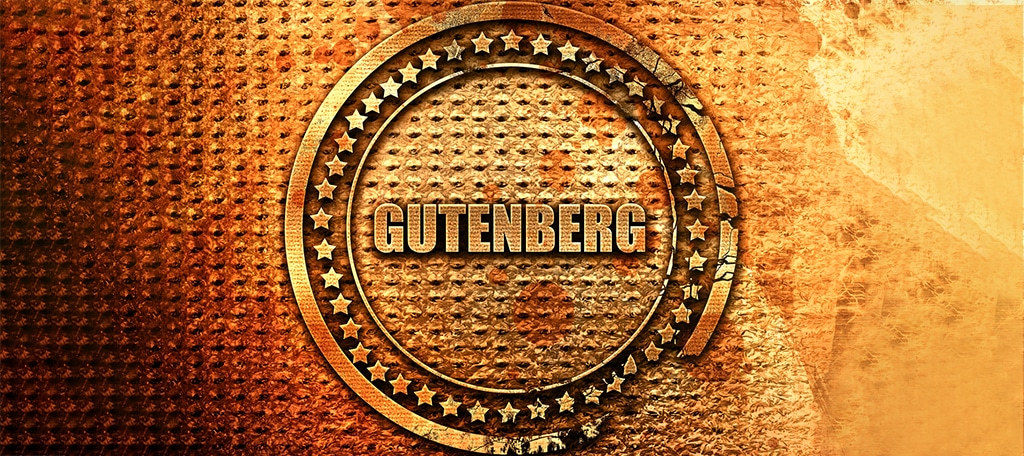
Yes, even after the release of Gutenberg and all this time we still get this question. The answer can be simple or more complex, but basically Gutenberg is the new WordPress block editor. However, let’s go a little deeper.
According to WordPress, “Gutenberg” is the name of the project to create a new editor experience for WordPress. The goal is to create a new post and page editing experience that makes it easy for anyone to create rich post layouts.
The new Gutenberg editor is built to create a new page and post building experience that makes writing rich posts effortless, and has “blocks” to make it easier for the user.
Previously, your content lived inside one big HTML file and for every enhancement there had to be something new: shortcodes, custom post types, embeds, widgets and the like. More about that below.
Now, you can build your content the way you would build a LEGO set: all from one box, following a standardized and straightforward set of instructions.
2. What Are Blocks and Do I Have to Use Them?

The WordPress editor that you are familiar with and have grown to love is an open text window, which has always been an excellent blank canvas for writing.
However, when it came to building posts and pages with images, multimedia, embedded content from social media, polls, and other elements, the old editor required you to combine several different approaches when putting content together. These different approaches were not very intuitive.
To give you a better idea, below are some of the different approaches you had to combine to try and put together a decent looking post or page:
- Media library/HTML for images, multimedia, and approved files.
- Pasted links for embeds.
- Shortcodes for specialized assets from plugins.
- Featured images for the image at the top of a post or page.
- Excerpts for subheadings.
- Widgets for content on the side of a page.
So, with the release of the Gutenberg editor came the concept of “blocks.” All of the items above could be dealt with in blocks and be their own block of content to be manipulated and designed more freely. Blocks can even be exported and imported for use on other sites.
The idea was to make it easy to search and understand, and easy to dynamically shift around the page. The block concept is very powerful, and if designed properly, could offer an outstanding editing and publishing experience.
There were a few bugs, but to be honest, so far it is working out well.
3. Do I Have to Use Gutenberg?

The answer to this question is actually two-fold. The short answer is no, you don’t have to use it. However, in around two years you will have to use it and here is the reason behind that.
The people at WordPress know and understand that getting used to the new Gutenberg editor would take time. There were also the issues of updating already established content and what would happen if you combined both editors together.
If you want to keep using the Classic editor you can, as WordPress has made it available to download and use for the next couple of years. This will disable the Gutenberg editor.
There is even an option to install the Classic editor and allow for both Gutenberg block and Classic editing. This should help you learn the process.
That being said, the Classic editor will no longer be supported by WordPress come December 31st, 2021. While this is going to obviously upset some people, it isn’t the direction WordPress is going anymore.
4. Is Gutenberg a WordPress Page Builder?

One of the most common and frequent questions about Gutenberg we get is people asking if Gutenberg is a WordPress page builder. While at first sight, it may look like a page builder, the answer is no, it isn’t.
Gutenberg is a block-based editor that uses content elements called blocks to build posts and pages. Similarly, WordPress page builders also use blocks, also known as widgets, modules, or elements for creating pages in WordPress.
WordPress page builder plugins provide a lot more advanced functionalities for creating landing pages in WordPress. Even though Gutenberg provides blocks and added functionality, WordPress page builder plugins still provide a lot more advanced functionalities for creating landing pages in WordPress.
To put it more simply, Gutenberg is a basic editing interface whereas page builders are advanced page editors. You can use both of them for cutting-edge landing pages in WordPress.
5. Will My Plugins and Themes Work if I Update to Gutenberg?

When we field a question about Gutenberg, we are always answering this one. People were getting very upset and nervous wanting to know if their plugins and themes would work with Gutenberg once they updated.
The answer is yes, for the most part. There were and are some plugins and themes that don’t work with Gutenberg, but more than likely yours will. Furthermore, if a plugin and/or theme doesn’t work when you update to Gutenberg, then the developer of that plugin or theme is to blame.
The easiest way to find out if your current plugins and theme, or any plugin or theme, works with Gutenberg is to search for it and look for the “Tested with…” line.
If it shows that this plugin is tested with 5.0 or higher, then you know you are 100% compatible. Anything less, we recommend contacting the plugin’s developer.
For all the fear and anxiety from WordPress users, for the most part WordPress 5.0 should work fine with most themes and plugins.
6. Are There Keyboard Shortcuts for Gutenberg?

WordPress users and most computer users in general love keyboard shortcuts. This may not seem like a huge deal to begin with, but keyboard shortcuts save a tremendous amount of time if learned and used properly.
This is why WordPress users were concerned that certain keyboard shortcuts would not transfer over to the Gutenberg editor. However, they did, and many more.
There are over 65 keyboard shortcuts available. They range from:
- Editor Shortcuts
- Selection Shortcuts
- Block Shortcuts
- Text Formatting Shortcuts
You can view all 65+ keyboard shortcuts available for Gutenberg on the WordPress Gutenberg Handbook FAQ page.
7. What Will Happen to My Content if I update to Gutenberg?

Probably the most asked question about Gutenberg we get is “what will happen to my content if I update to Gutenberg?” Honestly, this is not an unfair or unreasonable question.
Most people have worked long and hard on their WordPress websites. Naturally, they want to know what will happen to the content they have created using WordPress if they update to the block editor.
The good news is that your content will still be there and will actually look the exact same on the front end of your WordPress website. This is to say that your existing posts and page content will still be in the classic editor format; though this could change once you open the post or page up in the editor.
You can also easily convert your existing posts to blocks. The back end of your site will show the existing content in the block layout, while the front end of the site content will remain in tact.
8. Does Gutenberg Support Shortcodes?

Yes! Gutenberg definitely supports shortcodes. There is a block dedicated to shortcodes. You simply select this shortcode block in Gutenberg to add shortcode related content.
As a matter of fact, the Gutenberg blocks have been defined as an evolution of the shortcode because of the way that the editor has been built. For example, you can add forms and other content via shortcode in your posts and pages using a shortcode.
Simply copy the shortcode from the form’s program of choice, and then paste it in the Shortcode block on the post edit screen. Or, if you choose, many plugins come with their own block, which you can use as well instead of the shortcode.
Either way, shortcodes can easily be used in Gutenberg.
9. Who Do I Contact if Something Breaks After Upgrading to Gutenberg?

More than likely Gutenberg is not going to break anything on your site. You will probably have to make some small adjustments or get rid of an unsupported plugin, but everything should be fine when you switch to WordPress 5.0.
That being said, it is always a good idea to perform the update in a staging area first to see what happens. You may run into a couple of unexpected errors. Being in a staging area can really help.
If something does happen, activate the Classic editor and then contact your theme and plugin companies to request support.
10. How Can I Learn More About Gutenberg?

Everyone is scrambling to learn more about Gutenberg. Even more so knowing that after 2021 the Classic editor will no longer be supported by WordPress. There are a number of places you can go to learn more about Gutenberg.
First and foremost, right here at GreenGeeks we have a lot of information regarding Gutenberg and everything about it. Just head over to the GreenGeeks blog or the GreenGeeks website tutorial section and search the keyword “Gutenberg.”
There are a number of articles and tutorials about Gutenberg already up and we will continue to post more and more. You can also get a lot of information about Gutenberg from the main WordPress site, but that will be more related to the design vision and workflow of the Gutenberg project.
Either way, you should continue to learn all you can about the Gutenberg block editor, as this is the direction that WordPress is going in the future.
Final Thoughts
The above are some of the most common WordPress Gutenberg questions we get. Of course, there are all sorts of questions that we field, but these are common and oftentimes very interesting.
With something like Gutenberg, there are always new questions being asked as well. Obviously, there are plenty more questions that we have not listed here. With something that is such a massive change it is important to ask questions about Gutenberg, keep learning, and put your knowledge into play moving forward.
WordPress purposely made this massive change because it was time to take the platform into a new direction. More often than not people don’t like change, but change happens.
Remember, you can use the Classic editor for a couple of years still. However, at the end of 2021, WordPress will no longer support it, so it is up to you to take this ample amount of time given and learn how to use Gutenberg moving forward.
If you can think of a question that we didn’t cover here and need an answer, feel free to contact us or leave a comment and we will definitely get back to you about your question.
If you found this article helpful, please share it for others to read and get information and answers from. Remember, if you are asking these questions they are asking them too.
