
I just Googled “growing a business,” and there are more than 1.5 billion results. I guess it’s not exactly a neglected subject. So why on earth would I want to add yet another article to the subject of growing a business? Well, it’s because I believe that there’s an essential element to any successful business, one that is not talked about as much as some other “nuts and bolts” subjects.
Creativity.
And mind mapping is one of the best ways to get people who wouldn’t necessarily consider themselves to be creative to unleash their natural creativity.
Who wouldn’t characterize themselves as creative? A lot of us. In my experience, I’ve found that most people in business would describe themselves in a lot of ways, but “creative” would rarely show up at the top of the list.
Even a lot of people who started businesses themselves – which is an inherently creative process! – don’t consider themselves to be creative.
I don’t know why so many of us don’t consider ourselves to be creative, but the reality is we are all creative. Creativity is involved in most decision making, and in all forms of leadership. It’s a necessary component in things that may, on the surface, seem wholly ruled by logic. Like accounting or finance. I would go so far as to say that we have survived as a species because we are creative thinkers.
Creativity isn’t only painting a portrait, writing a piece of music, or coming up with a new way to cook a chicken. Creativity is all around us. It shapes the world we live in, so of course, it also shapes the businesses we run. Where does mind mapping fit into all of that? If we talk about what mind mapping is, that question should answer itself. 😉
What Is Mind Mapping?
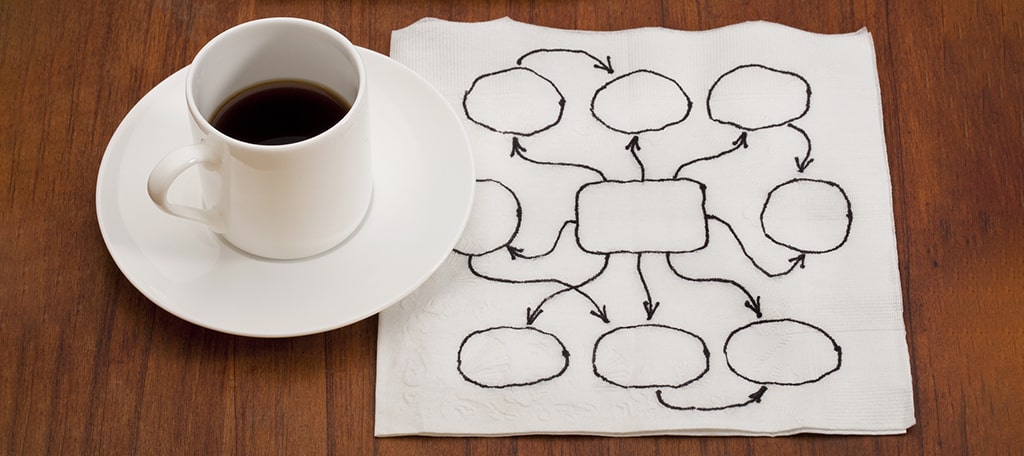
Mind mapping. It sounds like some kind of neuroscience done with MRI machines. Or maybe something Mr. Spock could have done by touching his fingertips to your temples. In reality, mind mapping is just about as cool as an MRI or a Vulcan.
Mind mapping is a creative exercise used to explore ideas.
Have you ever been stuck on a problem? Just completely jammed up, thinking, “Jeez, there’s no solution to this”? Okay, that’s a rhetorical question. Everyone has been stuck trying to find a solution to a problem at one time or another.
Now, have you ever come up with a solution when you weren’t actively thinking about the problem? Ever have that “eureka moment” in the shower or sitting in traffic? I think it’s safe to say that most of us have.
The brain works in mysterious ways, and even after reading the article I just linked to, I’m still not sure why we solve problems almost subconsciously.
But I do know that we can put ourselves into states of mind that make creative thinking more likely.
One of the best ways to do that is by creating a mind map.
How to Create a Mind Map
We’re going to talk about the typical way to make a mind map, but it’s probably good to remember that there really isn’t a wrong way to go about it. It’s a creative exercise, after all, so let’s try not to get too deep into any rules.
We’re also going to use websites and applications to create our mind maps, but you can do it with a piece of paper, on a whiteboard – anywhere you can scribble.
All right, here are the basic concepts.
- Whatever method you use, start with a blank canvas. Again, that canvas could be paper, whiteboard, a garage wall, or a program.
- In the middle of your canvas, you put your central idea or theme.
- Now think about related ideas. Brainstorm. Start adding those to your canvas, in orbit around your central theme.
- Use lines to connect and create relationships between ideas.
That’s really all a mind map is.
But you can probably imagine the limitations that might crop up when drawing such a thing out on paper (or a wall). Things could get messy and confusing quickly.
Mind maps seem to be crying out for some kind of programming logic and automated presentation, and a lot of companies have done that for us. Dragging and dropping elements, re-organizing on the fly, formatting, visually organizing, changing colors and sizes, collaboration – you can see all the ways mind map creation benefits from technology.
We’ll get to that, but first…
Why Are Mind Maps Effective Creative Tools?

If you’ve ever headed up a brainstorming meeting, you know that it can be difficult to get people to contribute ideas. There are a lot of social and human nature-type reasons for that. No one wants to blurt out something “stupid,” even though that’s more or less the point of brainstorming.
You can say, “There are no bad ideas,” or “Feel free to say whatever comes to your mind,” but most people are still reluctant participants in those kinds of discussions.
But with mind mapping, human nature works to our advantage because we are visual creatures. We process visual information more quickly than speech and we remember it longer. And asking for ideas related to other ideas or concepts that are being visually represented lowers the danger threshold for those fearful of saying the “wrong” thing.
Mind maps link ideas and concepts through natural associations, and that helps to generate new ideas. Things that wouldn’t otherwise be considered. It also helps dig deeper meaning out of themes or ideas and prompts our brains to fill in any blanks that may be present.
Mapping is also very effective in providing an overview of the bigger picture when the theme is complex. Related ideas don’t get lost under the central theme.
The important thing they do, and the reason I say they “unleash” the creativity we all have is because mind mapping exercises take us out of our everyday linear approach to problem-solving. Our minds naturally make non-linear connections, ideas bounce off each other, and using the mind mapping technique encourages that natural exploration of different creative paths.
Using Mind Mapping to Drive Marketing Campaigns

Much of modern marketing, especially online marketing, is based on two “keys.” Keywords and key performance indicators (KPIs). If you put a keyword at the center of a mind map, you can quickly associate other words and concepts, and that helps you write toward your keyword(s).
Similarly, placing a KPI at the center of a mind map can help you focus on achieving the goals at hand.
Another major component of marketing is brainstorming. It’s what people outside of the advertising business think of when they imagine what advertisers do.
It’s like Mad Men, right?
Sitting around conference rooms and inventing slide carousels. We know that isn’t quite how it usually happens. But collaborative brainstorming is at the root of a lot of marketing, and of course, everything we’re talking about here. The entire point of mind mapping is to facilitate brainstorming.
So mind mapping is tailor-made for marketers.
Finally, mind mapping is a great tool for customer analysis. If you have a weak data point on a particular customer or class of customers, you can use mind mapping to flesh it out. It’s not a replacement for hard data, but oftentimes an approximation can come pretty close to what a hard result would be.
How Mind Mapping Programs Work
Savvy readers may have noticed that I haven’t given a lot of mind map examples or specific mind mapping “instructions.” That’s intentional. Since the goal of mind mapping is to spur creative thought, maybe it’s better to talk about concepts and let your imagination fill in the specifics as they apply to you and your business.
But to give you an idea of how mind mapping apps and programs work, let’s step through the basics of one of them. This happens to be MindMeister, but you’ll find similar features in all mind mapping applications (I’ve linked to a few that you can use for free further down the page).
Start with the central theme, idea, concept, or product and branch off some related items.
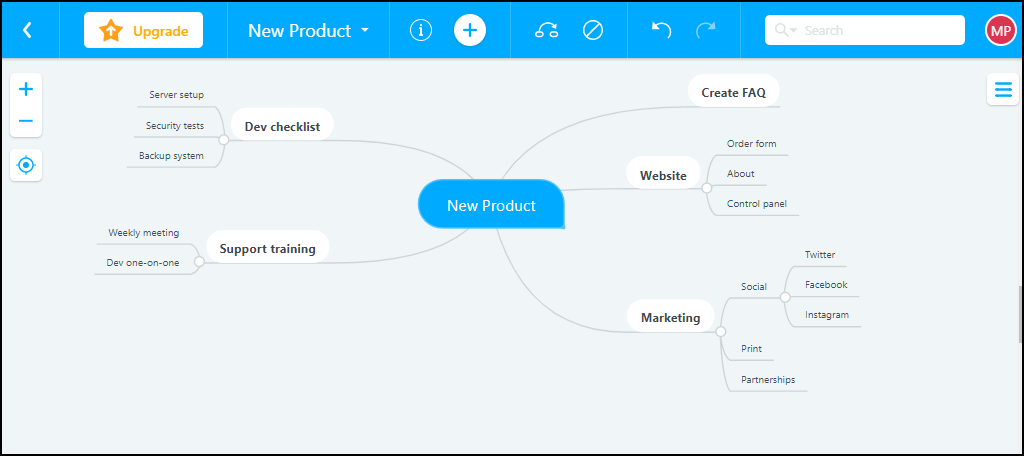
Group tasks or ideas. In this example, the FAQ will be on the website, so we move it to that node.
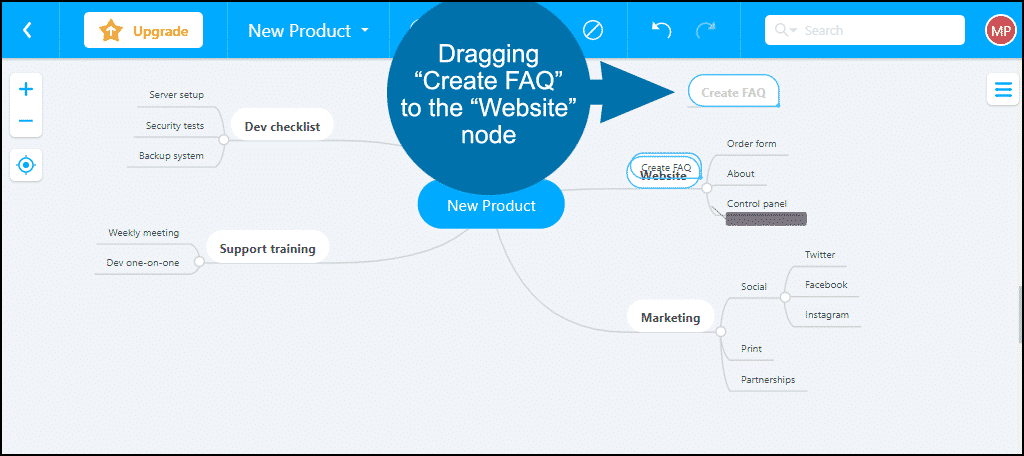
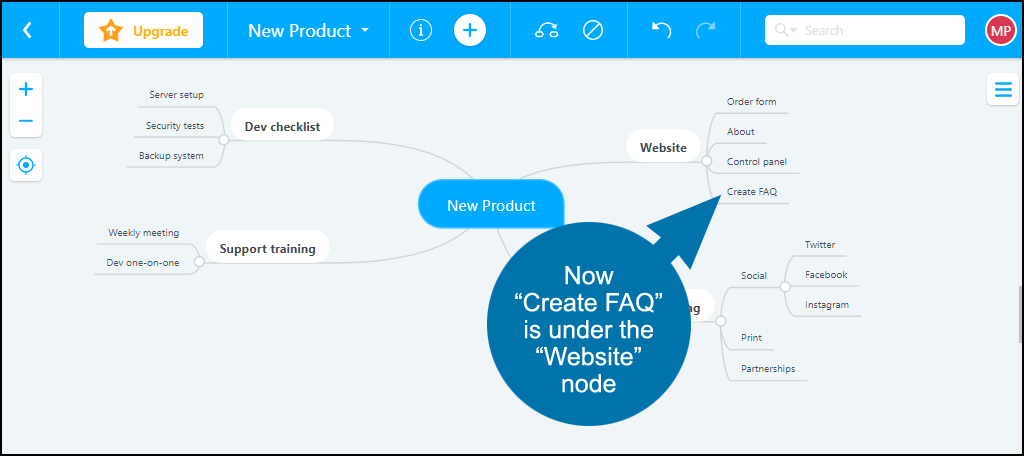
You can drag and drop the nodes and all the related items move with them.
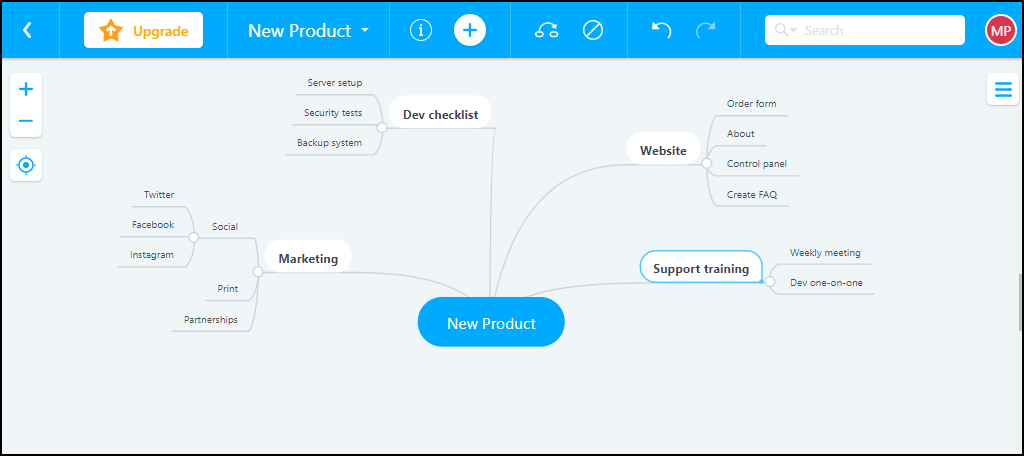
Prioritize or draw attention to items with color, icons, and images. (Ability to upload images or files may not be available on many free plans.)
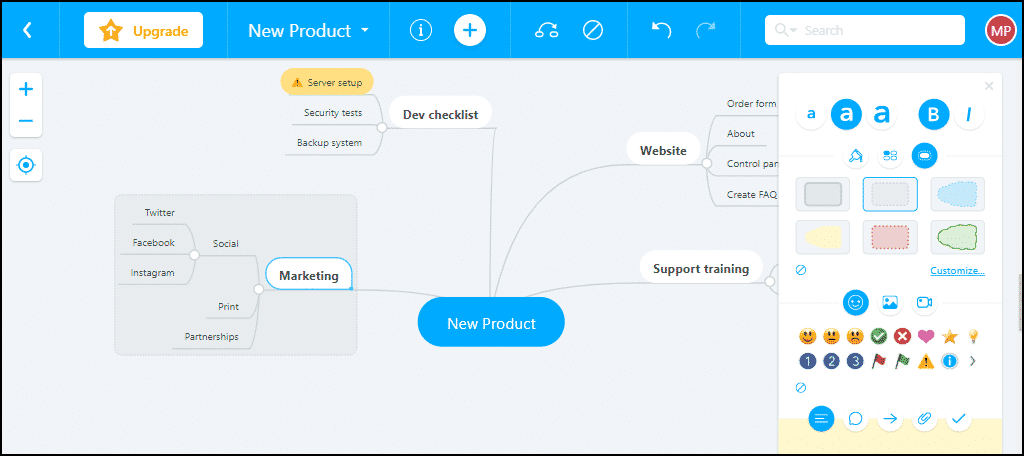
Mark items as completed.
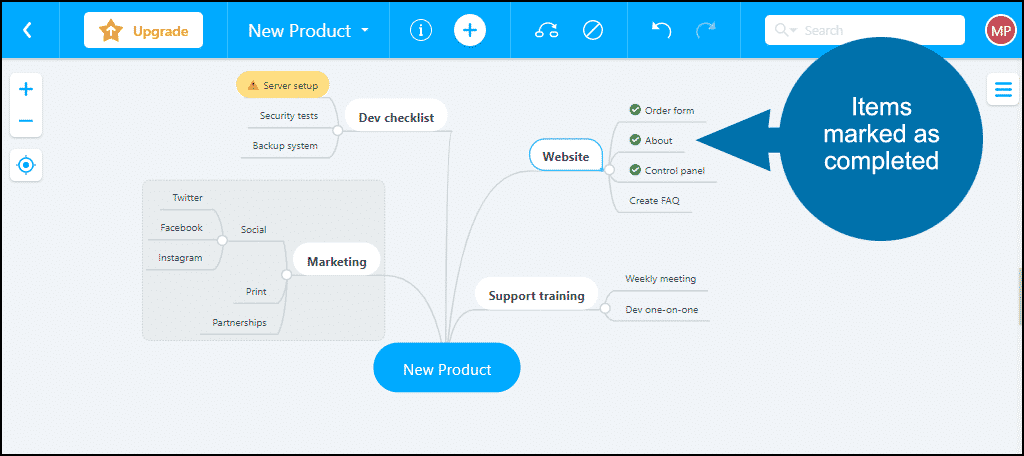
Share, publish, or embed.
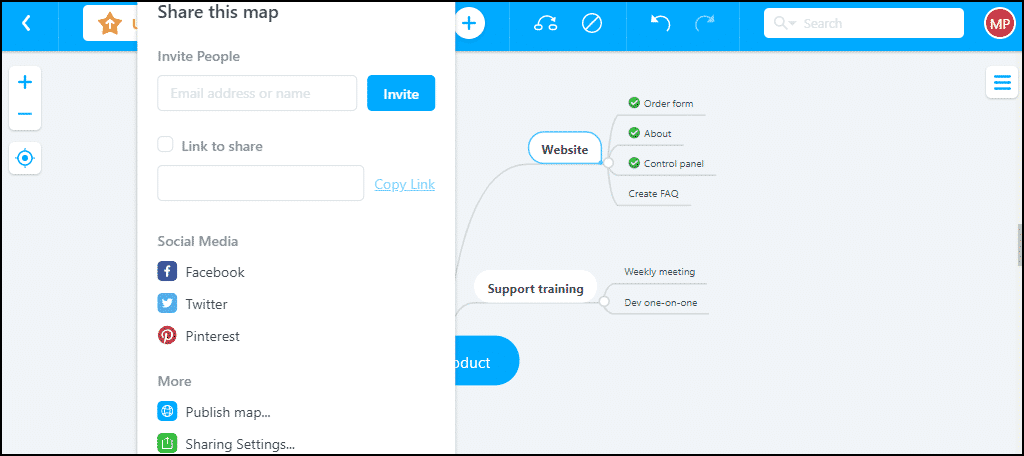
If You Need Any More Convincing
The Mind Mapping Software Blog (yes, that’s a real thing), did a survey and came up with some interesting data.
- Busy executives (ever met an executive who wasn’t busy?) claimed mind mapping software helped them be 20-30% more productive in their work. That result hasn’t changed in the surveys over an eight-year period, so it’s probably safe to accept it as solid data.
- A large percentage of survey respondents claimed mind mapping increases their creativity by 30%. When they asked a related question about divergent thinking, 46.5% said that mind mapping helped them “to a large extent” to think divergently.
- Expert users said mind mapping software saved them an average of seven hours a week. Not sure how they determined expertise, but unless you’re using mind mapping software pretty extensively, I think you may see less time savings. Saving time is the main benefit I’m trying to highlight in this article.
- And 78% of the survey respondents said that mind mapping software helped them present their ideas with greater impact.
Free Mind Mapping Applications and Websites
I restricted this list to mind map online tools that offered free versions rather than free trials (which are usually time-limited). The other requirement was real-time collaboration, since that can be an important part of any mind-mapping project.
These are all good candidates, and among them, you should be able to find a mind map tool that will get the job done.
Milanote
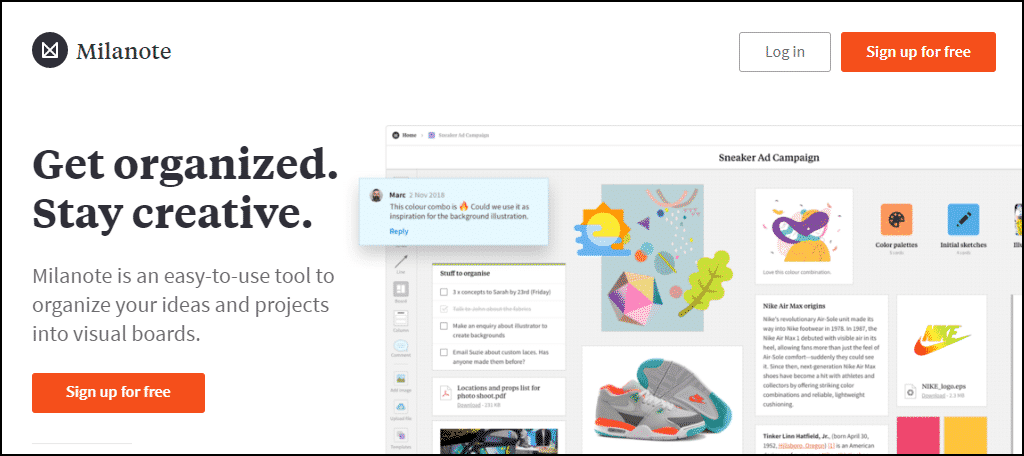
Milanote is a concept map maker that organizes ideas and projects into visual boards. It goes beyond the basics of most mind map makers by making it possible to add links, images, and videos to the boards in the conceptual maps. It also supports multiple levels of hierarchy when you want to dive deeper into ideas.
The diagram designer’s drag and drop interface lets you add items side by side on an infinite virtual pinboard. It accommodates images, notes, files, and links, and has a template library to jumpstart new projects. Real-time collaboration allows for brainstorming with remote teams.
Milanote’s free version lets you add 100 notes, images or links.
Lucidchart
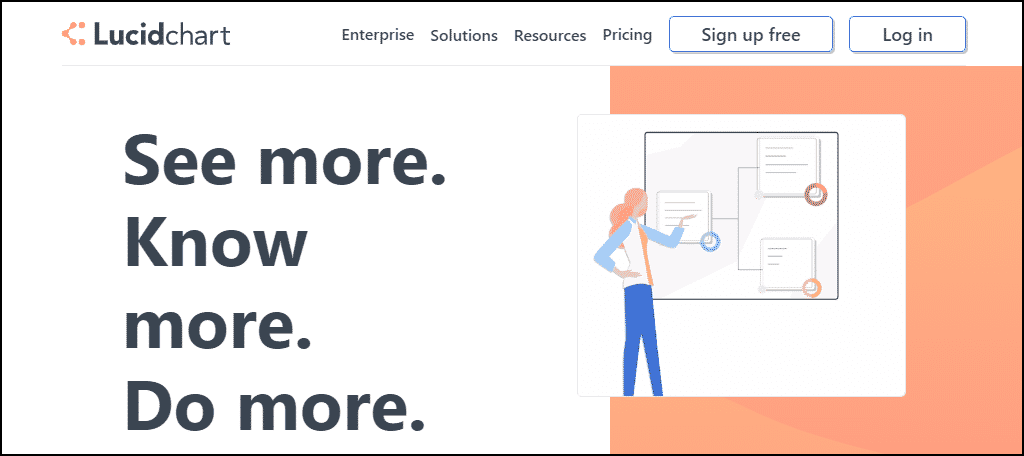
Lucidchart is a diagramming tool and concept map creator for any business that wants to present data visually. It allows users to create mind maps online (also flowcharts, process maps, org charts, wireframes, floorplans, and more).
Lucidchart has the necessary real-time collaboration features, and you can also export projects to a variety of file formats. It has a very useful revision history feature, and the usual assortment of templates to aid in the diagramming process. You can embed Lucidchart diagrams into your website, blog, even wikis, and they’ll update automatically whenever changes are made in Lucidchart.
If you’re looking for something relatively easy to learn and use, Lucidchart could be for you. The drag-and-drop interface is intuitive, and it integrates with Google apps, Visio, Confluence, and Jira so it’s easy to sync with a lot of tools you may already use.
The Lucidchart “free forever” account has limited functionality, but (like pretty much all mind mapping software) they also offer free trials of their paid versions.
Coggle
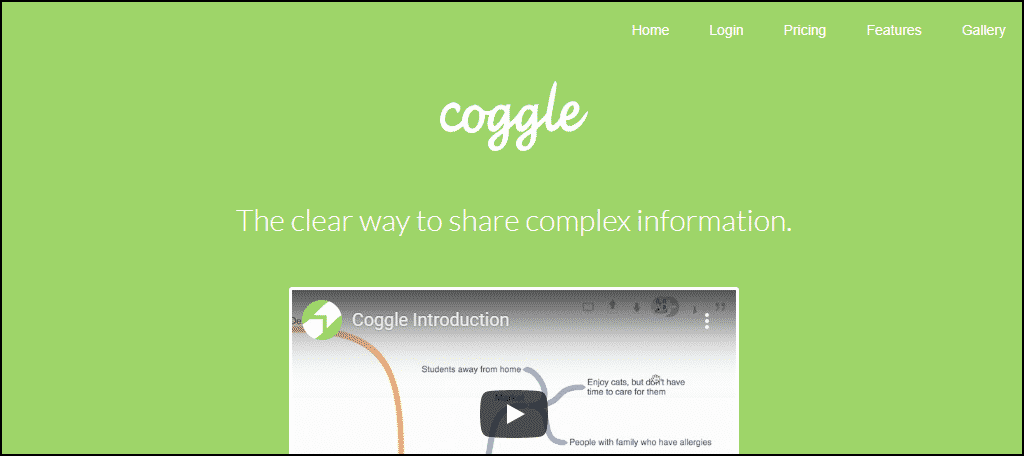
If you like using programs that are intuitive and nice to look at, check out Coggle.
Some of what sets Coggle apart are features like auto-arrangement of branches, the ability to upload media attachments, a change history, and our favorite feature, collaborative drawing.
Mind maps can be downloaded as PDFs or images, exported to Visio, or downloaded as text or .mm files. Like Lucidchart, you can embed Coggle diagrams on a web page. And when you make changes to the mind map in the tool, they are reflected in the embedded version(s).
Coggle doesn’t have the templates some of the other programs have, and it’s not really useful for making technical engineering or architectural diagrams. But then that’s probably not what you’re looking for.
It’s a simple, beautiful, easy-to-use mind map creator, and maybe the best option if you’re new to mind mapping.
Coggle has a free option that supports unlimited public diagrams and three private diagrams.
Mindomo
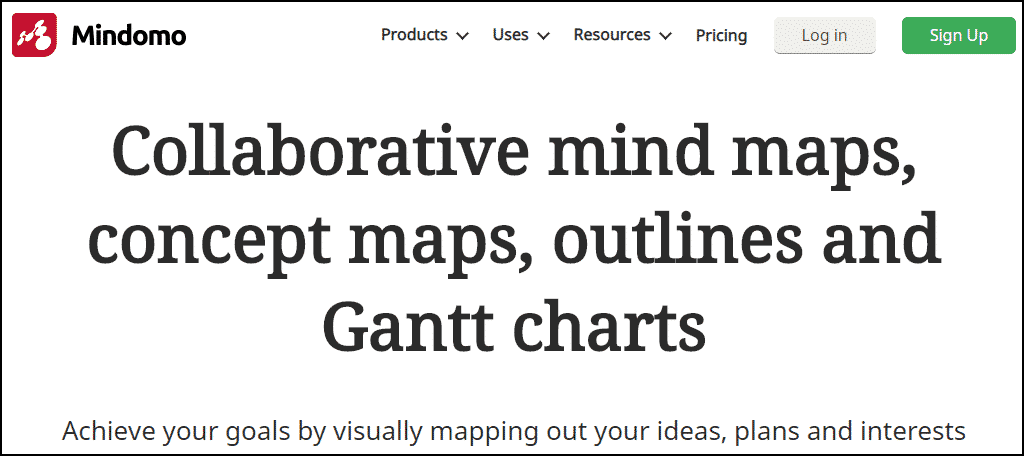
Mindomo is geared towards teachers and students, but it’s also useful for small businesses. Its emphasis is on collaboration, giving the ability to co-create, share, and present mind maps.
Mindomo includes real-time collaboration, a template library, the ability to add links, video, and audio to mind maps, (even search the web for images from inside the app). You can use Presentation Mode or export to a number of formats (pdf, .docx, .pptx, .txt, .opml, .mpx, .html, .zip, .png.)
Mindomo also provides mobile apps, allowing you to create and edit mind maps from any mobile device (Android, iPad, iPhone) even while offline.
Another great feature is integration with Google Apps, Office365, and LTI integrations with education apps like Canvas, Blackboard, Moodle, Desire2Learn, itslearning, and Schoology.
Mindomo offers a free tier that supports three mind maps.
MindMeister

Like most other mind mapping programs, MindMeister lets you edit mind maps, provides a history mode, imports and exports, presentation, embedding, publishing, and project management. It’s cloud-based, so it’s compatible with any operating system, and there’s no software to download.
MindMeister is built to be intuitive with a flat learning curve. That will reduce the amount of time it takes for your team to get up and running. In addition to mind mapping, if you want to get into some project management tools, MindMeister integrates with MeisterTask. That lets you synchronize tasks between mind maps and an agile project board.
The free version of MindMeister supports three mind maps and allows live collaboration.
Map Your Mind and the Rest Will Follow
Talking about mind mapping is all well and good, but to really see the benefits, get out there and create your own mind map (for free!) and see if you aren’t convinced. The more familiar you become with your program of choice, the more productive you (or your team) will become.
And remember, the goal of the mind mapping exercise is to open up your mind to let the creativity flow. To come up with fresh ideas that could remain buried under traditional business practices and approaches.
A free mind is a creative mind!
