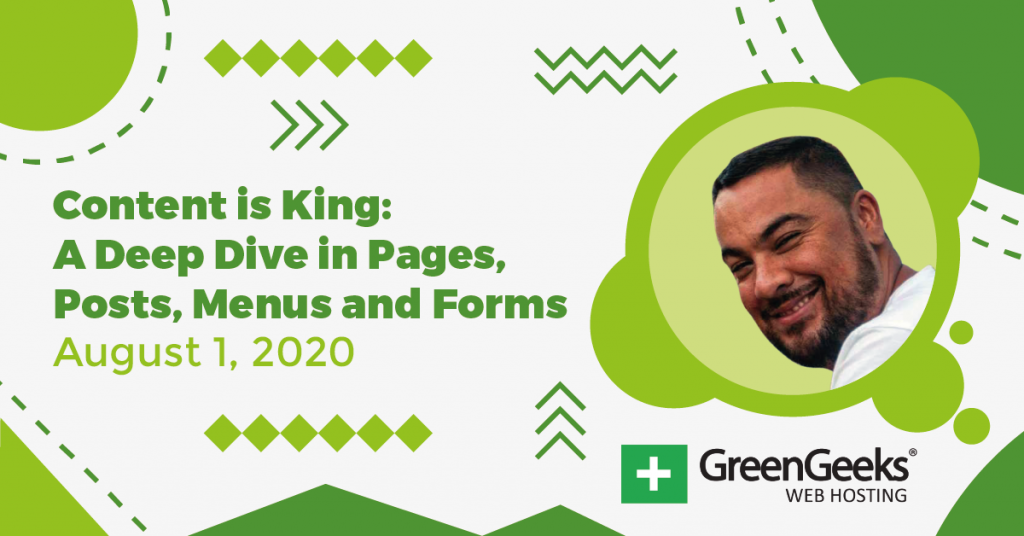WordPress isn’t the scary beast some people might believe. In reality, it’s not all that difficult to learn WordPress whether you’re building a personal blog or maintaining an empire of reseller accounts.
And in this webinar, Marco Berrocal will go over WordPress 101 and how to get started.
What Can You Learn About WordPress Today?
This video is full of useful information regarding the most popular content management system on the Internet: WordPress. Today, you’ll learn how to get started with your own website, what it entails, and how to use it properly.
For instance, some of the things you’ll learn about WordPress today include:
Using cPanel to Manage Your Website
Marco will walk you through using cPanel, the system we use at GreenGeeks, to manage your website. It’s a common software that has a lot of features and capabilities.
From cPanel, you control everything from installing WordPress to managing a database in MySQL. In this introductory webinar, Marco will only go over the basics of the system.
There will be more information about the system in future webinars, so, stay tuned for those!
Installing WordPress and Setting it Up
You’ll dive into the basics of installing WordPress while taking a look at how it works. In this webinar, Marco demonstrates how to use Softaculous to install WordPress.
This is perhaps the easiest method to get WordPress up on your site in as little time as possible.
Then, you’ll take a look at the dashboard and see the internal workings of the system. Of all things to learn in WordPress, this is one of the more vital.
Creating Content in Gutenberg
Creating content is the backbone of any website. Marco will show you how to set up posts in WordPress using the Gutenberg block editor.
The editing system has a lot of options to create the perfect piece of content. Using blocks, adding images, creating bullet lists, and more is covered in this video.
After all, you want people to visit your site. And this is done by understanding how content works in WordPress and how you can go from there.
Setting Up Email at GreenGeeks
Marco will go over setting up domain emails for your website within the cPanel system. This includes creating a new account, using the auto-generator for passwords, and how to use webmail systems such as Horde and Roundcube.
You’ll also see where to get the information if you want to set up local email software, such as Outlook or Thunderbird. This way, you can use computer-based systems to get your messages instead of a web browser.
Usually, people like this function more than webmail as you have far more capabilities with private software.
Going a Bit Deeper to Learn WordPress
When the basics are out of the way, it’s time to dive deeper into what makes WordPress manage nearly one-third of the entire Internet. Marco will include things like the settings screen, profiles, permalinks, using themes and plugins, and more.
By the end of the webinar, you should have a handle of the immediate ins-and-outs of using WordPress and what it can do for you.
Hope to See You Again to Learn More About WordPress!
We’d like to thank everyone who attended. It was a fun experience, and we’re looking forward to helping you learn WordPress more in the near future.
Keep an eye on our social accounts for when the next webinar becomes available.
Thank you again, and happy developing!