Facebook Live marketing lets you reach a fraction of the platform’s three billion active users each month with just a few clicks.
As a leader in social media, Facebook keeps growing with new features to help marketers in their efforts to boost their brand, and this includes its live videos.
If you haven’t explored Facebook Live marketing yet, then you are missing out on a potential tool that can change the way you market your products.
In this guide, we’ll show you how to effectively use Facebook Live marketing on your brand. We’ll look at strategies used by successful marketers today that you can benchmark on your own business.
But first, let’s have an overview of what Facebook Live is.
What is Facebook Live?
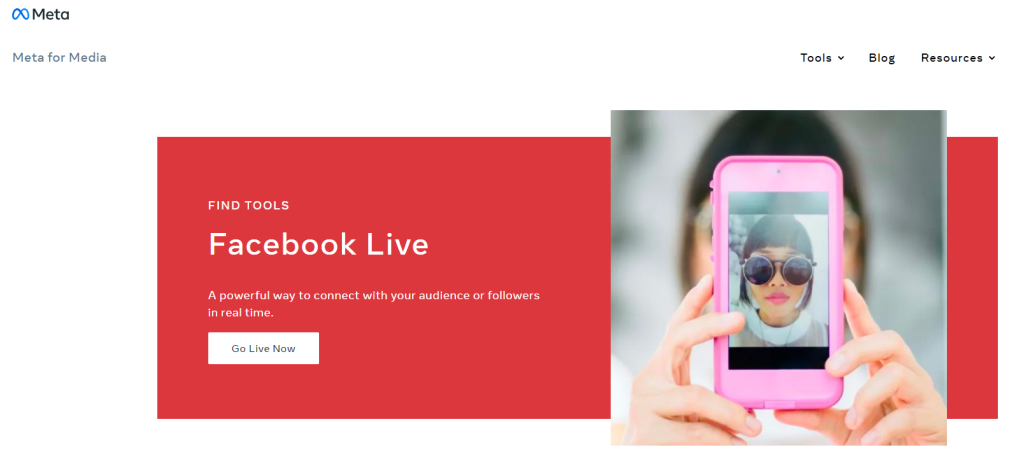
Facebook Live is a highly effective tool for real-time video streaming. It allows you to broadcast videos directly to your audience on Facebook.
You can access Facebook Live through the Facebook app, Creator Studio, or a web browser.
If you still haven’t tapped into Facebook Live, perhaps the more important question is why you’re not leveraging it. Facebook live marketing generates three times more engagement than pre-recorded ones. The higher the interaction, the better the chance that your marketing campaign will become viral.
Meta’s algorithm also favors live content. Your live videos will have higher visibility in users’ news feeds.
Additionally, Facebook Live can be used from mobile devices. This makes it perfect for on-the-go content creation, as it becomes easier to stream from anywhere.
Key Benefits of Facebook Live Marketing
- It’s Cost-Effective: Broadcasting live on Facebook is inexpensive compared to other marketing methods. It requires minimal equipment, and the platform itself is free to use.
- Real-Time Engagement: You can engage with your audience in real-time, responding to comments, answering questions, and fostering a sense of community. In effect, you can help build stronger relationships with customers.
- It’s Versatile: Facebook Live can be used for a variety of content types, including tutorials, product demos, interviews, and behind-the-scenes looks.
- Monetization Opportunities: You can monetize your live streams through in-stream ads, fan subscriptions, and virtual gifts (Stars). It provides additional revenue streams directly from live content.
- No Post-Production Work Needed: Live streaming reduces the need for extensive post-production work associated with pre-recorded videos, allowing brands to quickly produce and share content.
Getting Started with Facebook Live Marketing
Before starting your Facebook live, your broadcast needs to follow Facebook Community Standards and Terms of Service.
Setting Up
To start using Facebook Live, you need:
- A camera (smartphone or webcam)
- A microphone
- A stable internet connection
Requirements Before You Can Go Live
Starting June 10th, 2024, users have to meet must specific criteria before going live on Facebook:
- It must be at least sixty days since you created your account.
- Your profile or page must have a minimum of 100 followers on the account.
- You must have Facebook access or task access to go live from a Page
How To Go Live on Facebook
There are several ways to Go live on Facebook, each with its own processes.
From Your Mobile
First, you must install the Facebook app on your mobile device. For your first Live broadcast from a phone, you may need to permit Facebook to use your phone’s camera and microphone.
Follow these simple steps to do Facebook Live on your mobile:
- Click the “What’s on your mind?” button at the top of your news feed, then select “Live video.”
- In the bottom right, you can tap the
icon to add customizations such as “Check In” or “Bring a Friend.” You can also select an effect before or during your broadcast.
- Press “Go Live” to start broadcasting.
- When you’re ready to end your broadcast, tap “Finish.”
To broadcast live in a group or event:
- For groups: Navigate to your group, click on “Write something…”, and then choose “Live video.”
- For events: Go to the event page, click “Write a Post,” and then select “Go Live.”
Additional tip: To block a viewer during the live stream, tap the viewer’s profile picture next to their comment and select “Block.”
After your live session, you can select whether to post or delete your video.
From A Computer
Facebook allows you to broadcast live from a computer equipped with a webcam and gain access to additional features for your live video.
- At the top of your News Feed, click on the prompt that says “What’s on your mind, [Name]?”.
- Click on the three dots icon, then select “Live Video.”
- Choose “Go Live” by clicking “Select” below the option.
- Enter a description for your live video.
- To begin streaming, click on “Go Live” located in the bottom left corner.
Remember to use the Google Chrome web browser when going live from your computer.
Using Streaming Software
Before starting your Facebook live stream, ensure you have installed streaming software on your device.
To set up a live stream on Facebook using streaming software:
- Visit https://www.facebook.com/live/create.
- Click on “Create Live Stream.”
- Select where you wish to post your live broadcast.
- In the “Go Live” module, click “Select.”
- From the “Select a video source” section, choose “Streaming Software.”
- Under “Advanced Settings,” turn on the “Persistent stream key” feature. This setting allows you to reuse the stream key for future broadcasts. Without this, the key will expire after the current stream.
- Copy the “Server URL” and either the “Stream key” or “Persistent stream key” and enter these into your streaming software to start your video feed. A preview of your stream will show up.
- Add a title and description for your live stream in the “Add post details” section.
- To go live immediately, click “Go Live Now.” If you prefer to schedule your broadcast for later, choose “Later” in the “When are you going live?” dropdown, set your time and date, and then click “Schedule live video.”
Note: If you’re new to Facebook, you might be restricted from streaming via the website initially. However, you can still go live using the Facebook app on iPhone and Android.
How You Earn Money on Your Facebook Live Marketing
You can also earn while doing your live videos. Facebook. provides different ways to monetize your broadcast.
In-Stream Ads
In-stream ads are short advertisements placed within your live videos. They can appear as:
- pre-roll ads (before your stream starts)
- mid-roll ads (during natural breaks in your stream)
- post-roll ads (after your stream ends).
Image ads, which appear as banners, can also be used during the broadcast. These ads are integrated smoothly to avoid disrupting the viewer experience.
To enable in-stream ads, go to Meta Business Suite and select “In-Stream Ads” in the monetization section.
Facebook automatically places these ads at optimal points or allows you to manually choose placements. Revenue from these ads depends on the number of views and interactions they receive.
Stars
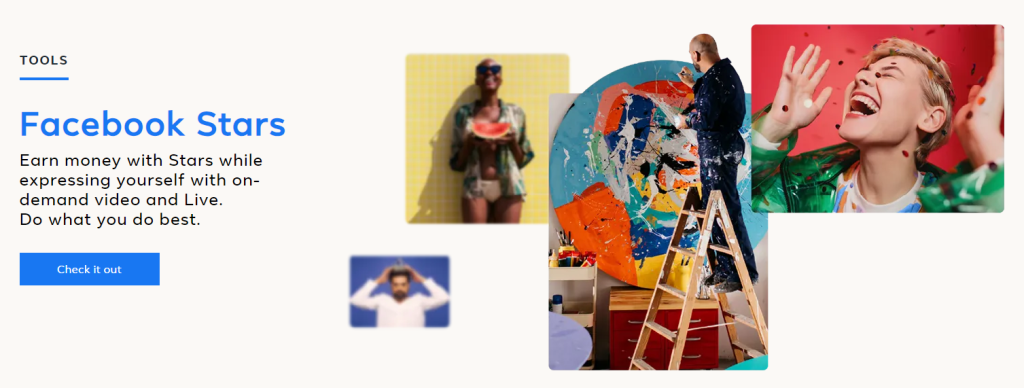
Stars are a form of digital currency that viewers can purchase and send to creators during live streams as a token of appreciation. Each star is worth $0.01.
You can enable the Star feature in the Monetization section of Meta Business Suite before going live. During the broadcast, inform your audience about Stars and encourage them to support you through this digital currency.
Once you receive them, don’t forget to acknowledge and thank viewers who sent you stars to foster a sense of community and appreciation.
Fan Subscriptions
Fan subscriptions on Facebook Live offer a fantastic way to generate consistent revenue while deepening your connection with your audience.
Subscriptions empower fans to engage more intimately with the creators they admire. It’s an authentic way for followers to contribute to the creative process and show their appreciation.
Moreover, the flexibility of this model is one of its most appealing aspects. Creators can enhance the experience by offering exclusive benefits to their loyal subscribers. It can be through access to a private Facebook group, exclusive live streams, behind-the-scenes content, or special updates.
To utilize subscriptions, your Page must meet specific criteria. You need either 10,000 followers or 250+ return viewers. Additionally, in the last 60 days, your Page must have had at least 50,000 post engagements or 180,000 watch minutes.
Live Shopping
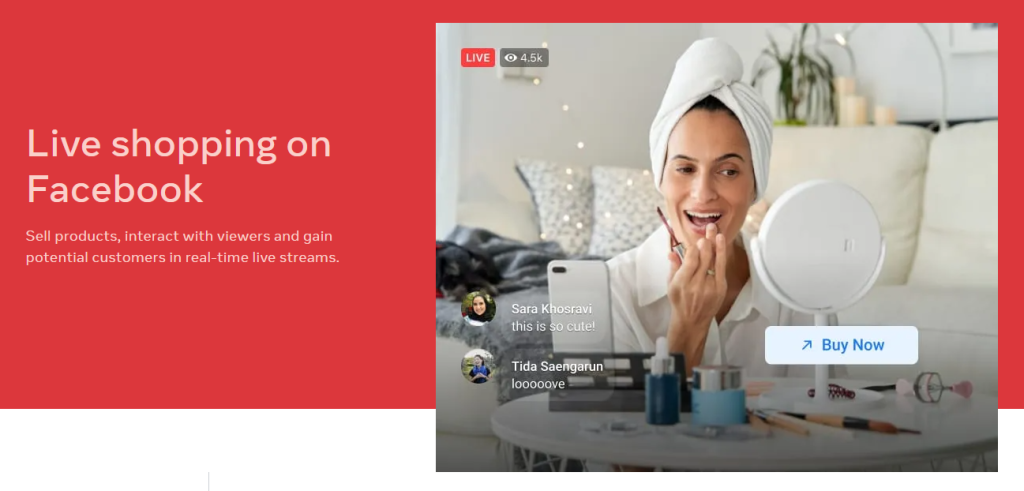
When you start a live shopping session, you can feature products directly on the screen, with the links appearing as you talk about them. These links can appear as pop-ups, sidebars, or pinned comments so that viewers can click and purchase the products without leaving the stream.
To get started, go to your Facebook business page and click on the “Live” button. From there, enable the “Live Shopping” feature. You can then add products from your Facebook shop or manually input new products before going live. Once you are live, highlight each product as you discuss it with your viewers.
You can also offer special discounts and promotions that are only exclusive during your live broadcast. This way, you encourage viewers to make purchases during the live session, which in turn increases engagement and sales.
Fundraising
Fundraising through Facebook Live is a very effective way to support your favorite causes. Qualified pages can add a Donate button to their live videos using the Facebook app on mobile or Live Producer on a computer.
With the fundraising feature, you can raise money during a live video for a nonprofit or charitable organization, including your own.
Another advantage of using Facebook’s donation platform is that nonprofits pay no fees. This means 100% of the donations go directly to the charity.
However, it’s important to note that donations are not available in all markets. You should check whether fundraising is available in your country or region before planning your event. This ensures that you can utilize this feature effectively without any hitches.
Overall, using fundraising in your Facebook live marketing strategy can enhance engagement and build a sense of community.
Types of Facebook Live Content
You’re now planning to go live on Facebook. But what type of content are you going to livestream? To give you some ideas, here are different forms of Facebook Live content that you can leverage for your marketing campaign.
Tutorials and How-To Videos
Facebook Live is an excellent platform for creating tutorials and how-to videos. These videos allow you to showcase your expertise by demonstrating how to use your products or services in real-time.
This type of content is highly engaging because it offers immediate value to your audience.
When planning a tutorial, ensure that your content is well-structured and easy to follow. Use the following steps:
- Begin by defining the main points you wish to address.
- Make sure to gather all necessary materials before going live.
- During the broadcast, guide your viewers through each step, explaining clearly and concisely.
- Engage with your audience by encouraging them to ask questions and interact with you in real-time.
After your live session, save the video and share it on your Facebook page. This way, your viewers who missed the live broadcast can watch it later.
Behind-the-Scenes and Live Events
Giving your audience an exclusive behind-the-scenes look at your business is a great way to use Facebook Live. This type of content can build a deeper connection with your audience by showcasing the real action that happens to your brand.
Sharing behind-the-scenes content can be as simple as showing the daily operations of your business.
For example, you can use live video to give a sneak peek of a product launch, a tour of your office, or a glimpse into a company event. You might also broadcast the preparation for a significant event or give viewers a look at how your products are made.
Live Interviews and Panels
Going live is a new way of conducting interviews and panel discussions in the business world. This format is ideal for providing in-depth insights, hosting discussions with experts, and interacting with viewers through live questions and comments.
You might think that Facebook Live is more of a casual and informal setup. But live interviews and panels can be highly effective if planned well.
When hosting a live interview, focus on asking open-ended questions that allow your guest to elaborate on their experiences and insights. You can do this by ensuring you have relevant and interesting guests with valuable knowledge to share with your audience.
Your audience can also participate by sending in questions during the livestream. As a tip, you can acknowledge your viewers’ contributions by mentioning their names and thanking them for their questions.
Strategies and Features You Can Incorporate on Your Facebook Live
Live Polls
To spice things up on your Facebook Live, you can try running live polls. These polls allow viewers to vote on specific topics or questions during the broadcast.
This can be a fun way to involve your audience and get instant feedback. It also encourages viewers to stay tuned in to see the results and participate in the discussion that follows.
Gifts and Prices
Contests and giveaways are also popular interactive strategies during your Facebook Live. Offering a prize can significantly boost your engagement and create a buzz around your brand.
You can announce a contest during your live session and encourage viewers to participate by commenting, sharing, or answering questions.
AMAs
Hosting an AMA (Ask Me Anything) session with a company expert is another excellent way to interact with your audience.
These sessions allow viewers to ask detailed questions about your products, services, or industry. It provides them with valuable insights straight from an expert.
Planning Your Facebook Live Strategy
It’s not enough that you just dive right away on a Facebook Live without any preparation. Here are important tips that will help you plan your next livestream.
Identifying Goals and Audience
Start by defining who you want to reach. Review your customer data by carefully studying the Insights tab on the Meta Business Suite.
Here, you can see metrics, trends, and visual reports that can help you understand your audience. It gives you demographics like the age, gender, and locale of your followers. You can then tailor your strategy for your audience.
Next, set clear goals with your audience in mind. Decide on what you want to achieve, whether it’s increasing engagement, boosting sales, or raising brand awareness.
Scheduling and Promotion
You can’t just do Facebook Live anytime you want. If you want to maximize the impact of your Facebook live sessions, it’s important to choose the right time to go live.
Start by analyzing when your audience is most active on Facebook.
For businesses, it’s generally best to go live on Facebook during the evenings on Tuesday to Thursday, but this can vary based on your specific audience.
Create and Promote Facebook Events
Next, create and promote Facebook events for your live streams. Schedule these events in advance to give your audience plenty of notice.
It’s best to use engaging titles and descriptions for your planned events to attract attention.
Cross-Promoting
To optimize your Facebook Live strategy, utilize other social media channels like Instagram, Twitter, and LinkedIn to drive traffic to your live sessions.
You can also share teasers, countdowns, and reminders on these platforms to keep your audience engaged and excited.
Additionally, each social media platform has unique features that can enhance your promotion efforts. For example, use Instagram Stories to share sneak peeks or Twitter to post live updates.
Tailoring your content to fit each platform ensures a consistent and engaging message across all your social channels.
Enhancing Your Facebook Live Marketing Strategies
Now that you’ve planned your Facebook Live sessions, it’s time to enhance them with these proven tips.
Test Out Your Video Before Going Live
Testing your video before going live is crucial for successful Facebook Live marketing. This step allows you to rehearse and adjust settings, ensuring a smooth broadcast. It also gives you confidence and helps refine your presentation skills.
When you test from a Page, only people with Facebook access to your Page can see it. If you use a professional profile, only you will see the test.
This is how you test a Live Video:
- Click Live video from your Page or Feed.
- At the bottom of the Go live card, select the Create a test broadcast before going live option.
- Continue setting up your Live video.
- Click the Start Test button.
- When you are finished, click End test broadcast.
To spot any potential issues, engage with the test environment as you would during a real broadcast.
Reintroduce Yourself Repeatedly
Remember that your audience may join at different times. When you go live on Facebook, always start by introducing yourself and your topic.
In the beginning, you might have no viewers. A few seconds in, you might see a handful join. As people scroll through their News Feeds, they will discover your live video and join in.
To ensure everyone knows who you are and what you’re discussing, reintroduce yourself regularly. Do this a second, third, or even fourth time during the broadcast.
By doing so, you help new viewers catch up without feeling lost. It also reinforces your presence and the purpose of your Facebook live marketing sessions.
Make Your Videos Eye-Catching
To make your Facebook Live marketing videos eye-catching, leverage creative filters and screen sharing.
Filters can change the mood of your broadcast, adding a fun element that keeps viewers entertained. These can be applied directly within Facebook Live.
Screen sharing is another excellent tool, especially for presentations or tutorials. It allows you to show your computer screen to viewers and is perfect for demonstrating software, showcasing slides, or explaining complex processes.
Using these tools makes your live videos more dynamic since visual appeal and interactivity are key to keeping your audience engaged.
Encourage Interaction Through Comments and Shoutouts
To encourage interaction during your Facebook Live broadcasts, use comments and shoutouts effectively.
You can start by welcoming viewers as they join the live session. Acknowledge them by name and thank them for tuning in. This personal touch makes viewers feel appreciated and more likely to engage.
During the broadcast, actively monitor the comments. Respond to questions and comments in real-time. This creates a two-way conversation and makes the audience feel involved.
When addressing comments, repeat the question or comment aloud before responding. It’s also best to mention viewers by name when reading their questions or comments.
Lastly, encourage viewers to share the broadcast and invite their friends to join.
Moderate Comments to Maintain a Positive and Engaging Environment
When doing Facebook Live, it’s also part of your job to maintain positivity throughout the entire session. Here are some practical steps to ensure your livestream remains friendly and welcoming:
Set Clear Guidelines
Before going live, establish and communicate clear guidelines for acceptable behavior. Let your audience know what types of comments are encouraged and which ones will not be tolerated.
Use Moderators
Designate a trusted person or team to help moderate comments during the broadcast. Moderators can filter out inappropriate comments, respond to questions, and highlight valuable contributions. This way, the main speaker can focus on his planned content for the live stream.
Real-Time Monitoring
Actively monitor comments throughout the live stream. Addressing inappropriate comments immediately prevents them from escalating and ensures that the conversation remains positive.
You can also encourage positive interaction by prompting viewers to share their thoughts, ask questions, and interact positively. Recognize and appreciate constructive comments and questions to reinforce positive behavior.
Brand Videos to Make Them Memorable
To make your Facebook Live marketing memorable to your viewers, you have to establish a consistent element that they can associate with your brand. This could be a slogan, logo, or even a specific color scheme.
Consider incorporating visual elements into your videos as well. Use consistent colors, graphics, and even attire to build your brand identity. A memorable background can also enhance your brand.
As a content creator, it’s important to be creative and authentic. Using these elements helps create a cohesive and recognizable brand for your audience.
Promotional Tactics
Most of the time, teasing content before going live is an effective way to build anticipation and attract viewers.
- Use social media posts, stories, and email newsletters to inform your audience about upcoming streams. Share sneak peeks, behind-the-scenes content, or intriguing snippets to generate interest.
- Using catchy titles and descriptions is essential for attracting viewers to your live streams. Your title should be clear, concise, and engaging, giving potential viewers a reason to click and watch.
- Descriptions should provide a brief overview of what to expect. It should highlight the key points or topics that will be covered. Incorporate keywords and phrases that resonate with your target audience to make your streams easily discoverable.
End Your Video with a Goodbye
When ending your Facebook Live, always finish with a closing line like “Thanks for watching” or “I’ll be going live again soon.”
If you know when your next live session will be, mention it. Encourage viewers to tune in next time by providing a specific date or time.
It’s also crucial to include a clear call to action before you sign off. Direct your audience to where they can learn more about your content, download a valuable resource, or join your group.
Analyzing and Optimizing Performance
To ensure the success of your Facebook Live marketing streams, it’s crucial to analyze and optimize your performance continuously.
Understanding these metrics gives you a clear picture of how well your content is performing and where improvements are needed. Focus on metrics such as:
- Peak viewers
- Minutes viewed
- Average watch time
- Engagement levels
These figures provide valuable insights into your audience’s behavior and preferences.
For example, a high number of peak viewers indicates that your promotion efforts are effective, while average watch time can highlight the quality and relevance of your content.
Engagement analysis is another important aspect of monitoring your performance. Pay attention to comments, reactions, and shares your live videos receive. Identify which types of content generate the most engagement and try to replicate their success in future streams.
Creating a feedback loop with your viewers is also equally important. Encourage them to provide feedback during and after your live streams. Use their suggestions to improve your content and address any issues that might be affecting their experience.
Best Practices While Using Facebook Live
Make Sure You Have a Backup Internet Connection
Nothing is worse than being cut mid-stream because of an unstable internet connection. A backup internet connection gives you a fail-safe if your primary network goes down.
If you’re using streaming software, consider adding a backup stream. This feature automatically takes over if your primary encoder fails during the live broadcast.
Read Facebook’s Guideline for Live Videos
To avoid problems with Facebook, always follow the platform’s guidelines for live videos. Before you go live, ensure your video meets Facebook’s technical specifications.
- The recommended keyframe size is 2 to 4 seconds
- It should also adhere to resolution and bitrate guidelines such as 1080p at 60 fps or 720p at 30 fps. Do note that the maximum recommended bitrate is 15 Mbps.
- Your live video should have a maximum length of 8 hours
- The recommended pixel aspect ratio is 16:9. Facebook may not be able to support your stream if yours is too far from their recommended ratio.
In addition to technical requirements, your content must comply with Facebook Live Policies to avoid any issues.
Go Live With Guests or Other People
Two (or more) heads are better than one, and this applies even for live streaming. Going live with guests on Facebook is a fantastic way to make your broadcasts more engaging and dynamic.
You can invite up to three guests at a time to join you in a live video. To add guests, start your live video as usual, then tap the icon to invite friends to join you.
You can switch guests in and out throughout the broadcast to keep the conversation fresh and exciting. When your guests join, their followers get notified, potentially increasing your audience. It’s a great way to cross-promote and attract new viewers who might be interested in your livestream.
Age Restrictions
To make sure that your content reaches the appropriate audience, you need to add age restrictions to your Facebook Live.
Adding Age Restrictions From Live Producer:
- Go to the Stream setup tab.
- Select Audience settings.
- Choose the Minimum age for viewers.
- Click Save when you’re done.
Adding Age Restrictions From an Android Device:
- Go to Settings & Support.
- Choose Audience Restrictions.
- Turn on Geo Controls.
- Use the slider to set the minimum age. The slider will adjust to the nearest available age.
- Tap Done, then tap Save.
Share Your Facebook Live on Your Story
When you go live, you can easily add the live video to your Facebook story. To do this, simply go live as you normally would. After starting your live video, you will see an option to share it with your story.
Adding your live video to your story also has the benefit of reaching users who might not be actively looking at their news feed but frequently check stories.
FAQs About Facebook Live Marketing
A Facebook Live session can last up to eight hours.
Yes, once your live session ends, you can save the video to your Facebook page. This allows viewers who missed the live broadcast to watch it later.
Promote your live video across all your social media channels, email newsletters, and your website. You can also use Facebook events to notify your followers.
Facebook provides analytics such as total reach, views, engagement rate, and viewer demographics to help you understand your audience and improve future broadcasts.
Ensure a stable internet connection, test your setup before going live, and have a backup plan in place. Address any issues quickly to maintain viewer engagement.
Yes, you can add guests to your Facebook Live session.
Test your setup, engage with your audience, be consistent, promote your live sessions, and analyze performance data to continuously improve.
Maximize Your Marketing Strategy With Facebook Live
Facebook as a social network is incredibly valuable for connecting with your audience, and Facebook Live further amplifies this ability. Use it to promote your products, build brand awareness, and grow your audience.
Experiment with different content types and engagement methods to see what resonates best with your viewers. Encouraging audience feedback during and after live sessions is also crucial.
Lastly, you have to analyze and optimize performance through metrics and feedback.
Your competitors are already using Facebook Live for their marketing strategies. Will you choose to get left behind? Start implementing the strategies mentioned above and watch your engagement soar!

