Perhaps one of the most common questions asked by web developers when they start out is how much does it cost to build a website. While it may seem like a simple question, it is actually very difficult to answer.
Website development has many costs associated with it, and many can be avoided if you have the right knowledge and choose free tools to help you. As such, the amount a developer spends can vary wildly.
This is why corporations can spend millions building a website, while a simple mom-and-pop store can make one for the same price it costs to take a family out to dinner. As such, there is no way to give an exact amount.
However, today I will give you a look at the true cost of building a site from scratch in WordPress.
Let’s Set Up Some Ground Rules
There are a lot of moving parts that could cost money when building a website, so we need to start by clarifying exactly what we are going to be covering.
This will focus on two different scenarios using self-hosted WordPress sites. The first will be creating a site using every free tool available, whereas the second will be using common premium tools for starting a website.
WordPress.org is self-hosted, which means you need a web host. That said, the price of web hosting varies greatly depending on the type of plan you choose and the host you select. We will cover the most common plans using our own prices.
Neither method will consider hiring a web developer to build it for you. This, by itself, would cost several thousand dollars. And frankly, it’s completely unnecessary in WordPress. The platform is easy enough for a child to build a website.
With that out of the way, let’s begin.
Web Hosting
The true cost of building a website is web hosting.
A web hosting company is responsible for operating and maintaining your web server. Whenever a visitor connects to your website, they are really connecting to that server, thus it is critical that to have a competent web host.
GreenGeeks is one of the top hosting companies in the world for WordPress websites. And we can achieve this while keeping our commitment to the environment.
However, web hosting presents a challenge in putting a price tag on a website.
Web hosts offer multiple plans to fit your website’s needs. Each of these has different amounts of server space and different environments. For instance, the cheapest are shared hosting plans, and they are a great choice for a new website on a budget.
Monthly, they are cheaper than your daily coffee.
On the flip side, you can also have your own private server with unlimited resources for a higher price. This is intended for larger websites that have an established revenue stream. That said, in both cases, they are pretty affordable.
Let’s do a deep dive into the different web hosting plans you can purchase.
Shared Hosting
Shared Hosting plans range from $2.95 to $8.95 per month depending on the tier.
Shared web hosting is the most affordable web hosting option available. In simple terms, a single server hosts multiple websites in a shared environment. Thus, instead of one person paying for an entire server, each site pays a small price for the resources they need.
It is extremely popular for blogs as they do not require a lot of server resources, and thus can save a lot of money by purchasing a shared hosting plan. These plans come in three different tiers that target different types of customers.
The Lite plan is focused on users who want to host a single site and is the cheapest tier. Whereas the Pro plan is for users who wish to host multiple sites with greater speed. The Premium plan is for users is for the same users as the Pro plan, but with more resources.
WordPress Hosting
WordPress Hosting plans range from $2.95 to $8.95 per month depending on the tier.
WordPress hosting is a broad term that just refers to servers that have been optimized for hosting WordPress sites. It refers to both shared hosting and dedicated hosting. Naturally, the prices of shared hosting are much cheaper.
For many web hosts, WordPress hosting is identical to shared hosting when it comes to pricing. The only difference between the two is that the servers are configured exclusively for WordPress, thus it is the best choice if you are planning on using WordPress.
Note: Other dedicated hosting types exist, which I will not go over here. The concept is identical to WordPress hosting, but for different CMS platforms. For example, we offer Joomla hosting which consists of servers optimized for Joomla.
VPS Hosting
VPS Hosting plans range from $39.95 to $109.95 per month depending on the tier.
As your website grows in popularity and attracts more visitors, the number of resources it requires to operate will exceed what is possible in a shared hosting environment. When this happens, it is time to upgrade to VPS Hosting.
VPS, or Virtual Private Server, hosting is similar to a shared hosting environment, but fewer sites are stored on the same server and each website is partitioned off from one another. This means that if another website is using a lot of resources, it will not negatively affect you.
VPS hosting plans are broken down into three different tiers. The difference between these plans is the number of resources you have available. These plans range from 2GB to 8GB of RAM and the total server storage varies from 50 to 150 GB.
Dedicated Hosting
Dedicated Hosting plans range from $169 to $439 per month depending on the tier.
Dedicated hosting represents the last step a website will take for its web hosting needs. This is for major sites that get a lot of traffic. As the name implies, you get your own dedicated server for your website, which can be upgraded to scale with your growth.
However, that does require contacting your web host as your needs continue to increase, thus the price can vary. With that said, GreenGeeks offers four different dedicated servers you can utilize.
Each one offers varying amounts of resources. You can read specifically what components are in your server. This represents the most expensive hosting option available and should not be a consideration for new sites.
Reseller Hosting
Reseller Hosting plans range from $19.95 to $34.95 per month depending on the tier.
Reseller hosting is not a normal hosting plan you would pick if you were building a website. Instead, it is for individuals seeking to start their own web hosting business without having to invest in the hardware a web host needs to operate.
It is typically used by freelancers or development consultants that help businesses start a website. These businesses will give clients access to the hosting options they purchase, but at a higher price to turn a profit.
WooCommerce Hosting
WooCommerce Hosting plans range from $2.95 to $8.95 per month depending on the tier.
WooCommerce Hosting is a specialized type of hosting similar to WordPress. Instead, it focuses on the needs of a WooCommerce store. These hosting plans have higher levels of security to protect your store data.
Stores collect customer information such as their address, credit card details, and more. Naturally, you are responsible for protecting this data, thus choosing a specialized hosting plan is a great starting point, but you will need to take additional steps.
Other Factors That Can Impact Cost
1. Using A Website Builder
While WordPress is one of the easiest CMS platforms to build a website on, many people choose to use a website builder.
A website builder simplifies the process of building a website. For starters, they typically include dozens of templates that are ready for use without any tweaking, which can help you save a lot of time from creating a page from scratch.
That said, each one in WordPress is fully customizable and can be done using a What You See Is What You Get (WYSIWYG) editor. As such, you can drag and drop your way to building pages in WordPress.
While website builders can help beginners craft websites quicker and of higher quality, they are available for a premium price.
Choosing to use one will undoubtedly add to the cost of building a website. That said, there are free options that can help you, but they typically include very basic functions and lack access to templates.
2. Domain Name
The domain name is actually a pretty tricky factor to consider.
While you absolutely need a domain name, there’s a good chance you won’t have to pay for one, at least initially. Here at GreenGeeks, we actually provide you with a domain name for the first year for free, thus, this won’t contribute to the initial cost of building a website.
With that said, not every web host does this.
Your domain registration could easily add another $20 to your yearly costs, but again, it’s not overly expensive. Since we offer a free domain name, this will not be a factor in the initial price for either scenario.
It’s also worth pointing out that the domain name you want to use is taken. If this happens you have two options; the first is to pick another, and the second is to buy that domain name from the current owner.
While sometimes you can buy a domain name for a reasonable fee, other times, the owner may be looking to make a lot of money and charge thousands for the domain. Outside of corporations, most do not try to purchase domain names in this manner.
3. Plugins
Plugins are a big part of why WordPress is so accessible, but they can have a huge impact on the price. At least if you use premium ones. The truth is that just about every plugin has a free alternative that developers can use. So that raises the question:
What’s the difference between a free and premium plugin?
Well, it really boils down to two factors: features and support. Most free plugins only have limited support through an FAQ section. Premium versions typically offer some form of email, live chat, or phone support. Again, it really depends on the tool and price.
Now, the features between free and premium is a different story.
The extra feature you get really depends on the plugin itself. In some cases, you will only have a certain number of uses in the free version and unlimited in the premium. In other cases, some of these may be unique functions.
It’s also important to distinguish extensions (add-ons) from premium versions. These add unique one-off features that may help a specific website archetype or business. These are not exclusively paid either, as many free add-ons exist.
Let’s go over two of the major plugins most sites have.
Yoast SEO
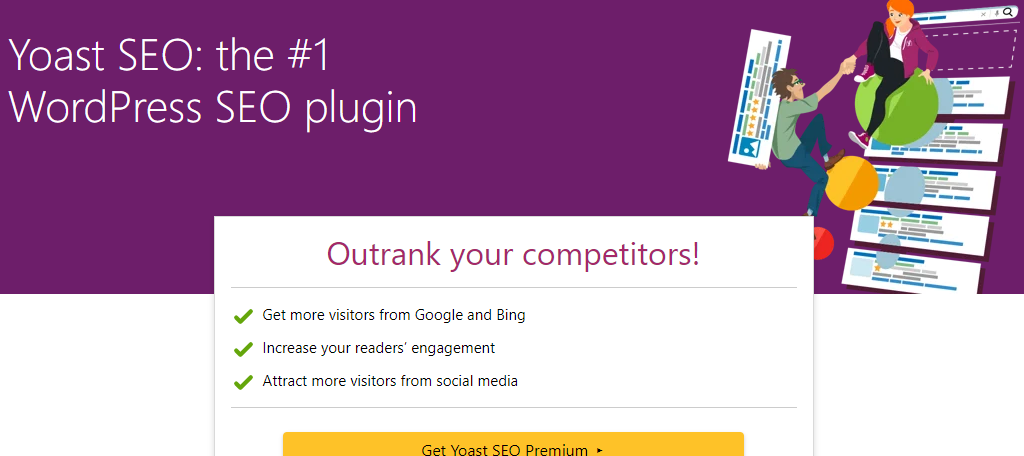
Yoast SEO is a terrific plugin that every website owner should be using. It specializes in improving your website’s SEO and offers both a free and premium option to developers. It also includes a variety of add-ons for even more flexibility.
The free version is extremely robust and honestly, many website owners may not even need the premium version. With the free version, they can monitor multiple SEO variables on their websites, and more importantly, they can view SEO and Readability recommendations as they write.
Thus, it not only helps improve the search engine’s experience but also the visitor’s.
The premium version improves every functionality that the free version offers while also providing a host of new features like internal link suggestions, a redirect manager, and access to support 24/7. One year will only set you back $89.
Some extensions specialize in local SEO, Video SEO, and WooCommerce SEO. Each is an additional $69 and requires you to have premium Yoast SEO.
WooCommerce
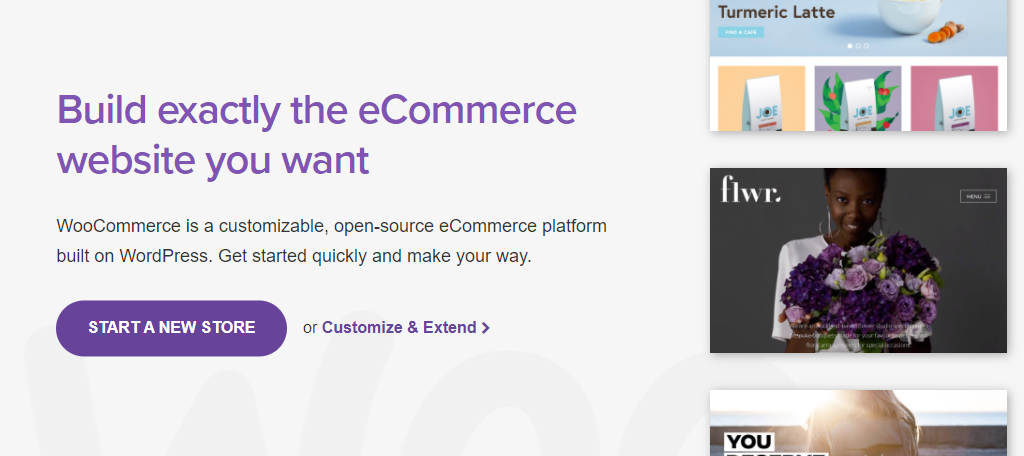
If you’re building an eCommerce site, there is no better plugin than WooCommerce. In fact, many people refer to it as WordPress’s secret weapon. It currently powers over 5 million shops and offers a variety of free and premium features.
The free version can help you create a fully functioning storefront with the ability to display products, accept payments, and so much more. And most importantly, it can scale with your store as it grows in size.
However, instead of offering a premium version, it fully utilizes premium add-ons. In fact, it might just have the most add-ons of any other plugin in WordPress.
Each of these add-ons adds a specific feature or set of features to WooCommerce. For instance, you can add the WooCommerce Product Search as an amazing add-on that adds full search functionality for your store. This helps visitors find products.
It starts at $49, like many other premium add-ons.
4. Themes
Themes make designing a website in WordPress simple. At its core, a theme is a collection of templates and stylesheets that allow you to customize the various aspects of your website. And just like plugins, you have some that are free and some that are not.
So what separates these themes?
One of the main differences between free and premium is that premium themes are often bundles with premium plugins. And these are not just throw-away plugins either. Some of these are awesome, and on their own, could cost as much as the theme itself.
Although, many of these examples are part of plan structures.
Free themes are often simple in design and require more fine-tuning and customization to get the most out of them. Whereas premium themes often have templates to help get you started. In some cases, just editing the template slightly can result in a ready-to-use design.
There’s also the support side of things. Free themes only offer users simple FAQs to help in many cases. Whereas premium theme support is fantastic, which is why many beginners choose to start with a premium theme.
The extra help is well worth the increase in the final website design cost.
Unlike plugins, you typically won’t find any add-ons for themes. They’re usually the whole package from the very beginning.
5. Image Creation
Have you ever wondered where all the images your favorite site uses come from?
Well, there are really only three options. The first is that they are using royalty-free images from a stock image site. And while these sites may offer free daily credits, they are often not enough for many sites that may require a premium plan.
That said, some frugal site owners can use multiple sites to try and get enough free images.
The second option is that they create their own. While this might sound free, virtually all photo editing in the industry is done using Photoshop. This is not a free service and is only available in monthly subscription plans.
Now, to say there are no free alternatives to Photoshop would be a lie, but they are definitely not as good. It’s also worth mentioning that you need the skills to make images that look nice, otherwise, you may do more damage than good.
The third option is to hire someone to create these images for you. There are entire agencies dedicated to it, or you can find freelance workers who will do it. Without a doubt, this is the most expensive option and not advisable for any website starting out.
I did say there were only three methods, but a fourth one has really come into its own recently, and that would be AI.
AI-generated images are everywhere, for better or worse. While the quality will vary wildly, this can be a great free resource for many websites to generate royalty-free images you can use.
Just be aware there is a lot of negativity associated with using AI images.
6. Automatic Backups
Perhaps one of the most powerful tools available to developers is a backup. A backup allows you to instantly restore your website to a different point in time. This can help you avoid long stretches of downtime, or undo mistakes.
The good news is that there are actually a lot of free backup tools you can use in WordPress.
These free plugins allow you to back up your entire site and store them locally. That said, you do need to have space to store them on your device. In many cases, you may want to consider purchasing a dedicated HDD to store a backup on.
The other storage option is in the cloud. This has a distinct advantage because you can access your backup from anywhere in the world. However, cloud storage is not free. You will pay for it and the larger the file, the more storage costs.
With this said, there are also many premium backup tools that come with more robust features. A new website should not need these features, thus can safely avoid paying for them.
It’s also worth noting that most web hosting companies will offer free backups for your site. That said, some may charge you for them.
7. Marketing
While this is not directly a cost of building a site from scratch, marketing is something that should be considered a requirement.
Building a great site is pointless if no one knows it exists. As such, you need to dedicate resources to marketing your website. While there are dozens of ways to market a site for free, there are also an equal number of ways to pay for it.
When starting out, utilizing the free avenues like taking advantage of the free credits Google Ads and Facebook Ads provide, along with general social media marketing is a great starting point.
However, if you really want to give your site a running start, paid advertisement is definitely a strong choice.
Since there are several types of paid advertisements, there is no way I can’t put an exact price tag on it, but it could easily double or triple the cost of your budget. You could purchase ads on Google, or hire an influencer to promote your site.
The second is very expensive and can easily set you back thousands of dollars, so it is not recommended for sites just starting out.
8. Store Products & Shipping
If you are planning on opening an online store, you need products to sell to customers. This means you need to purchase the stock you want to sell online, have a storage location for the stock, and have the shipping material and methods all planned out.
Naturally, this is incredibly expensive and there is no way I can give you an exact estimate of how much this costs.
However, this is not your only option. Another approach is to run a drop shipping business.
Simply put, drop shipping is a system where you do not actually own the stock you are selling, or have to handle shipping anything. Instead, you partner with a business that manufactures, stores, and ships the products.
All you need to do is partner with them and make the sale on your website.
With this said, dropshipping is not free. Most manufacturers have partner fees and other charges associated, but it is nothing compared to purchasing the stock and handling shipping yourself.
Cost of Building A WordPress Site With Free Tools
In this section, we will only be using free tools whenever possible. And in WordPress’s case, that’s almost always an option. In truth, the only cost to build a website in WordPress is your hosting plan.
Without further ado, let’s look at the pricing:
| WordPress Feature | Required? | Price | Details |
|---|---|---|---|
| WordPress Software | ✔️ | $0 | WordPress software is completely free to use on its own. |
| Web Hosting | ✔️ | $2.95 – $8.95 per month or $106.20 -$322.20 for three years | Web hosting is a necessary part of all WordPress.org websites. While most offer a monthly breakdown of the cost, very few actually accept monthly payments. Thus, you are going to pay for one to five years upfront. In GreenGeek’s case, you are paying for 3 years of web hosting. |
| Plugins | ✔️ | $0 | Plugins are like apps for your smartphone, they add features to WordPress. While there are both free and premium options, we are only going to use free ones. |
| Themes | ✔️ | $0 | Themes dictate the appearance of your website and once again, there are free and premium options to choose from. |
| Total | $106.20 – $322.20 | Really, the price is just dependent on the web hosting plan you choose. And in this case, it covers the cost for three years. |
As you can see, you really can just build a WordPress website for the cost of web hosting. In most cases, this is the recommended approach because it can take some time for websites to start seeing some steady income.
Cost of Building A WordPress Site With Premium Tools
In this section, we will now be introducing premium tools. The only problem here is the number of tools you use or how expensive they are. We will assume the website is purchasing one premium theme and three premium plugins.
Just keep in mind that the price can increase exponentially with more tools.
Here’s a breakdown of the pricing:
| WordPress Feature | Required? | Price | Details |
|---|---|---|---|
| WordPress Software | ✔️ | $0 | WordPress software will remain free to use. |
| Web Hosting | ✔️ | $2.95 – $8.95 per month or $106.20 -$322.20 for three years | The cost of quality web hosting services will remain the same. |
| Plugins | ✔️ | $100-300 | Premium plugin prices can vary wildly, but many of them start in the $49-$79 range. Assuming you purchase three of them, you’ll likely be in this price range. For more accurate data, add up the prices of the plugins you are interested in using. |
| Themes | ✔️ | $57.54 | This is a more realistic price for starting a website that utilizes premium plugins and themes. It can certainly be cheaper, but it can also be more expensive. Most website owners will not start with premium plugins. But, it is common to use a premium theme from the get-go. |
| Total | $263.74 – $679.74 | This is a more realistic price of starting a website that utilizes premium plugins and themes. It can certainly be cheaper, but it can also be more expensive. Most website owners will not start with premium plugins. But, it is common to use a premium theme from the get-go. |
As you can see, the price of building a website with premium tools can easily double the cost. However, this isn’t a normal path. Most website owners start simple and add premium tools as they grow. This helps balance the cost of building.
That said, many do start with a premium theme to add more customization options for design purposes.
Website Cost FAQ
SSL certificates are mandatory today because browsers will give you a warning message when attempting to visit a site without one. As such, virtually all web hosts provide a free SSL certificate for your site, thus it is not a price factor.
In most cases no, but there are rare exceptions where someone on the server could be blocked by Google and impact your site. It is very rare, but one safeguard would be paying for a unique IP address, which is an add-on for most web hosts.
Most web hosting companies offer different plan lengths. As such, web hosts offer additional discounts when you purchase a multi-year contract, but many of these will require you to pay the cost upfront, which can be a problem for some.
Very feasible. The free tools are very robust and can get the job done, but they may make the process take longer. You will also have access to less support as premium tools often have support included in the price.
There are now AIs that can put together an entire site for you, but they are often very limited, and hosting the site yourself can be challenging. Due to this technology being so new, I do not recommend this approach.
This guide is assuming that you are building a website yourself. Hiring additional developers will cost you thousands of dollars in most cases, although it is possible to find freelancers who will work for less.
Yes. In most cases, if you find an influencer with a strong following that matches well with your business, it can turn up amazing results, but it is very expensive. The larger the influencer, the bigger the price tag.
Time Is Also Worth Considering
One thing I did not cover is the amount of time you spend building your website.
Some might not consider it an expense, but designing a website from start to finish can take up a lot of time. At least for some. And that is technically time you could be spending on other projects.
In many cases, websites can be built in under ten hours assuming it’s very simple, like a blog. More complex websites, especially eCommerce shops, could definitely take considerably more time to put together.
And in general, most of the premium options or more expensive routes often can save you a lot of time.
A website builder is a great example of this. Yes, you can choose to not use one and build every page from scratch, but that will undoubtedly take you much longer than choosing a pre-built template that you can tweak.
Or if you choose to create your own images versus having a graphic designer make them for you.
In almost all cases, spending more money will save you time, which can give you more time to work on other projects or just enjoy life.
The Returns Can Be Massive
It might be easy to write off the website price as an expense, which you should totally do come tax season. But for many, it’s a barrier. As you can see, starting a website that can continuously generate income for years to come is pretty cheap.
And if you play your cards right, the return can be a thousandfold.
While you can certainly spend a lot of money to make it look or function a certain way, most websites are built with a small price tag. The only time websites cost thousands of dollars to make is when you hire someone else to do it or invest in outsourcing content.
And luckily, website design has drastically improved the pricing model. The competition between CMS is fierce. As a result, their services are forced to improve. Otherwise, the competition will overtake them.
How much did you spend building a website? Do you think hiring a developer to do it for you is worth it?

