Speed is one of the most important elements of a WordPress website. It contributes to both search engine optimization and retaining visitors. Because of its importance, you need to find the best CDN services for WordPress.
In reality, it’s probably one of the most important facets of a website aside from good content.
A Content Delivery Network, or CDN, is a technology centering around optimal performance. It takes your original website from its server and distributes it around the world. When visitors access your content, they are viewing the webpages from a server that is closer to them.
In fact, having a CDN is beneficial for Google’s Mobile-First Indexing. It makes sites faster for hand-held units, which improves where your site appears in search engine results.
Here’s an example. Let’s say that your web hosting server is based in Los Angeles and you use a CDN. One of the servers the CDN uses is located in Virginia.
A visitor from New York would access the Virginia resources instead of Los Angeles when accessing your site. This cuts out the distance from New York to LA.
Why is this important? Because there are a lot of variables that can hinder performance when it comes to distance.
For instance, a slower pipeline based in Texas could cause speed issues for the visitor from Georgia if the server is based in California. Removing the distance means fewer routing hops and fewer technical issues.
In other words, CDNs make sites faster.
A lot of quality WordPress hosting companies such as GreenGeeks offer CDN services, like CloudFlare. However, many of these services can easily be expanded on through premium upgrades.
Here is a CDN services comparison of the top systems I’ve found on the Internet. Any one of them will be greatly beneficial for website performance.
1. Cloudflare
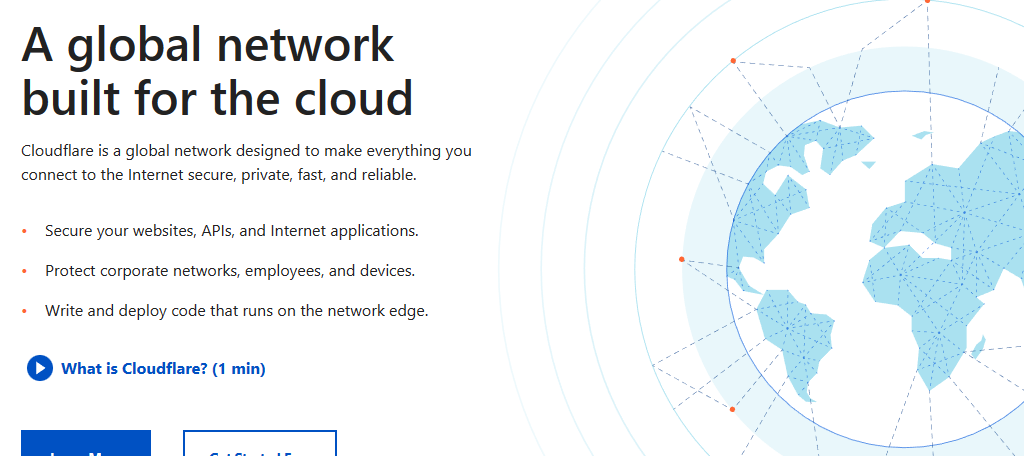
Cloudflare is a highly popular system trusted by some of the biggest brands in the world. Cisco, Nasdaq and even the Library of Congress trust the system with online data. This is because of the level of security and efficiency Cloudflare delivers.
This platform has nearly 120 data centers around the globe and utilizes image and mobile optimization. If your system moves from IPv4 to IPv6 addressing, Cloudflare supports that, too.
For those who implement JavaScript, the Rocket Loader function improves site performance even further by making those elements even faster.
Worried about attacks from bots and hackers? Cloudflare comes with an array of security tools such as comment spam protection, blocking IP addresses, DDoS prevention and application firewalls. You can even protect your site from those trying to steal your content through “scraping.”
Cloudflare has excellent data security measures throughout its network. In a world where cybercriminals are constantly looking for targets, this is surely a bonus.
In 2017, it’s estimated that data breaches accrued a total average cost of more than $3.6 million in the United States.
Benefits of Using Cloudflare:
- Utilizes Smart Routing to ensure the best delivery path
- Bolsters security with a VPN, Firewall, and DDoS Prevention System
- Provides excellent bot management tools
- Supports a variety of third-party applications
- Load balancing helps keep your services reliable
2. CDN77
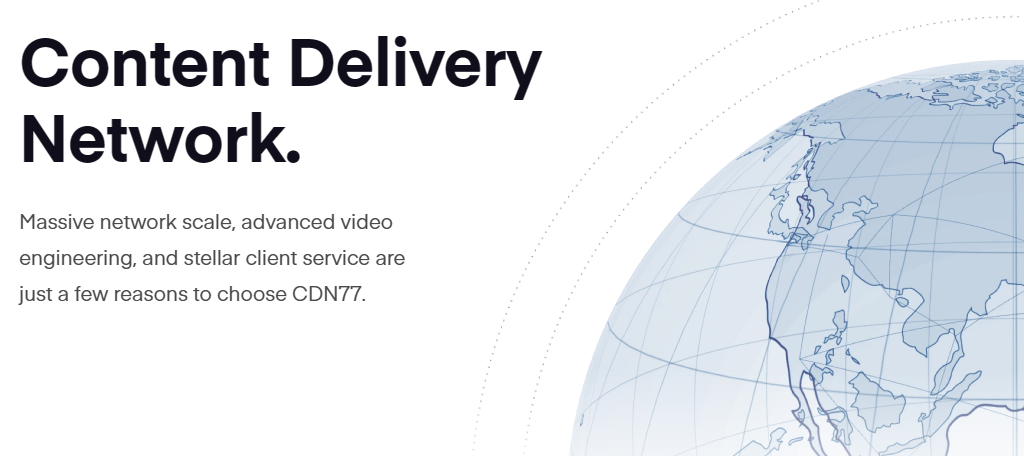
CDN77 is a popular system for distributing content. In fact, it’s the one NASA uses to deliver the images from the Hubble Telescope as it orbits the planet.
This CDN utilizes more than 30 points of presence around the world, which gives the system incredible global coverage. If you plan on operating something like eCommerce with worldwide shipping, CDN77 may be a good choice.
Some of the other highlights of CDN77 include CMS integration, logs, SSL encryption as well as real-time reporting of your traffic. For those who are looking to expand their business with mobile apps, the system includes a powerful API for integrating your projects.
Video developers who integrate live streaming may also appreciate how CDN77 supports most protocols for desktop and mobile devices.
This means you’ll have adaptive streaming throughout the network to provide the best service possible to viewers.
Benefits of Using CDN77:
- Over 3000 ISP connected directly with CDN77
- Excels at delivering video content anywhere in the world
- Protects against DDoS attacks with proprietary protection
- Test the service with a free trial
- Access 24/7 tech support
3. Sucuri
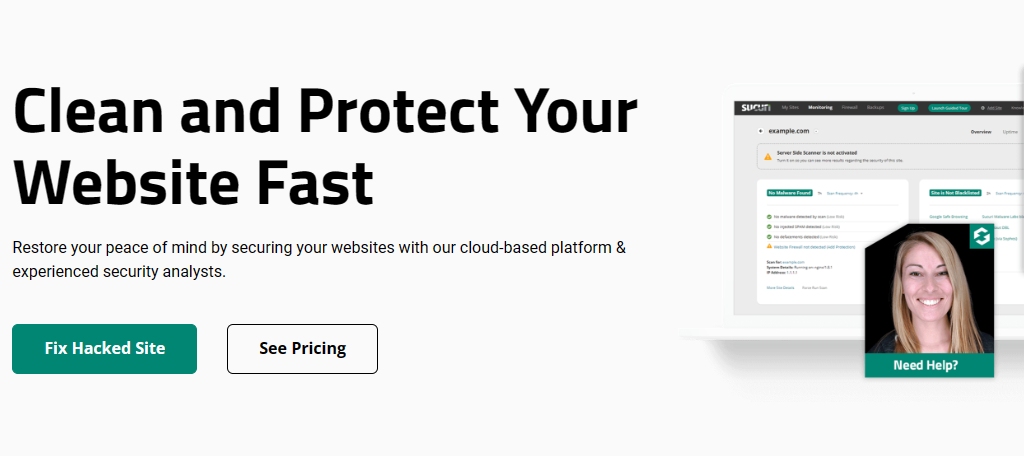
If you need an all-in-one CDN and security system for your site, Sucuri is among the best WordPress CDN plugins you can install. The system not only shares your content through its many servers, but it also protects you from a variety of hacker attacks.
While it costs a bit more per month than some of the other systems in this list, it offers excellent firewall protection. Sucuri also delivers malware attack prevention and an unlimited number of malware removal requests.
This means you don’t need to pay extra if you’re a constant target of hackers.
One aspect that is attractive for many are the free SSL certificates that come with setting up an account. In essence, it’s a flexible security system including the most important safety features while acting as a CDN for site performance.
Additionally, Sucuri has an automatic backup system available as well for an extra fee. Although there are plenty of ways to backup WordPress for free, something like this may be worth it if you’re one of those people who like to keep things organized.
Benefits of Using Sucuri:
- Malware protection and removal options available
- Improve speeds by up to 70%
- Offers a 30-day money back guarantee
- Offers 24/7 support
- Includes multiple caching solutions to fit any type of website
4. StackPath
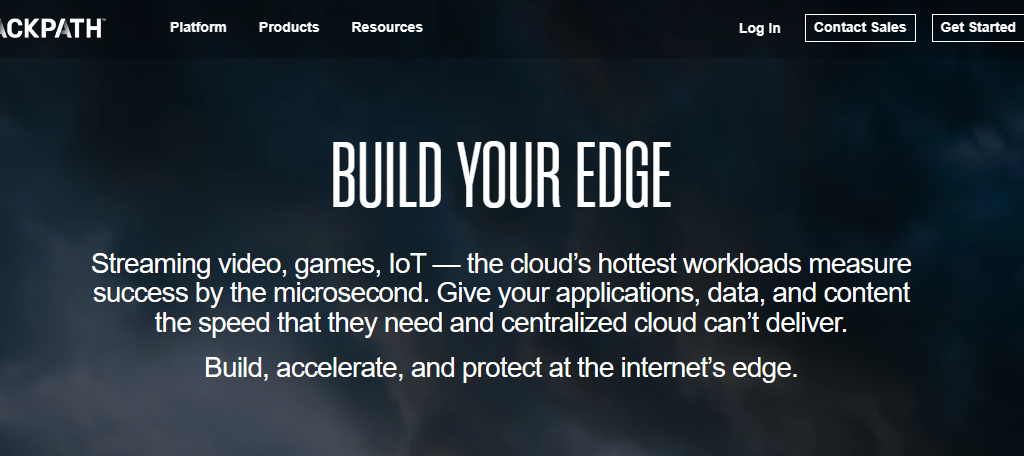
StackPath is an affordable solution, especially for those who have more than one website. It combined with MaxCDN in 2017 to expand its network and capability. The system has set pricing for its CDN but combines a scalable per-gigabyte fee should you need more bandwidth.
This is another service that offers SSL and real-time analytics. For StackPath, it’s more than just sending your data across the globe. It’s also about making sure you have secure information readily available.
As an added bonus, the system supports two-step authentication which makes it far more difficult to access from a hacker’s perspective.
The firewall is prepared for zero-day exploits, latency issues and mitigates DDoS attacks and SYN floods that can render a site useless. You can also block sites from hotlinking to your resources, such as images, and slowing your site.
Benefits of Using StackPath:
- Offers an 80% cache hit ratio
- Guards against bots and DDoS attacks
- Excellent customer portal that helps you stay in control
- Available in 43 markets around the globe
- Locations reside in cities for the best results
5. Imperva
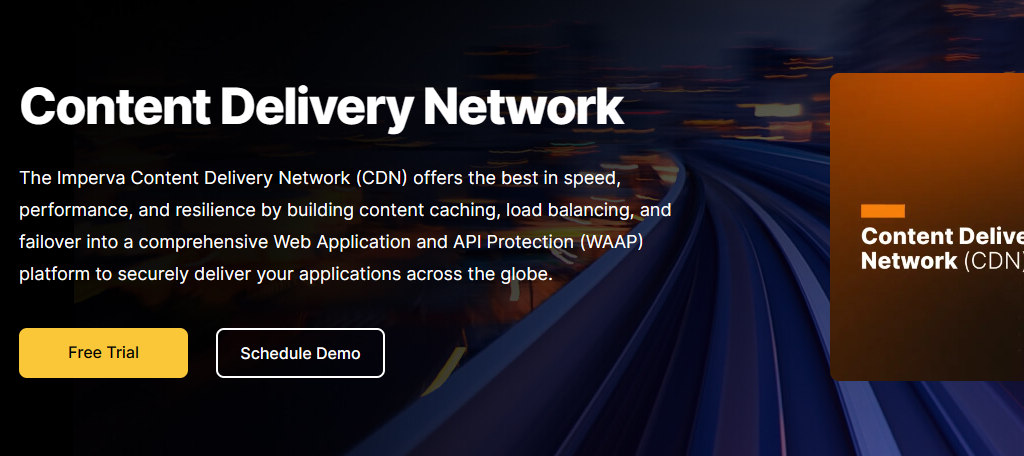
Imperva is a good alternative for those who need a semblance of security as well as a CDN. As the company also provides a Web Application and API Protection (WAAP) service to help secure the delivery of any application.
When it comes to speeding up your website, this CDN boasts reducing bandwidth usage by 70% and improving your connection speed by up to 50%. Thus, you can expect some immediate results.
Of course, this is really just scratching the surface as this CDM is truly robust and offers so many other features.
For example, one of the hardest parts of optimizing your services is actually being able to identify what is wrong. Imperva provides a great analytics dashboard that can help you track a variety of statistics, so you find weak points in your delivery network.
Benefits of Using Imperva:
- Works with modern and legacy applications
- Cloud load balancing improves effciency
- 50ms latency to 95% of the globe
- Smart caching significantly reduces load times
- Create custom rules to fit your needs
6. Google Cloud CDN
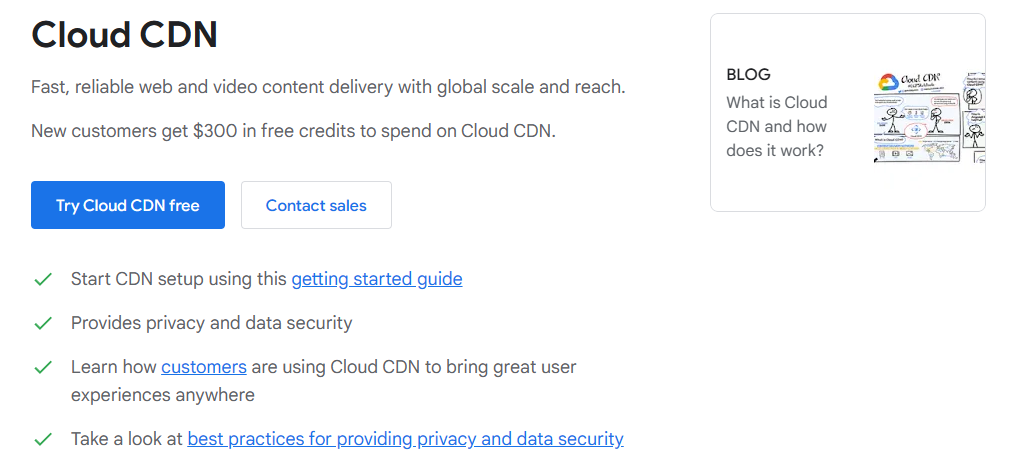
Cloud CDN is just one of many services Google offers. What makes it convenient is having all of your website needs combined into one account. For those who use the Cloud Platform tools from Google, this just adds a greater level of convenience.
Like some of the other CDN systems, Google provides SSL or TLS integration for your domains for free with the CDN account.
Because Google holds protected websites in higher esteem, the SSL as well as the speed boost from a CDN have the potential to increase traffic over the short term.
Cloud CDN is another platform that offers load balancing to keep sites active longer.
Instead of relying on a web host to provide 98% uptime or better, load balancing makes it a virtual absolute. This is because resources are pulled from other sources should something happen to the files of one server.
Given Google’s global reach, it may be worth the investment for those who target a worldwide market.
Benefits of Using Google Cloud CDN:
- Get $300 of credit as a new customer
- Supports all modern protocols for the fastest results
- Dynamic compression reduces data sizes up to 60%
- Deliver requests that need to be authorized with the Signed Request feature
- Only pay for what you use
7. Microsoft Azure
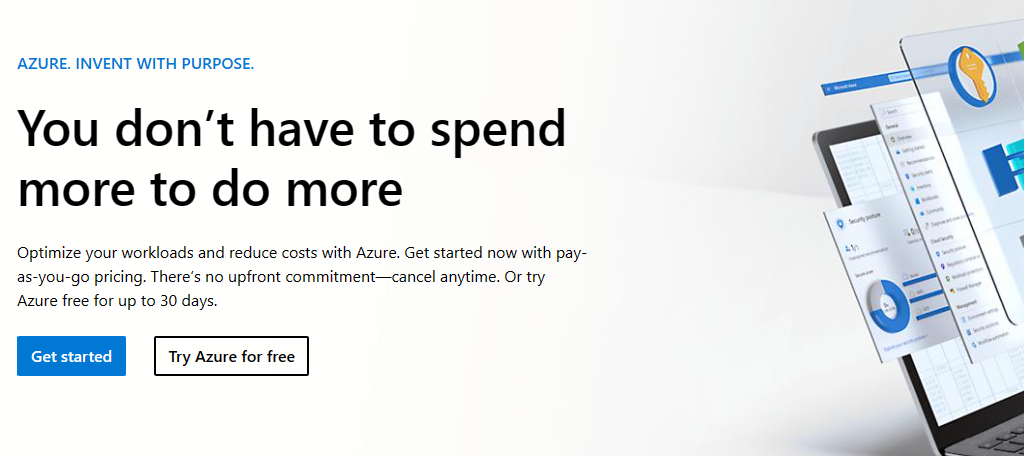
Although the company is more recognized for producing the Xbox game console, Windows operating system and business office software, Microsoft also provides cloud tools. With Microsoft Azure, you have access to a delivery network and a slew of other features you might appreciate.
An excellent competitor for Google Cloud, Microsoft Azure comes with a wide scope of online tools. The system comes with a CDN, virtual networks, SQL data warehouses, site recovery, and much more.
The list of features is quite extensive, and I suggest you take a look at what is available.
While Azure may be a bit much for the small business, it’s definitely an all-in-one to consider for any company. If you’re looking to expand your site and include web and mobile apps, Azure is designed to accommodate your needs.
This includes connecting and monitoring data to and from the Internet of Things. This is especially useful for those developing software for home Internet-enabled devices.
Benefits of Using Microsoft Azure:
- Access your desktop from any location around the world
- Improve development option with GitHub integration
- Accelerate both static and dynamic content delivery
- Protect everything from DDoS attacks and other threats
- Utilizes a simple pricing model
8. KeyCDN
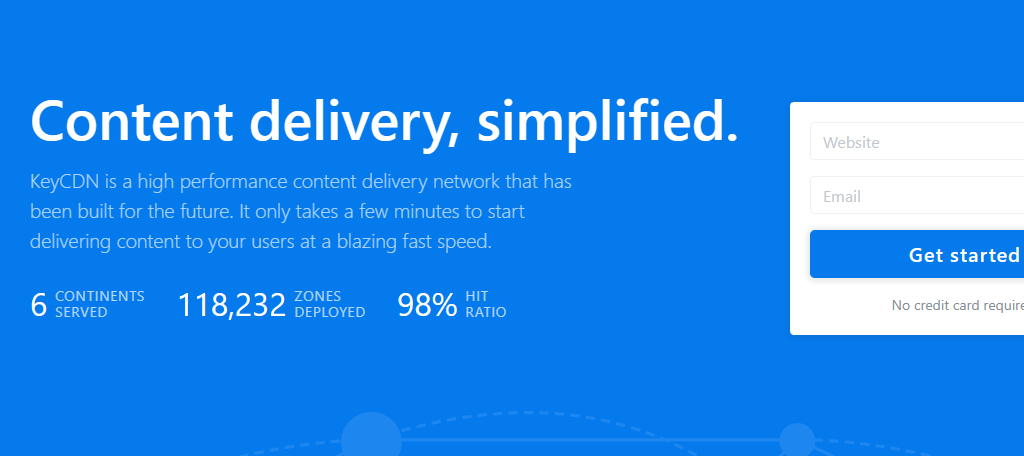
KeyCDN is perhaps one of the smallest networks in this list. However, the company does have more than 20 servers deployed around the globe to accommodate users.
The system comes with a well-developed analytic toolbar that shows the status of your sites including real-time logs.
The network is controlled by SSD technology in all of its servers and supports RESTful API and HTTP/2, perfect for core developers. It also supports a nice assortment of security features such as DDoS protection, free SSL certificates, hotlink denial, and blocking bots.
KeyCDN specifically supports WordPress and many other content management systems. This means users of all skill levels can benefit greatly from using the system whether they are beginner WordPress bloggers or advanced Drupal developers.
If you’re like me and use a smartphone for much of your day-to-day activities, KeyCDN provides a responsive user interface for accessing your CDN details.
This means the interface will be easy to use whether you’re on an office PC or standing in the grocery store on your smartphone.
Benefits of using KeyCDN:
- Speed up image delivery
- 100% SSD usage across all hardware
- Utilizes the RESTful API to give you more control
- Get real-time reporting
- Instantly purge the entire cache
9. Jetpack

Jetpack is one of the most common plugins for WordPress. It’s a tool that offers more than a couple of dozen modules ranging from a backup add-on to social media engagement. In this instance, I’m talking about the Photon module within Jetpack.
Photon is a free CDN system that delivers images and photos across its network to improve your website’s performance.
Considering how graphics are often the most bandwidth-consuming element on a website, a free offer to place them in a free CDN isn’t all that bad of an idea.
Jetpack’s tool will automatically resize images for mobile devices while storing them across the network. This takes the load off your website and helps keep it fast and flexible for varying devices.
As Photon allows an unlimited number of graphics, you don’t have to worry about bandwidth costs in the future should the site become overly popular.
If you’re a developer, Photon will also work with themes and plugins using Jetpack’s API.
Benefits of Using Jetpack:
- It has a lot more features beyond just a CDN
- It’s free to use
- Allows more files to be downloaded simultaneously
- Includes a one-click setup
- Serves CSS and JS files for further speed increases
10. Cloudinary
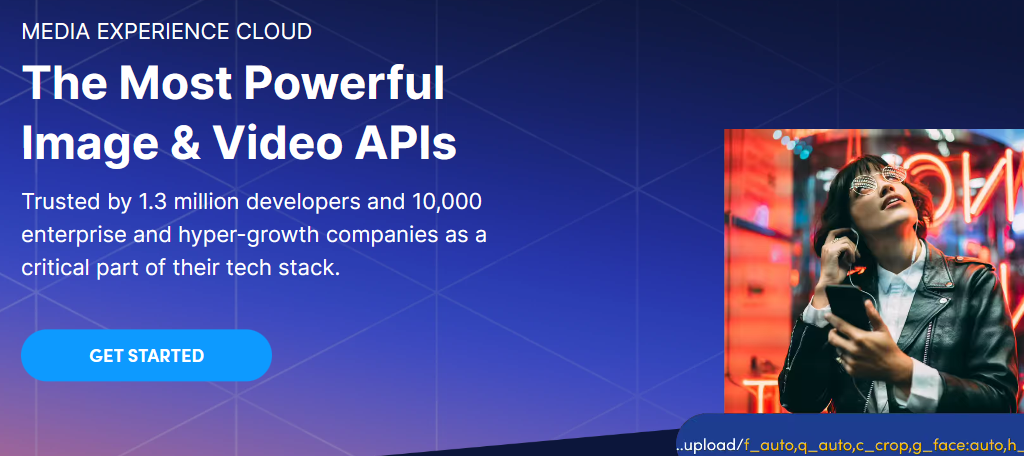
Cloudinary is another CDN image management system that includes video content as well. The system comes with face detection for creating automated thumbnails while acting as a Cloud storage platform.
This includes the ability to crop and manipulate images quickly from various URLs on the Internet.
One aspect many people like is the ability to upload files from virtually any source. Computer browsers, Android phones, and iOS devices can all easily send data to Cloudinary to be used for the website.
One of its more endearing features is the ability to perfect video streaming through CDNs by optimizing the content. Codecs, bit-rates, and other controls are implemented to deliver the best quality of video possible.
If you’re looking to upload video content to your site, Cloudinary will make the necessary conversions to HTML5 to further improve functionality and speed.
This makes the content mobile friendly while increasing performance on other devices such as desktop computers.
Cloudinary works by leveraging other CDNs and integrating content within those systems.
Benefits of Using Cloudinary:
- Excels at delivering video and audio content
- Scales up with your business
- Integrates with a wide variety of popular eCommerce tools
- Easily deliver all types of media content
11. SmartVideo
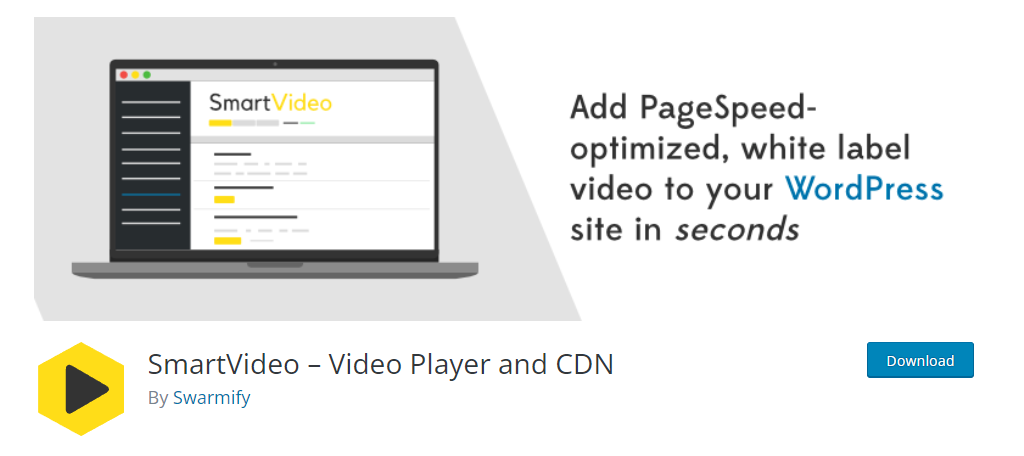
When it comes to finding an amazing WordPress CDN, you can’t do any better than the SmartVideo plugin. As the name suggests, this plugin focuses on helping websites deliver video content to visitors.
It’s no secret that one of the biggest reasons why a page may be loading slowly is video content. In fact, the plugin itself boasts being 12 times faster than YouTube, so you could see some massive improvements.
Of course, you can also find a great selection of other features to take advantage of.
For instance, the plugin adds custom video widgets to popular page builders like Elementor, DiVi, and more. With them, you can further customize your website and ensure videos are placed exactly where you want them.
Benefits of Using SmartVideo:
- Use your sites branding and color scheme on the video player
- Easily convert videos from YouTube or Vimeo with SmartVideo
- Use the SmartVideo Ad system to make money
- Set up auto-play on videos
- Buffer-free playback
12. Shift8 CDN

Shift8 CDN is easily one of the best CDN plugins for WordPress. This CDN can help you significantly speed up your WordPress website and it won’t take a lot of time to achieve insane results.
In fact, simplicity and ease of use are some of the strongest points of this plugin.
And you can see for yourself by trying the free version, which supports up to two URLs. This will let you get a taste of the interface and see how much faster those pages will be.
Speaking of price, it’s comparatively one of the cheaper CDN solutions and works well for smaller websites that don’t have a lot of pages. As a result of the speed boost, you will be able to rank higher on Google.
Benefits of using Shift8 CDN:
- Works with other CMS besides WordPress like Drupal
- Just need to enter the API key into the plugin for setup
- Data centers available around the globe
- Minify HTML, CSS, and JS
- Support available 24/7
13. Amazon CloudFront
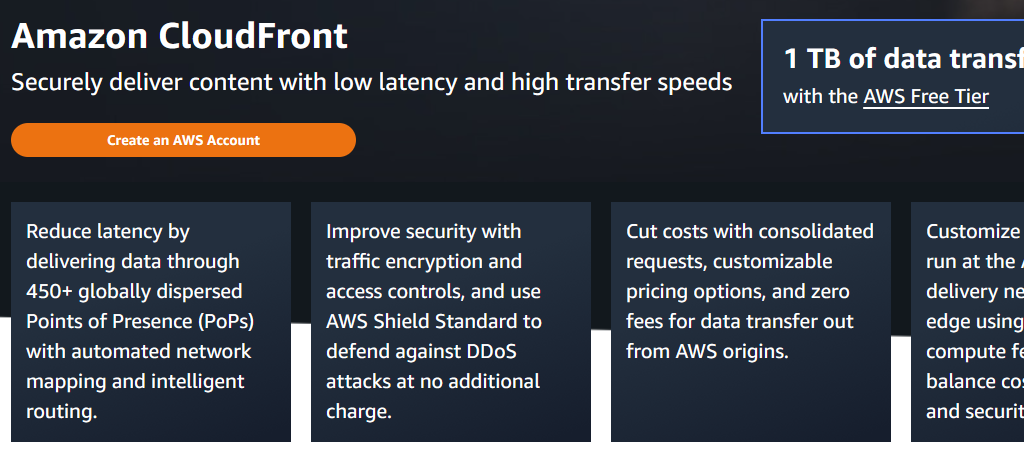
Closing out this list of the best CDN solutions for WordPress is none other than Amazon CloudFront. Amazon has a great reputation when it comes to its servers, thus it should come as no surprise that they offer one of the best CDN for WordPress.
There are multiple ways to set up this CDN for WordPress including a plugin where you just need to enter your account information. It will do the rest and even supports a multisite environment.
Thanks to the huge network Amazon has, you’ll have access to over 450 PoPs around the world.
As you might expect from the company that owns Twitch, it excels at delivering live stream content to viewers without having a huge impact on your website’s load times.
Benefits of Using Amazon CloudFront:
- Defends against DDoS attacks at no extra cost to you
- Use a free account to test the service out
- Flexible pricing options to help cut costs
- Scales automatically to fit the needs of your business
- Optimize dynamic web content
The Need for Speed!
Website performance matters. In fact, nearly 80% of customers who buy something from a site with poor performance are less likely to return for additional purchases.
In addition, nearly two-thirds of mobile users expect pages to load in under four seconds. Speed matters, and you need to do what you can to keep the site fast.
That’s when the best CDN services for WordPress increase your chances of success.


Great article. But MaxCDN is one of the best CDN out there.
Hi Jyoti,
Thank you. How has your experience been with MaxCDN?