Webinars have become a cornerstone for businesses and educators alike. If you’re looking to boost engagement with your audience online, the right WordPress webinar tools will surely make this possible.
But first, what are webinars?
Webinars are online seminars where people can learn, discuss, and share information over the Internet. They’re used for a lot of things. For example, presenters can teach new skills, introduce new products, or discuss ideas through webinars.
For businesses, webinars are a fantastic tool for reaching out to customers, employees, or partners no matter where they are. It plays an important role in marketing as well, with 95% of marketers considering webinars a crucial component of their marketing strategies.
Moreover, businesses can position themselves as thought leaders in their industry by sharing valuable insights through webinars.
Now that you know the importance of webinars, how do you incorporate them into your website? There are two easy ways to do so, through webinar apps and webinar plugins.
In this article, we’ll discuss the best WordPress webinar apps and plugins that you can use on your website.
Method 1: Using Webinar Apps with WordPress
YouTube Live
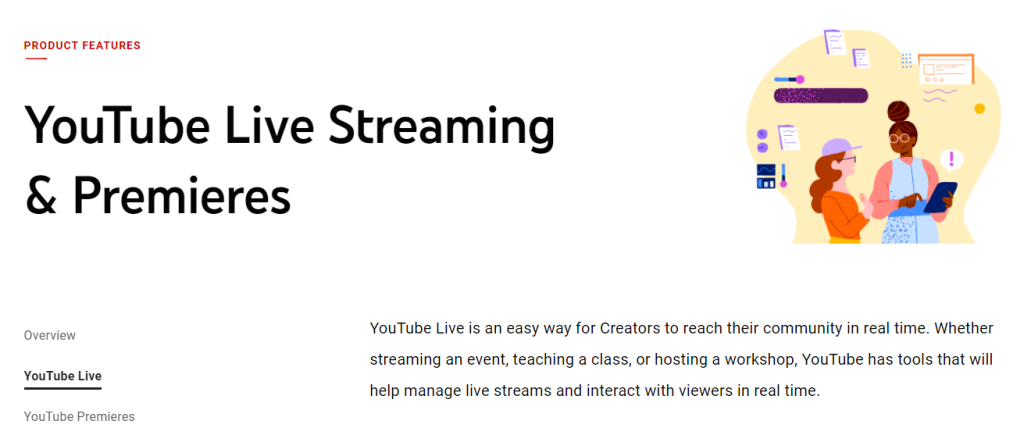
YouTube Live is one of the best choices for hosting webinars on WordPress. It’s a platform that simplifies the process for creators to connect with their audience in real-time.
Whether you’re streaming an event, teaching a class, or conducting a workshop, YouTube Live has the tools you need. It supports managing live streams and engaging with viewers as things happen.
Getting started with YouTube Live is straightforward. Creators can live stream via webcam, mobile, or encoder streaming. For those just beginning, webcam and mobile streaming are ideal.
WordPress users can seamlessly integrate YouTube Live into their websites using video embed plugins. A plugin like Smash Balloon can automatically showcase your YouTube channel’s videos and live streams.
Overall, embedding YouTube Live streams on your WordPress site not only enhances your webinar’s reach but also leverages YouTube’s vast audience and features.
Benefits of YouTube Live
- YouTube videos, including live streams, rank high in search results across Google and other search engines
- It’s easier for viewers to find and engage with your videos, both live and recorded
- Live streams on YouTube can attract viewers long after the live event has ended. Your content continues to bring in new audiences over time
Drawback of YouTube Live
- You give up control of your content to YouTube
Intermedia AnyMeeting

Intermedia AnyMeeting is a complete solution WordPress app that simplifies the process of creating and managing webinars. From the get-go, Intermedia AnyMeeting allows you to invite participants and promote your webinar efficiently.
You can follow up with attendees using emails, surveys, and quizzes.
The platform enables you to tell your story in a compelling way. You can host webinars using slides or screen-sharing with up to 12 HD video presenters and as many as 1,000 attendees.
Furthermore, the ability to raise engagement through quick polls and real-time sharing of results adds an interactive layer to your presentations. Emojis let you gauge audience reactions, making the experience more dynamic.
Intermedia AnyMeeting is also equipped with tools to analyze and convert attendee data. Generating detailed reports allows you to follow up effectively. Surveys and quizzes can help in pushing attendees down the purchasing funnel.
To integrate Intermedia AnyMeeting into your WordPress website, you can use tools like Zapier and Appy Pie Connect.
Benefits of Intermedia AnyMeeting
- You can add your own logo and background to the webinars
- Share and record your webinar content for future playback
- Engage with your audience through rich chat features, including emojis and avatars
- Discover what your audience thinks with live polls and Q&A sessions
- The host has full control over the webinar, including starting, stopping, and managing attendees
Drawback of Intermedia AnyMeeting
- It automatically mutes the previous speaker when another presenter starts to speak
Adobe Connect

If you want to create virtual events that leave a lasting impression and drive tangible business results, Adobe Create is your WordPress webinar app.
By moving beyond traditional PowerPoint presentations, Adobe Connect introduces engaging storyboards filled with interactive elements. This approach enhances the overall quality of outcomes through increased participant engagement.
Adobe Connect’s flexibility allows participants to join your webinar with just a single click from any modern browser, on any device. It extends to creating sessions that are accessible and consistent, catering to attendees who are differently-abled or in different time zones.
Moreover, the platform offers extensive customization options, from the visual aesthetics of your webinar room to the login and administrative pages. You can even customize account and event URLs to align with your enterprise’s domain name.
Benefits of Adobe Connect
- Sessions are simple to record
- Attendees can revisit sessions with excellent clarity
- Has versatile sharing features that include video sharing, screen sharing, and breakout rooms
- Offers good audio quality and useful chat and poll features
- Adobe Connect is praised for its user-friendly interface and multiple functions
Drawback of Adobe Connect
- Uploading files may take quite some time using Adobe Connect
ClickMeeting

Tailored to meet a wide range of needs, ClickMeeting emerges as a robust solution for conducting WordPress webinars.
Whether you’re hosting a training session, a product demonstration, a sales event, or an onboarding process, ClickMeeting equips you with all the necessary tools in one platform. This software excels in bringing together organization, automation, and execution capabilities.
With this app, you can enable registration when scheduling allows for the collection of valuable information about attendees. This can range from basic details like names and emails to more specific data such as industry or job title.
ClickMeeting also understands the importance of actual attendance at your live events. By setting up custom reminders, you ensure that participants have all the necessary details at their fingertips, including links and the event agenda.
Integrating the app with your WordPress website is a straightforward process. First, create a ClickMeeting account. Once you’ve scheduled your first webinar, you’ll receive a unique URL for your event. The next step is to install the ClickMeeting plugin and activate it within your account.
Benefits of ClickMeeting
- Increases interactivity by allowing up to 8 webinar streams
- Enhance your webinar’s appearance with different branding options
- Has unique authentication methods to ensure that only verified participants can join
- Supports live streaming on YouTube and Facebook, and the sharing of screens, videos, and files
- Offers chat and Q&A sessions
Drawback of ClickMeeting
- Uploaded images can be blurry and animations may not work
OnStream Media Webinars

OnStream Media provides an innovative platform for hosting WordPress webinars. It caters to a wide array of virtual events including seminars, training sessions, product demonstrations, and meetings.
This tool is designed to generate excitement and engagement for your products and services. Accessible from any browser, OnStream Media webinars can be viewed live or on-demand. With this, your audience can participate whether they’re at their desks or on the move.
The platform supports a “one-to-many” communication style. You can share your knowledge or product information through streaming video, audio, graphics, HTML, and presentation documents.
Moreover, OnStream enhances audience engagement by incorporating interactive elements such as Q&A sessions, chats, polls, and end-of-session surveys. It is also equipped with comprehensive tools like custom registration and email communications to help you plan, develop, and manage your webinars efficiently.
Benefits of OnStream Media Webinars
- Has a user-friendly interface that’s easy to use, with a straightforward layout
- Offers excellent call clarity at a reasonable price
- Suitable for hosting webinars for multiple users
- Enables you to connect with people across the country
- Quick and effective technical support when needed
Drawback of OnStream Media Webinars
- The website’s connection can be slow and laggy at certain times of the day
Stealth Seminar

Stealth Seminar is a dynamic automated webinar software designed to elevate your WordPress webinar experience. It’s built to automate your webinars, generate leads and sales, build authority, and optimize your results.
By automating the webinar process, Stealth Seminar enables you to upload and manage all your webinars efficiently, turbocharging your workflow. This tool is your go-to solution for building your business and fostering relationships through impactful webinars.
The platform offers a range of templates for registration forms, calls-to-action (CTAs), email communications, screen sharing, automated chat messages, and other essential webinar tools. These resources are specifically designed to guide leads and sales directly to your webinars.
Optimizing your webinar outcomes is a breeze with Stealth Seminar’s analytics dashboard. It provides in-depth insights into your webinar statistics that enable you to refine your business strategies and online meetings.
If you prefer to use Stealth Seminar on your WordPress page, simply copy one of the embed codes from the tool. This will allow you to add a registration form, countdown, or date and time feature that links directly to your webinar.
Benefits of Stealth Seminar
- You can monitor live webinar performance and gather important data
- Automatically detects and encodes videos to simplify your workflow
- Gain valuable feedback through polls and surveys to understand your audience better
- Connects with your email service and sends SMS notifications to boost attendance
- Offers continually updated registration landing pages for optimal conversion
Drawback of Stealth Seminar
- Its overall user interface can still be improved
WebinarJam
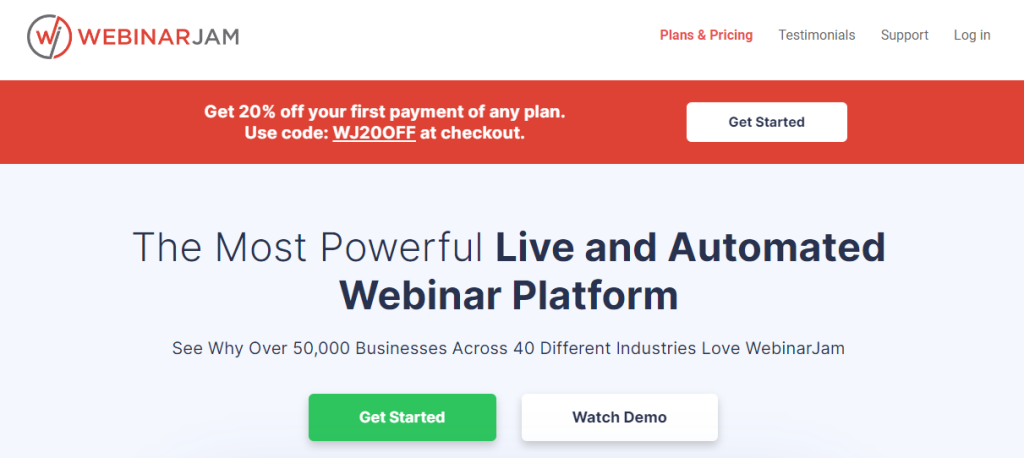
Offering unparalleled experience in both live and automated webinar hosting, WebinarJam is one of the best WordPress webinar software in the market.
This cloud-based platform is designed to let you communicate your message to a vast audience, supporting up to 5,000 attendees without a hitch. It doesn’t matter if you’re aiming to reach a handful of participants or thousands, WebinarJam has got you covered. Plus, it can feature up to six presenters.
The quality of the broadcast is a critical aspect of any webinar, and WebinarJam excels here. It provides high-definition video and audio broadcasting at 30 FPS that’s free from pixelation or lag. All that’s required from your end is a stable internet connection and a standard home computer.
In addition, WebinarJam has its AI-powered agenda, a tool designed to revolutionize how you plan your webinars. By simply inputting your webinar’s duration, topic, and target audience, the AI generates a focused agenda that ensures your presentation stays on track.
To integrate your WebinarJam registration form into an external webpage like WordPress, simply utilize an embed code. You’ll need a fundamental understanding of HTML and CSS, along with access to the webpage’s source code where the embed code will be placed. Click here to learn more.
Benefits of WebinarJam
- Presenters can view and edit the agenda in real-time
- Invite attendees to join the presentation anytime
- You can quiz your audience through polls and surveys
- Its comprehensive communication system includes full email and SMS capabilities
- You can turn webinars into revenue-generating events with live offers
Drawback of WebinarJam
- Their landing page designs are very limited and can be repetitive. You need to make your own design
Method 2: Using WordPress Plugins for Webinars
Video Conferencing with Zoom

By enabling direct management from the WordPress dashboard, this plugin simplifies the process of organizing and running your Zoom sessions.
With its flexibility in customization, the plugin allows you to modify frontend layouts to match your needs through template overrides. You can tailor the appearance and functionality of your Zoom integrations that align with your website’s design.
Furthermore, the option to join Zoom meetings directly via a browser, without the need for the Zoom app, enhances accessibility for your participants.
This plugin also displays user recordings based on your Zoom account directly within WordPress. The integration not only centralizes your webinar management tasks but also adds a layer of convenience for accessing and sharing important content with your audience or team.
Benefits of Video Conferencing with Zoom
- Offers extensive options and customizations for developers
- Allows one-click import of Zoom meetings into WordPress
- Ensures compatibility with major WordPress editors like Gutenberg and Elementor
- Recurring meetings and webinars are available with the Pro version
- You can manage Zoom users and reports
Drawback of Video Conferencing with Zoom
- Setting up can be quite difficult
eRoom

Developed by StylemixThemes, eRoom is designed to support your business by providing a powerful platform for distance interaction.
The plugin not only offers the functionality to manage Zoom meetings and scheduling options but also does so with the convenience of direct access from your WordPress dashboard. This ease of management makes it simpler for users to participate in meetings.
As a free yet reliable extension, eRoom offers direct integration with Zoom, one of the world’s leading video conferencing tools. You don’t need to juggle multiple video conferencing solutions or navigate away from your WordPress site to manage or join meetings.
Overall, eRoom provides a centralized platform that streamlines the process of doing webinars. It makes video conferences, online meetings, and chat sessions effortlessly manageable.
Benefits of eRoom
- Connects seamlessly with Zoom for a complete webinar solution
- Fully compatible with WordPress for smooth integration
- Leverages Zoom’s powerful API for enhanced functionality
- Enables all of Zoom’s video conferencing capabilities on your site
- Offers a dedicated admin area for managing meetings and users
Drawback of eRoom
- Cannot add meetings automatically to your calendar
WebinarIgnition

WebinarIgnition’s versatility makes it an invaluable tool for reaching a broad audience through your WordPress site. It’s a comprehensive solution for anyone looking to harness the power of webinars within their WordPress website.
WebinarIgnition has a live console feature that allows for real-time interaction with attendees. This feature facilitates the management of attendee questions, the dissemination of call-to-action (CTA) messages, and the review of analytics reports.
Additionally, the plugin’s compatibility with popular email marketing providers like MailChimp, AWeber, and GetResponse enhances your ability to connect with your audience before, during, and after your webinars.
Personalization is at the heart of WebinarIgnition. It offers users the ability to tailor their webinar templates to match their brand’s identity. Whether it’s adjusting branding colors, adding or removing elements, or utilizing the 13 Elementor page builder templates, this plugin got you covered.
Lastly, WebinarIgnition integrates seamlessly with WooCommerce to offer various monetization options.
Benefits of WebinarIgnition
- Email and SMS reminders keep your audience informed and engaged
- Chat functionality enhances interaction with participants during webinars
- Offers flexible monetization options through multiple payment gateways
- Its Facebook registration simplifies the sign-up process for users
- Has calendar integration so that your webinars are easily added to attendees’ schedules
Drawback of WebinarIgnition
- Has very limited features for its free plan
Jitsi Meet

Jitsi Meet introduces a smooth and branded WordPress webinar experience that combines simplicity, affordability, and a no-tech approach. As the easiest webinar plugin for WordPress, it transforms the way live video chats are conducted.
The plugin’s integration is impressive, featuring built-in meeting post types, shortcodes, Elementor widgets, and Gutenberg blocks. These elements allow for the creation of WordPress webinars without any need for technical or coding knowledge.
Furthermore, Jitsi Meet’s compatibility with WooCommerce, LMS, Multivendors, email marketing, and booking plugins positions it as a versatile tool for video conferencing on WordPress platforms.
Jitsi Meet Pro elevates the webinar hosting experience by offering JaaS integration for a custom domain, enabling a uniquely branded WordPress meeting plugin experience. This customization extends to the webinar’s URL.
Lastly, the plugin’s integration with WooCommerce, LearnPress, LeanDash, and Tutor LMS is a huge plus.
Benefits of Jitsi Meet
- Unlimited meeting time
- Easily create video conferences with the built-in Gutenberg block
- Utilize shortcodes for hassle-free webinar creation from Elementor
- Personalize your webinar names for easy recognition
- Gain full control over your webinars with the ability to mute meetings as needed
Drawback of Jitsi Meet
- The messaging area has no option to share file
WP GoToWebinar
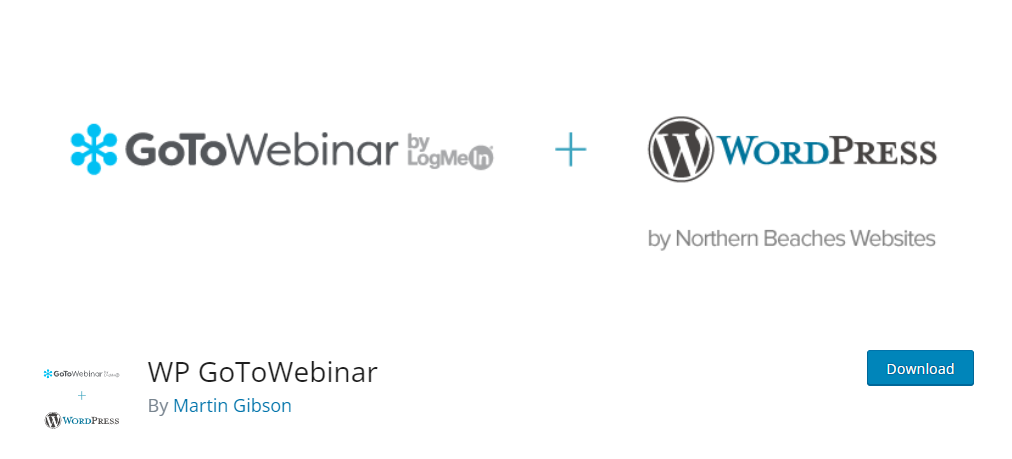
WP GoToWebinar is a free plugin that effortlessly integrates your GoToWebinar account with your WordPress site.
This plugin allows you to display upcoming webinars in various formats. It links directly to registration forms on your website, whether you prefer a table, calendar, or widget format.
WP GoToWebinar’s design also ensures that your display of upcoming webinars is always up to date, as it refreshes automatically each day.
In addition, the use of specific shortcodes allows for customization. This includes displaying webinars in a table or calendar format, targeting webinars by their key for registration purposes, or even filtering webinars based on timezone, title content, and upcoming dates.
Lastly, the plugin supports Google reCaptcha to reduce spam registrations. It also allows you to add a layer of personalization to standard registration form fields, along with dynamic success and error messages.
Benefits of WP GoToWebinar
- Ensures a great user experience on all devices
- Enhances loading times for faster access to webinar information
- Adapts well to your WordPress theme’s existing styles
- Simplifies the setup process with a 1-click GoToWebinar authentication
- Offers integration with various email marketing and CRM platforms
Drawback of WP GoToWebinar
- Has participant limits, starting from 250 to 3,000 people depending on the plan
WebinarPress

Made for beginners and seasoned users alike, WebinarPress offers the tools needed to host live webinars, automate pre-recorded sessions, and provide on-demand replays. This plugin is an invaluable asset for generating leads and sales.
Interactivity is at the heart of the WebinarPress experience. It facilitates real-time engagement with attendees that allows for immediate feedback and interaction.
Moreover, the ability to collect attendee information directly integrates with third-party email providers. This way, you can efficiently streamline your marketing efforts and attendee management.
WebinarPress is also highly customizable and easy to use. From email reminders to registration forms, WebinarPress provides the flexibility needed to design your webinars according to your brand.
In its Pro version, the plugin also offers advanced features like interactive chat functionality and in-screen calls to action.
Benefits of WebinarPress
- Quickly launch webinars within your WordPress site
- Schedule automatic replays for continuous lead generation
- Customizable registration forms to capture essential attendee information
- Interactive chat functionality engages with your audience in real-time
- In-screen calls to action drive immediate action from attendees during webinars
Drawback of WebinarPress
- Customization for Zoom does not fully work
WpStream
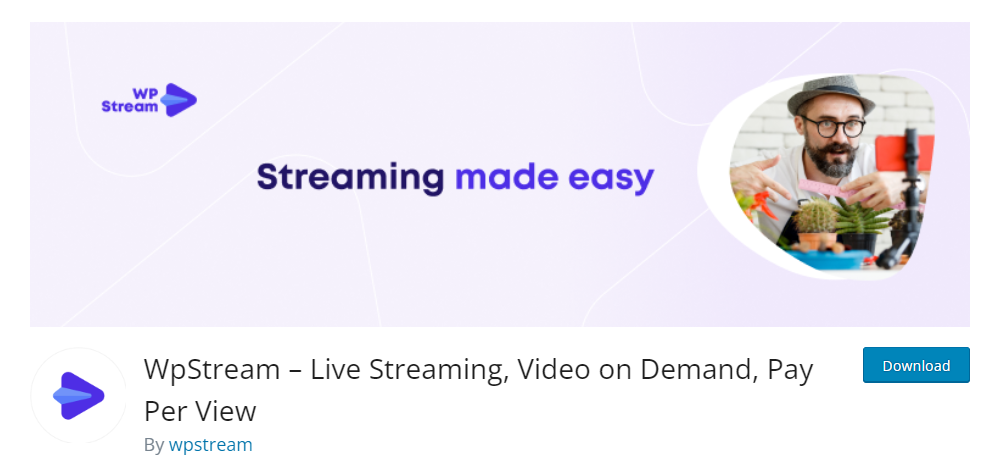
WpStream revolutionizes the way WordPress users can host webinars and live-streaming content directly on their websites. With this plugin, you can stream live events from your site and bypass third-party platforms.
This versatile plugin supports a wide array of streaming apps such as OBS Studio, StreamYard, Restream, and Zoom, to name a few. On your live streams, you can also offer plan options like Free-To-View, Pay-Per-View, and Subscription models.
Beyond live streaming, WpStream excels in Video On Demand (VOD) services. You can record your live streams or upload pre-recorded video files.
This way, your audience never misses out on your content, and you’re providing them with the flexibility to view content at their convenience.
Additionally, WpStream champions content rights and free speech. It gives you the autonomy to brand your live streams and videos while also offering options for private, password-protected events.
Benefits of WpStream
- Easily monetize your live streams and VOD content with WooCommerce
- Full control over your live stream content and branding
- Customize video player placement with ease through widgets, blocks, and shortcodes
- The E-Commerce marketplace/TWITCH feature enables users to live stream directly on your site
- Showcase live and on-demand content for easy viewer access
Drawback of WpStream
- There’s no free version available
Consolto Video Chat

As the premier video chat plugin for WordPress, Consolto offers a comprehensive solution tailored for sales teams, consultants, and coaches aiming to boost their conversion rates.
This plugin enriches the user experience with an array of features such as video calls, screen sharing, appointment scheduling, and many more.
Key functionalities of the Consolto plugin include advanced appointment scheduling, which allows your site visitor to book meetings easily. This feature is complemented by the ability to send invitations that further streamline the process of engaging with potential clients.
Unique to Consolto is its multi-agent team capability. This enables the provision of numerous one-on-one sessions remotely—a perfect feature for teams of therapists, dietitians, and coaches.
The inclusion of comprehensive, real-time text chat, which is saved for future reference, also enhances the communication toolkit available to users.
Moreover, Consolto goes beyond traditional communication methods by incorporating voice mail. It allows customers to leave voice messages directly on your website.
Along with call recordings, this feature provides a valuable resource for tracking and managing conversations.
Benefits of Consolto Video Chat
- Has an inbox feature that sends messages from site visitors to your email
- Call recordings to track and manage conversations with ease
- Actively initiate chats or calls with site visitors
- Receive email, SMS, and site notifications for new interactions
- Accommodates 12 languages with its multilingual support
Drawback of Consolto Video Chat
- Cannot turn the notification sound volume up or down, you can only turn it on or off
FAQs About WordPress Webinar Software and Plugins
WordPress webinar software refers to plugins or tools designed to integrate webinar hosting and management capabilities directly into a WordPress website. These tools enable site owners to conduct live, automated, or on-demand webinars within their websites.
Yes, several WordPress webinar plugins offer automated or evergreen webinar capabilities. These allow you to pre-record webinars and schedule them to play at specific times, simulating a live event experience.
Yes, you can create a free webinar on WordPress. To do that, choose a webinar plugin that supports free webinars, set up your event, and ensure the access settings allow attendees to join without payment.
Use your chosen webinar plugin’s shortcode or embed code to place the webinar on your website. Paste this code into a post, page, or widget area where you want the webinar to appear.
To make your webinars more interactive, use features like live polls, Q&A sessions, and chat functionalities offered by your webinar plugin. Encourage audience participation, use engaging visuals, and consider incorporating quizzes or contests.
Yes, with the right setup, attendees can register for webinars and complete payments directly on your WordPress site, offering a streamlined user experience from registration to webinar access.
Many plugins provide detailed analytics and reporting features. It gives you insights into attendance rates, engagement levels, and other important metrics to help you optimize future webinars.
Final Thoughts
As we are now living in the dynamic era of digital communication, the power of webinars cannot be underestimated. If you’re looking to connect with a bigger audience, the right WordPress webinar software and plugins can jumpstart your approach.
We’ve explored several top-tier options above, each with its unique features and benefits. These tools are designed to make your webinars more engaging, accessible, and productive. With the technology we have, maximizing the potential of your webinars has never been easier.
Choosing the right plugin depends on your specific goals, audience, and the level of interactivity you wish to achieve. Whatever your needs are, there’s a WordPress plugin ready to meet your needs.
If you’re not using these tools yet, now’s the time to explore them and create webinars that not only reach but truly connect with your audience. The digital stage is set; it’s time to make your mark online.


Hey Kaumil, thanks so much for including CoSchedule in your list. Honored to be listed among these great products!
Hi Nathan, no problem! Be sure to share the article 😉