Malware removal is an important aspect of having a computer. This protection is something everyone needs. Today, you are going to find out some about malware and then discover who has some of the best malware removal and protection software available. Let’s dive in headfirst.
Unless you are already running some of the best antivirus software available, then you are definitely in danger of suffering a malware infection. In this case, it really doesn’t matter what type of device you are using.
PC, Mac, Android phones, and even iPhones all have the potential to get infected.
One simple vulnerability in your browser or its plugins can open a huge door for an attack route for malware to spread to other parts of your system.
Yes, using a solid VPN can help reduce the chances of a malware infection. However, there are still other protections you can put in place by getting some malware detection software.
Let’s take a look at what exactly malware is, where it came from, and then we will dive into our list of the best malware removal and protection tools available.
What is Malware?
The term malware is actually short for “malicious software.” The term refers to any program or process that has an end purpose of being harmful or even criminal in nature.
One of the earliest and most widely known forms of malware was the computer virus. This is the name of a program that infects other programs with its code, and then replicates when the infected program runs.
Believe it or not, many early forms of viruses and malware did not have a malicious payload involved. Instead, these were sent out by coders to show off their skills. Since the term “virus” was more commonly used early, we still use the name “antivirus” for all sorts of software that protects against malware.
Worms have been around even longer than the Internet. The first one, called “Creeper,” hit Arpanet in 1971.
The now infamous “Morris Worm,” which was released in 1988, was intended to measure the extent of the nascent Internet. The problem was that there was an error in the code, which ended with thousands of servers being crashed and earning a felony conviction for its creator.
The point is, these things have been around for a long time and will continue to be around. That is why having a good malware scanner is essential. All sorts of things need to be watched out for these days, including:
- Viruses
- Malware
- Worms
- Bots
- Trojans
- Ransomware
- Adware
- PUPs
This is why malware removal is so important. You can never be too safe anymore with your devices.
The Best Malware Removal Software Available
Now that we have dug in a little to explore malware and its origins, let’s take a look at some of the best malware removal and protection software tools that are available out there today.
Here are 9 that I consider to be the best of the best.
1. Norton 360

Norton 360 uses artificial intelligence as a part of its malware detection software engine. It will protect you from literally everything, including ransomware and spyware.
It also includes a pretty decent VPN that will provide you with good speed and a wide range of server locations.
This service is particularly good for families as well. This is because Norton comes with some of the best built-in parental controls you will find from any malware removal service.
Norton 360 actually comes with a number of different packages and features to choose from. It is world-class protection for any of your devices that need a powerful, all-around anti-malware program.
With a list of benefits like this, as well as solid and fair pricing, you will have a hard time finding a better malware removal and protection product.
Features and Benefits
- Excellent malware protection
- Amazing parental control system
- Secure VPN
- Privacy manager
- Good value for the price
- Cloud backup
- Strong password manager
Pricing
- Antivirus Plus: $19.99 per year
- Standard: $39.99 per year
- Deluxe: $49.99 per year
- Select + LifeLock: $99.99 per year
2. Kaspersky Antivirus

Kaspersky is another one of the best malware removal and protection software tools you will find out there today. It provides very solid malware removal and protection for both beginners and experts.
Coming in just a touch below Norton 360, although I am sure there are many out there who would argue this point.
The program is somewhat of a stripped-back security package that focuses more on all of the core security essentials needed. It has excellent web filtering, will block dangerous URLs, and provides a smart engine that removes threats.
It also comes with technologies that track and reverse malicious actions that have happened.
Kaspersky is a very easy malware removal program to use. It has a clean, smooth interface that is neither too basic nor too complicated to use. Some of the other standout features include automatic scans and simplified security management.
Features and Benefits
- Close to perfect malware protection
- Excellent security package
- Parental controls
- Easy to use
- Smooth interface
- Full live and phone chat support
- Drive-by crypto mining infection protection
- Reliable and consistent
Pricing
- Pricing varies based on the number of selections that Kaspersky allows you to make from their website. To get proper pricing for what you want, simply go to their website above and make your selections. Their price model is fair, and above all, gives you complete control of your product.
3. Malwarebytes Anti-Malware
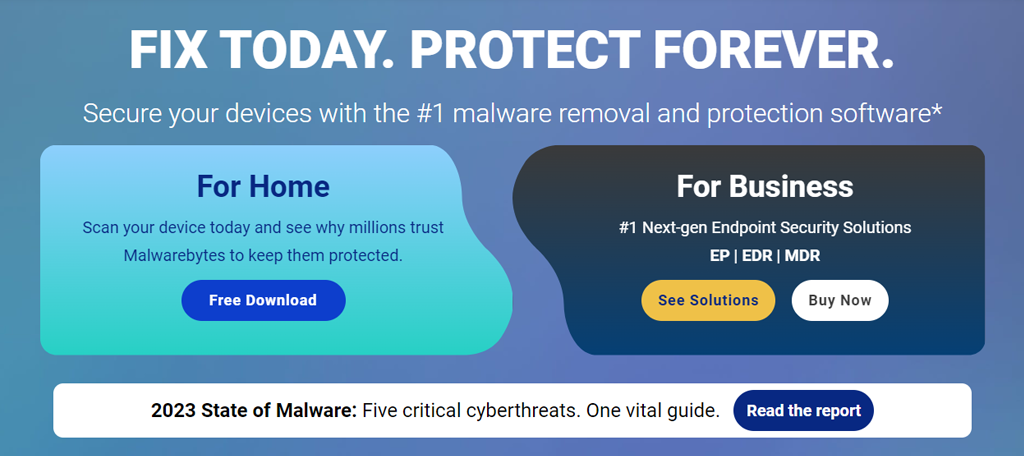
Malwarebytes Anti-Malware is a very effective malware removal tool that also comes with deep scans and daily updates. The daily updates are unique in a way that allows you to quickly and easily identify any threats that may appear and remove them immediately.
They do have a free version to use, but I recommend getting the premium one. It comes with a 14-day free trial, so you will be able to test it and see how well it works for your situation.
The product includes preventative tools like real-time scanning and specific protection from ransomware.
Recently, Malwarebytes also bought AdwCleaner. This helps further by targeting and removing annoying programs that hijack your browser by changing your homepage, resetting your default search engine, or adding unwanted toolbars.
All of these things can be a huge issue if not taken care of. This is why Malwarebytes is a highly recommended malware removal tool.
Features and Benefits
- Excellent malware protection
- Established solution
- Deals with all malware
- Deep scanning
- Daily updates
- Comes with Adwcleaner
- Free version available
Pricing
- Pricing is based on the number of devices you wish to protect.
4. Trend Micro Antivirus Plus Security
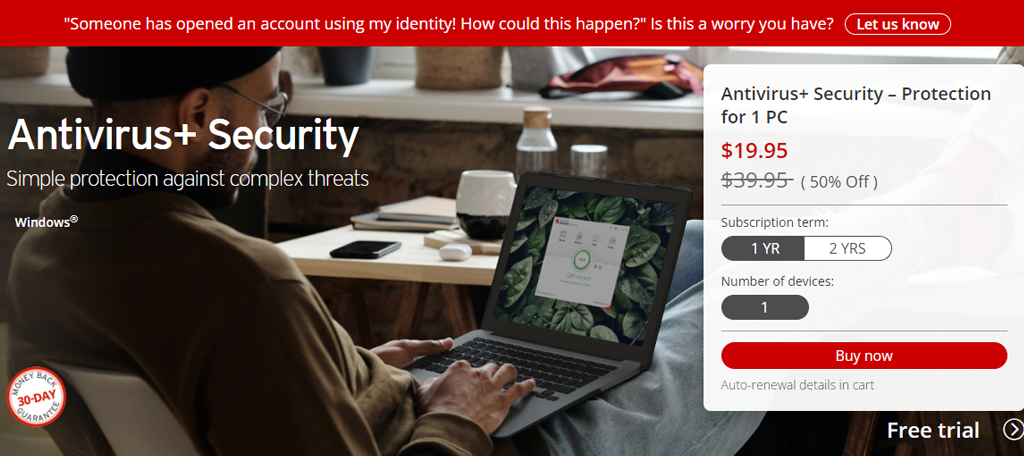
Trend Micro Antivirus Plus Security offers a simple, yet strong malware protection software package that’s easy to use with above-average anti-spam. It also comes with an effective “Folder Shield” module to block ransomware.
Protection levels rival Bitdefender, and there isn’t a major slowdown in the system when it is being used. This is a big deal as you want both malware removal and protection along with something that doesn’t slow your machine down when you are using it.
Trend also comes with other standout features that help put it over the top. These include ransomware protection, advanced AI learning, email scam safeguarding, and the very popular “Pay Guard.”
Features and Benefits
- Simple, yet powerful menus and interface
- Very impressive malware protection
- Folder Shield anti-ransomware
- AI learning tech
- Pay Guard included
- Affordable pricing options
Pricing
- Antivirus + Security: $39.95 for 1 year and 1 device
- Antivirus + Security: $64.95 for 2 years and 1 device
5. TotalAV

TotalAV is yet another one of the very best malware removal and protection software programs available. While it is somewhat of a newcomer, it already has very powerful malware removal and fighting capabilities that have helped it earn a high reputation in the cybersecurity world.
This product actually has one of the best, if not the best, malware detection rates of all the products listed in this article. Yes, you receive full malware protection, but there are also a ton of other features included as well.
TotalAV’s real-time protection engine is fast and secure. It was built by Avira, so you know it is going to be good. The product is a little pricey, but it will provide you with some of the most comprehensive anti-malware protection that is available on the market today.
With one of the strongest scanning engines, this one is definitely worth a look if you need top-notch malware removal and protection.
Features and Benefits
- Top-of-the-line performance and optimization tools
- Safe Site browser extension
- Password vault
- Safe browsing
- Strong scanning engine
- Powerful malware removal
- VPN
Pricing
- Total Security: $49 per year
- Internet Security: $39 per year
- Antivirus Pro: $19 per year
6. Bitdefender

Bitdefender has been a top choice for some time and continues to be one of the leaders in the malware protection arena. It has an artificial intelligence and machine learning-based anti-malware engine that successfully detected 100% of the malware files in real time.
That is not something some of the other programs can say they did.
Bitdefender comes with a lot of built-in options that are both eye-catching and effective in the fight against malware. It comes with a one-click device optimization option, loaded Internet security tools, gaming and movie modes, and microphone and webcam breach protection.
There is even a premium package to consider that comes with unlimited VPN, but it is pretty pricey. That being said, the other Bitdefender pricing options will all give you excellent malware removal and protection.
Features and Benefits
- One-click device optimization
- Excellent malware protection
- Internet security tools
- Game mode
- Movie mode
- Mic and webcam breach protection
- Award-winning Platform
- Ransomware protection
- Online management for devices
Pricing
- Total Security: $39.99 for up to 5 devices and 1 year
- Premium Security: $59.99 for up to 3 devices and 1 year
- Ultimate Security: $89.99 for up to 3 devices and 1 year per year
7. Webroot Antivirus
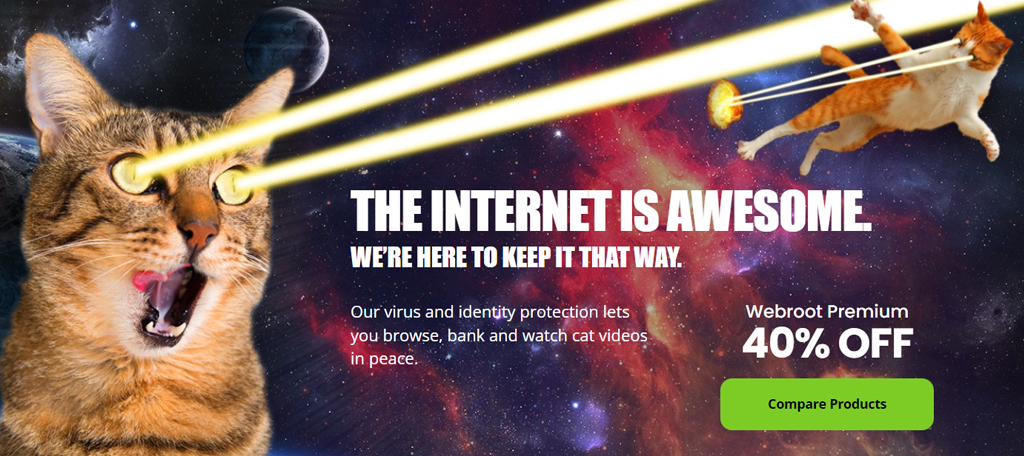
When it comes to malware removal, Webroot Antivirus is one of the biggest players in the industry. Yet, it is also one of the most lightweight packages out there, and that’s because it operates from the cloud.
It easily wipes out and blocks known malware threats on your system and its automated scans make it easy to manage.
For unknown threats, the majority of threats PCs face today, the information is sent directly to the cloud for analysis. If the cloud determines it is a threat that file is removed. It will also roll back files to ensure there were no infections.
This tool goes way beyond just malware. It even includes protection for ransomware, which is progressively becoming one of the biggest threats that businesses will face going forward.
Features and Benefits
- Tiny files size
- Fast scan times
- Includes firewall protection
- Secures smartphones and tablets
- Improves system performance
- Uses minimal resources
Pricing
- Antivirus: $23.99 for 1 device for 1 year
- Internet Security Plus with Antivirus: $35.99 protects 3 devices for 1 year
- Internet Security Complete with AntiVirus: $47.99 protects 5 devices for 1 year
8. Avast
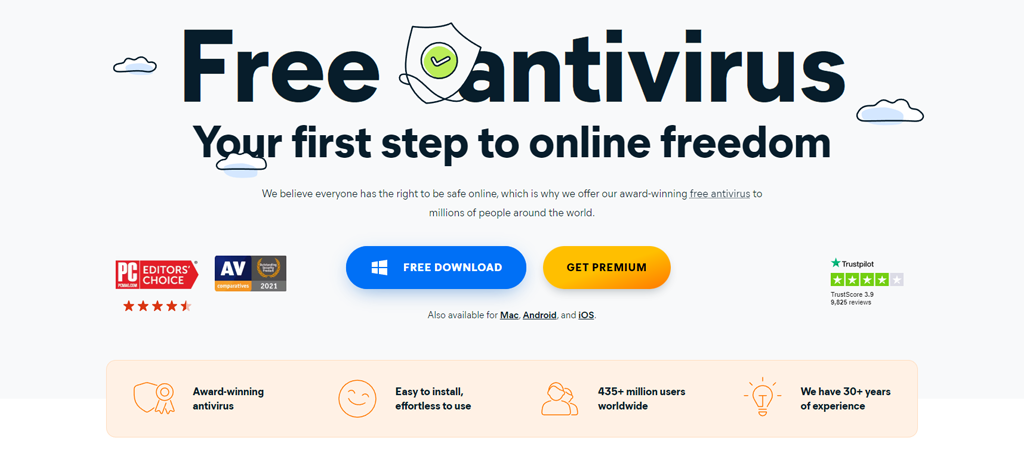
When it comes to malware and virus protection, many users are quick to look at premium options due to the severity of the threat. However, there are excellent options like Avast that can protect your device for free.
It works on Windows, Mac, Android, and IOS, so no matter what you use Avast is a solution.
The free version includes a variety of great features like basic firewall protection, bandwidth-limited VPN services, ransomware p[rotection, and of course, malware removal. The premium version takes these features to the next level and includes more.
One of the bigger focuses of the premium version is the improvements to your computer’s performance. It ensures that all of your drivers are updated, removes unnecessary files, and much more.
Features and Benefits
- VPN services include 55 locations
- Monitors your accounts for security breaches
- stops advertisements from tracking you
- Prevents webcam hacks
- Helps improve browsing speed
Pricing
- Avast One Essential: Free
- Avast One: $39.99 for 5 devices for 1 year
- Premium Security: $54.99 for 10 devices for 1 year
9. McAfee
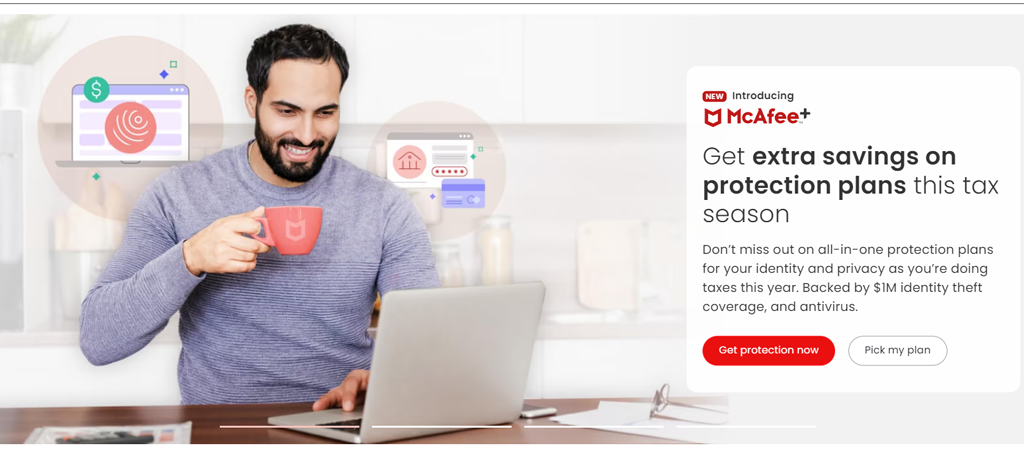
Rounding out our list of the best malware removal and protection software is McAfee. Already well-known in the world of cybersecurity, its latest product is easy to use, highly customizable, and gives you excellent malware removal protection.
The real-time protection engine is also one of the very best in the entire industry. This, along with a lot of other options, keeps McAfee in the conversation every year.
The product comes with optimization tools, a password manager, encrypted storage, and an ad-blocking web extension. Basically, they offer you a package that has everything you need.
Finally, the “Total Protection” package offers a full-suite anti-malware engine. This engine is capable of detecting and removing all kinds of cyber threats. McAfee continues to shine because it’s so versatile.
If this is the type of product you are interested in, McAfee will be a clear front-runner for you.
Features and Benefits
- “Total Protection”
- Excellent malware protection
- Highly customizable
- Easy to use
- Removes an assortment of cyber threats
- Very versatile
- Optimization tools
Pricing
- Total Protection: $44.99 for up to 10 devices and 1 year
- Total Protection: $29.99 for up to 10 devices and 2 years
Truth be told, any of the products above will provide you with top-of-the-line security and malware protection for your devices. A lot of the choice will be based on personal opinion and which one may work for you the best.
Conclusion
Malware removal and protection are key for most of us. You never want to be in a situation where something like this can get onto your computer. If it does, it is going to cause you all sorts of problems.
In order to stop this from happening, choose any of the products listed above. They are some of the best malware removal and protection tools available out there today.
They are all offering great deals for your first year, so there is no better time to go and get yourself some malware removal protection.
I hope this article showed you that there are indeed a lot of different options available for malware protection. The ones above are some of my favorites and are considered to be the best of the best.
Go check them out, test them, and see which one works for you. Before you know it, you will be protecting all of your devices without any issues.



