Is free website hosting the right choice for building your website?
For beginners, website hosting is like renting online space to store your site’s content. It serves as your website’s online address, allowing others to easily find it. Without hosting, your site won’t be accessible to anyone.
You have two web hosting options when considering your budget: free or paid. Free website hosting can be a good option if you’re new to web design or just starting out. It allows you to launch your site online without spending any money upfront. Overall, it’s a simple and affordable way to get started.
However, free website hosting also comes with some drawbacks you need to consider.
This guide will help you choose the best free web hosting services for 2025. We’ll also look at the pros, cons, and other options so you can decide if free hosting is the right fit for your needs.
What is Free Web Hosting and How Does it Work?
As mentioned earlier, free web hosting lets you create and publish a website without paying for server space or services. Sounds great, right? But there’s a catch, “free” often comes with some strings attached.
For example, many free hosting providers place ads on your site to cover their costs. These ads can make your site look less professional. Plus, free hosting usually has limits on storage, bandwidth, and features, which can hold back your site’s performance or scalability.
Some free hosting services also have hidden fees or restrictions that only show up as your site gets bigger. That’s why it’s important to read the terms and conditions carefully before you commit.
If you want to avoid these trade-offs, some paid hosting services offer free trials. These trials give you access to premium features, like better performance and no ads for a limited time, so you can test the service before deciding if it’s worth the cost. Once the trial ends, you’ll need to switch to a paid plan to keep using the service.
Key Features to Look for in Free Web Hosting
If you’re a beginner, here are some important things to check before choosing a free hosting service:
- Storage Space: This determines how much content (like images, text, or videos) you can upload. Many free hosts offer limited storage, which might not be enough for larger sites.
- Bandwidth: Bandwidth controls how much data can flow between your site and its visitors. If it’s too low, your site might stop working when you get a lot of traffic.
- Uptime Reliability: Uptime shows how often your site is online and accessible. Look for services that promise high uptime, around 99.9%, so your site doesn’t go offline unexpectedly.
- Advertisements: Free hosts often display ads on your site. These can distract visitors and might not match the look or feel of your website.
- Subdomain Availability: Instead of a custom domain (like yoursite.com), free hosts usually give you a subdomain (e.g., yoursite.freehost.com), which can make your site seem less professional.
- Customer Support: As a beginner, it’s helpful to have reliable support in case you run into problems or have questions.
- Intellectual Property Constraints: Some free web hosts essentially lock your content on their platform. This means you can’t move the content to another site should you choose.
Make sure you evaluate these features to find the best free website hosting service for your small business.
Pros and Cons of Free Web Hosting
Pros
- No Cost to Start: Free hosting is perfect for anyone on a tight budget or just exploring website building.
- Learn and Experiment Risk-Free: It’s a great way to practice web design, test ideas, or learn web development without worrying about costs.
- Good for Small or Short-Term Projects: If you’re creating a personal blog, portfolio, or a temporary site for an event, free hosting might be all you need.
Cons
- Limited Storage and Bandwidth: As mentioned previously, you may run out of space for content or face restrictions when your site gets more visitors.
- Slower Speed and Downtime: Free hosting can lead to slower loading times and more frequent outages, which frustrates visitors.
- Ads on Your Site: Free hosts often put ads on your pages. This can potentially annoy your audience especially if the ads aren’t relevant to your niche.
- Minimal Security and Support: Free hosting usually comes with weaker security features and limited or no customer support.
- Not Suitable for Long-Term or Business Use: If you need a reliable and scalable website, free hosting isn’t ideal for professional or long-term projects.
Top Free Web Hosting Providers for 2025
If you think you’re better off starting with free web hosting, here are our 13 top picks to consider for 2025:
InfinityFree

InfinityFree is one of the top free website hosting services in 2025. It’s a great platform to get started on small projects or for educational purposes. If you’re managing several sites, this is a good hosting choice since it offers unlimited bandwidth and allows for multiple domains.
A major benefit of InfinityFree is it doesn’t place ads on your website. This keeps your site looking clean and professional. You can also use your own domain or choose from over 25 free subdomains.
The free plan includes 5 GB of disk space, which suits smaller websites. However, there’s a daily limit of 50,000 hits, making it better for sites with moderate traffic.
InfinityFree also offers a knowledge base and user forums for customer support. This community can help if you have any questions regarding the platform. Additionally, it supports SSL certificates, but getting one for a free subdomain can be tricky due to certain limits.
Benefits of InfinityFree
- Fast free hosting with 99.9% uptime
- No credit card is needed and no hidden fees
- Has the Softaculous one-click installer
- Over 400 MySQL Databases you can use
- Accounts are automatically created in minutes
Drawbacks of InfinityFree
- It lacks direct email or phone support and relies instead on its community forum
- Its free hosting plan does not include email accounts
- There is a 10 MB limit per file
Freehostia

Freehostia is a user-friendly and efficient free website hosting plan. Its load-balanced clustered hosting improves performance and reliability over traditional single-server setups. This setup helps your website handle traffic better, offering a smoother experience for your site visitors.
With its free web hosting plan, you can host up to five domains in one account. This feature is great if you’re a developer working on multiple projects. Additionally, you can create up to three email accounts linked to your domains.
Setting up your website is simple with Freehostia’s 1-Click Application Installer. It supports popular applications like WordPress and Joomla, making site creation quick and easy. Moreover, Freehostia ensures an ad-free hosting environment to keep your website’s appearance clean and professional.
A notable aspect of Freehostia’s free hosting plan is its no-time limit policy. You can use the service as long as it meets your needs without worrying about expiration.
Benefits of Freehostia
- Has a user-friendly control panel for easy website management
- Its free script installer lets you access over 50 free applications
- Has no setup fees
- Available in multiple languages for global users
- You can easily upgrade to premium plans as your website grows
Drawbacks of Freehostia
- Its maximum file size limit of 2MB may hinder uploading larger files.
- Only a 6GB monthly traffic limit
- No SMTP access, which limits sending emails directly from your website
Byet Internet

Byet Internet provides a free website hosting service that includes a gigabyte of disk space. It offers ample storage for small to medium-sized websites. With this, you can host different types of content including images, videos, and documents.
The service also offers unlimited bandwidth so your websites can handle different levels of traffic without incurring additional costs. If your website experiences fluctuating visitor numbers, Byet ensures consistent performance and accessibility to your users.
Moreover, Byet Internet supports PHP and MySQL. This compatibility allows you to implement features such as contact forms, user registrations, and content management systems.
Lastly, FTP access is available in Byet which enables efficient file management and uploads. Users can transfer files securely between their local devices and the server, streamlining the process of updating and maintaining website content.
Benefits of Byet Internet
- Instant account activation
- Has the VistaPanel (Control Panel) to help manage your hosting features
- Has a one-click Softaculous Script Installer for popular applications like WordPress
- Enables you to use a single account to host several domains
- No setup fees
Drawbacks of Byet Internet
- Their free hosting services may experience slower load times compared to their premium options
- While support is available, response times can be slower for free plan users
- Free plans may have limitations on CPU and RAM usage
AwardSpace
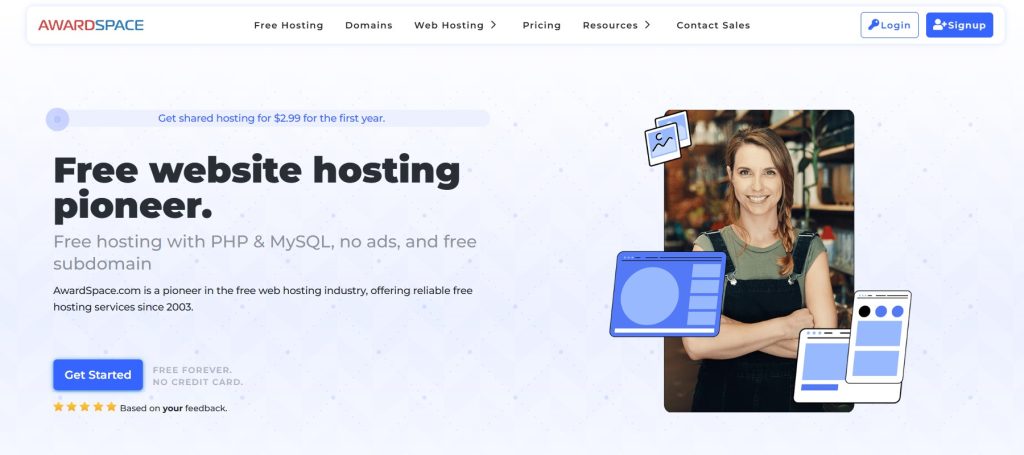
AwardSpace has been offering free web hosting since 2003. Using this platform, you can host up to four websites: one main domain and three subdomains.
Creating a website is simple with AwardSpace’s one-click installer. Plus, there’s a free website builder if you don’t know how to code.
A big plus is that AwardSpace doesn’t put ads on your site. They also promise 99.9% uptime, so your site stays online reliably.
The free plan includes 1 GB of SSD storage and 5 GB of monthly bandwidth. And if your site grows and needs more resources, AwardSpace offers paid plans with more storage and bandwidth.
Advantages of AwardSpace
- Transparent bandwidth usage monitoring
- Same capabilities and uptime as premium shared hosting
- Offers 24/7 real-time customer support
- Can accommodate 5000/month visits
- Has a web-based user-friendly file manager
Drawbacks of AwardSpace
- The free plan includes only one email account and one MySQL database
- Users may encounter prompts to upgrade to paid plans
GoogieHost

GoogieHost provides a free website hosting service that leverages LiteSpeed Web Server technology to enhance website performance and loading times. This ensures faster content delivery compared to traditional web servers.
They also use NVMe SSD storage, which is quicker and more reliable than traditional hard drives.
Security is a big deal at GoogieHost. They provide malware protection to keep your site safe from threats. Plus, with Cloudflare integration, your site gets extra security and faster content delivery through a global network.
For a professional touch, GoogieHost lets you create business email accounts linked to your domain.
Benefits of GoogieHost
- Easy to acquire an SSL certificate to boost your website security
- Has a website builder feature that helps create websites without the need to code
- User-friendly interface and Cpanel for managing website settings
- 1-Click Installer to simplify the installation of popular applications
- Ensures a clean and professional website appearance without unsolicited advertisements
Drawbacks of GoogieHost
- Has no uptime guarantee
- Its free plan only offers 1 GB of storage
x10Hosting
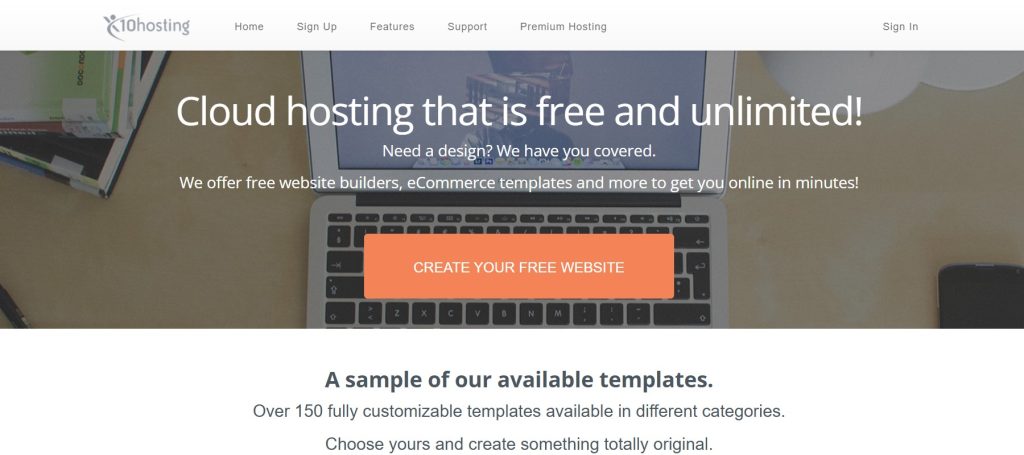
x10Hosting offers free website hosting with unlimited bandwidth and disk space, which is uncommon among free hosting services. Because of this, your website can scale without worrying about storage or traffic limits.
Their cloud-based infrastructure utilizes 100% cloud SSD servers to enhance performance and reliability compared to traditional hosting solutions. This setup ensures faster load times and a smoother experience for your visitors.
Managing your website is also straightforward with x10Hosting’s user-friendly control panel. It simplifies tasks like file management, database administration, and email account setup.
Additionally, its free site builder assists in creating websites without the need for heavy coding, making it accessible for beginners.
Benefits of x10Hosting
- Enables efficient file management and uploads
- Allows users to create a website without purchasing a domain name
- No forced advertisements
- Comes with a free site builder
- Has PHP and MySQL support
Drawbacks of x10Hosting
- Accounts may be suspended due to inactivity or violation of terms
- Has limited resources which can affect your website performance during high-traffic
FreeHosting.com
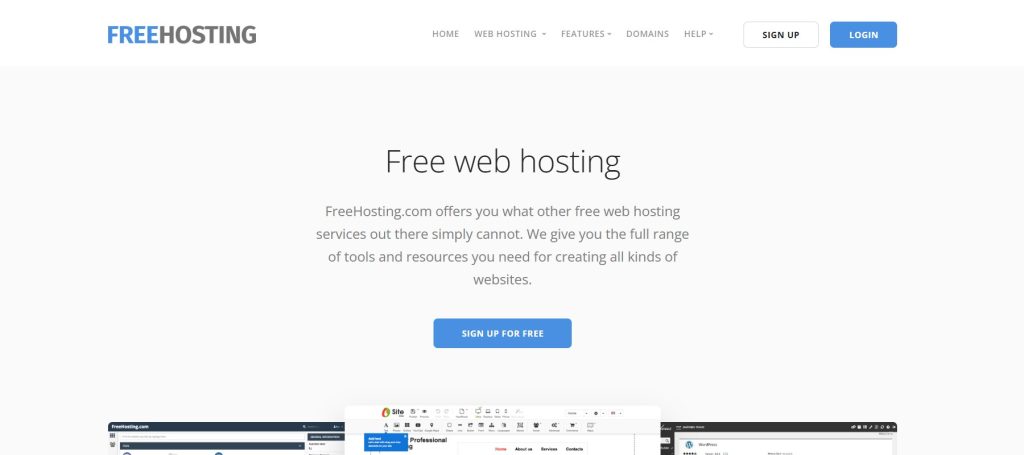
FreeHosting.com offers a free website hosting service with generous features. Unlike many free hosting providers, it provides substantial storage and unmetered bandwidth so your site can handle varying levels of traffic without additional costs.
One of the key advantages of FreeHosting.com is its lifetime free hosting. This means the service remains valid for the entire lifetime of your domain.
FreeHosting.com also supports PHP 7, facilitating the creation of dynamic and interactive websites. Additionally, the web-based file manager allows you to manage your website’s files directly through your browser.
In comparison to other free website hosting services, FreeHosting.com offers a more comprehensive package with its combination of generous resources, lifetime hosting, and modern development support.
Benefits of FreeHosting.com
- Includes one professional email address associated with your site
- One-click installation for over 350 applications with its App Installer
- Provides 10 GB disk space
- Your website remains free from ads
- Your site can serve as many visitors throughout the day
Drawbacks of FreeHosting.com
- Does not offer free subdomains
- Lack of advanced security tools
Wix
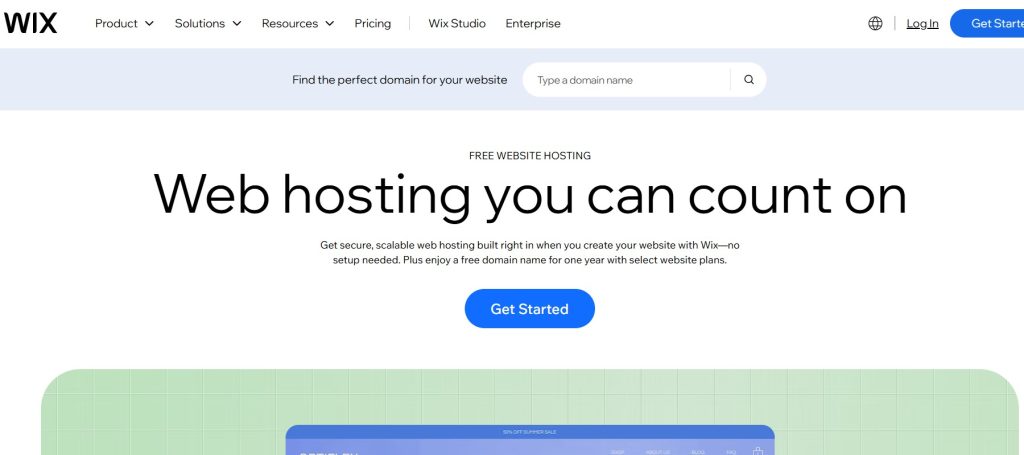
Wix is a well-known website builder that provides free hosting for websites. Other than that, it also has a wide range of mobile-friendly templates so your website looks great on smartphones and tablets.
This platform provides integrated blogging tools so you can add a blog to your site without any hassle. You can easily create, edit, and manage posts for publishing.
Additionally, Wix offers analytics to track visitor behavior, so you can see how your site is performing and make informed decisions.
You can also rest assured that Wix has top-notch security. All their websites come with HTTPS and SSL certificates. Although on its free plan, you’ll receive a Wix-branded subdomain to publish your site.
Compared to other free website hosting services, Wix stands out with its comprehensive features and regular updates. The platform continually adds new tools and improvements, ensuring you have access to the latest technology for building and managing your website.
Benefits of Wix
- Access to over 800 customizable website templates suitable for various industries
- Includes SEO features to help improve your website’s visibility on search engines
- Offers a variety of apps to enhance website functionality
- Provides a drag-and-drop editor for site building
Drawbacks of Wix
- The free plan displays Wix advertisements on your website
- The free plan only includes 500MB of cloud storage and 500MB of bandwidth
- Once your site is live, you cannot change the template without rebuilding the site from scratch
Weebly
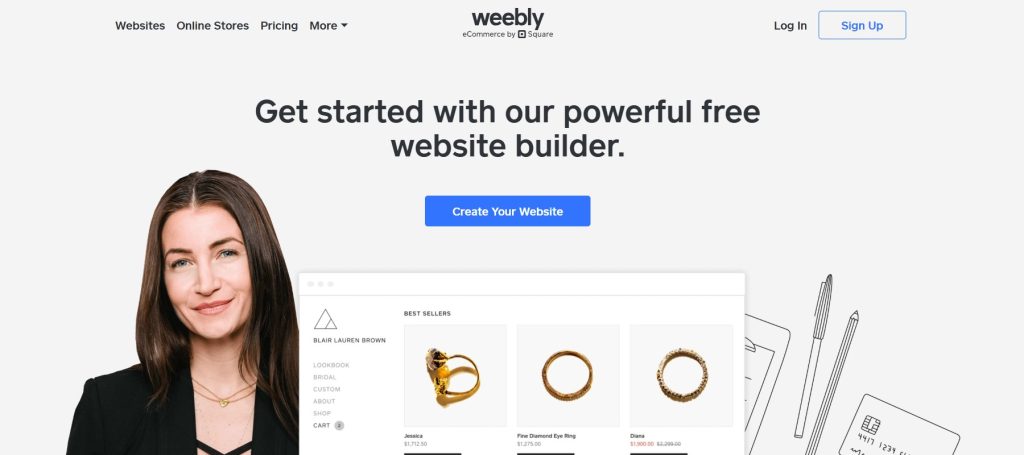
Weebly is a user-friendly platform that offers free website hosting and has a drag-and-drop editor that simplifies website creation. Its integration with Square provides you with e-commerce capabilities. Even on the free plan, you can set up basic online stores.
The platform offers a mobile app for both iOS and Android devices. It’s a convenient way to monitor your website for recent activities and updates, even when you’re on the go.
Weebly also provides access to a variety of free and paid apps through its App Center. These apps include tools for e-commerce, communication, and marketing.
Additionally, it has a form builder feature that enables you to create contact forms, surveys, and other interactive elements.
Benefits of Using Weebly
- Free SSL certificates provide extra security to your website
- Integrated blogging tools allow you to add a blog to your website easily
- Access to a community forum where you can seek assistance and share knowledge with other Weebly users
- Does not place mandatory advertisements on your website
- Offers over 50 responsive themes that adapt to different devices
Drawbacks of Weebly
- Free websites include Weebly branding in the footer, which cannot be removed unless you upgrade to a paid plan
- Has a limited level of design freedom compared to other platforms
- Weebly-branded domains must be used on the free plan
Neocities
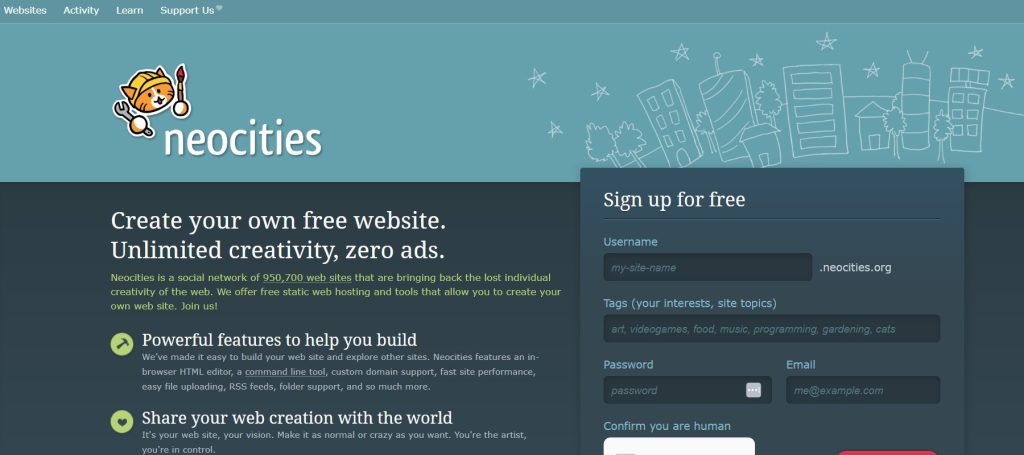
Reviving the creative spirit of the early internet, Neocities is a free website hosting service that functions as a social network of websites. This platform encourages users to use creativity, beauty, and power when building online spaces.
One main feature of Neocities is its built-in code editor. It supports HTML, CSS, and JavaScript, complete with a debugger to facilitate web development. Unlike many hosting services, Neocities does not impose templates. It promotes individuality and learning in web creation.
While Neocities offers free website hosting, it also provides a paid plan for those seeking additional features. With the paid plan, you can use custom domains to establish a more personalized web presence.
Moreover, Neocities provides a clean user experience by making websites free from ads. This ad-free environment is advantageous for both site creators and visitors, maintaining the focus on content without distractions.
Benefits of Neocities
- Ideal for hosting static websites
- Updated often to incorporate new features
- Provides tools for easy file uploads and management
- Has access to a community of users for support and collaboration
- Offers tutorials and guides to assist users in website creation
Drawbacks of Neocities
- Does not support server-side scripting languages like PHP or databases
- Supports a restricted selection of file types
- Using a custom domain needs a paid plan
GitHub Pages
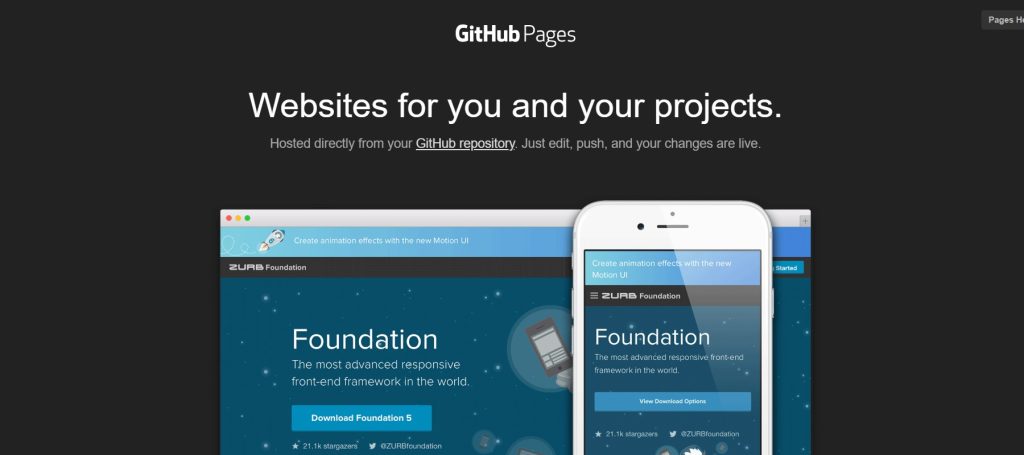
GitHub Pages is a free website hosting service that lets you publish static sites directly from your GitHub repositories. It’s a great choice for developers and individuals seeking a cost-effective hosting solution.
Since it’s seamlessly integrated with GitHub, it’s very easy to update your site by pushing changes to your repository. Additionally, GitHub Pages provides automatic HTTPS that enhances security without extra setup.
The platform also supports Jekyll, a static site generator that facilitates easy site creation and blogging capabilities. This integration allows for more complex site structures without the need for server-side code. And to further streamline team projects, GitHub’s collaboration tools enable multiple contributors to work on a site simultaneously.
Setting up a new website with GitHub Pages is straightforward and often takes just minutes. Its cost-effectiveness makes it accessible for personal projects and small businesses. Overall, GitHub Pages offers a robust free website hosting solution with features that cater to both beginners and experienced developers.
Benefits of GitHub Pages
- You can use a custom domain name
- Has a built-in content management system for easy content updates
- Git’s version control makes it easy to track and manage changes
- High uptime and a reliable platform
- Utilizes a Content Delivery Network (CDN) for quick content loading worldwide
Drawbacks of GitHub Pages
- Limited to static websites
- Requires familiarity with Git and GitHub, which may be challenging for beginners
- For free accounts, repositories must be public to use GitHub Pages. This can potentially expose your site’s source code
WordPress.com
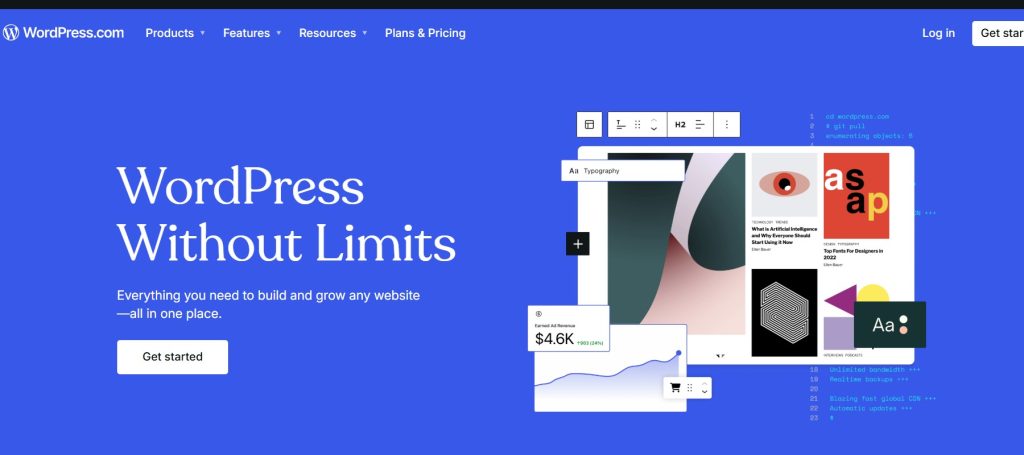
Not to be confused with WordPress.org, WordPress.com is a popular platform offering free website hosting.
This platform is designed specifically for blogging. It provides a seamless writing and publishing experience where you can connect with other users through the Reader and Community features. Additionally, the platform’s global infrastructure ensures reliable performance worldwide.
For beginners, WordPress.com offers straightforward setup and maintenance-free hosting. It automatically handles updates so your site always runs with the latest version.
You can also choose from numerous free themes to customize your site’s appearance. The free plan includes hosting, a subdomain, and design options, making it a comprehensive solution. However, it has limitations, such as 1 GB of storage and limited customization options.
Benefits of WordPress.com
- Supports content in multiple languages to reach a broader audience
- Easily connect your site with social media platforms
- Built-in analytics provide insights into your site’s performance
- Themes are optimized for mobile devices
- You’ll receive a WordPress.com subdomain at no cost
Drawbacks of WordPress.com
- Restrictions on installing custom plugins and themes
- WordPress.com may display ads on your free site
- Custom domain names require a paid plan
Jimdo
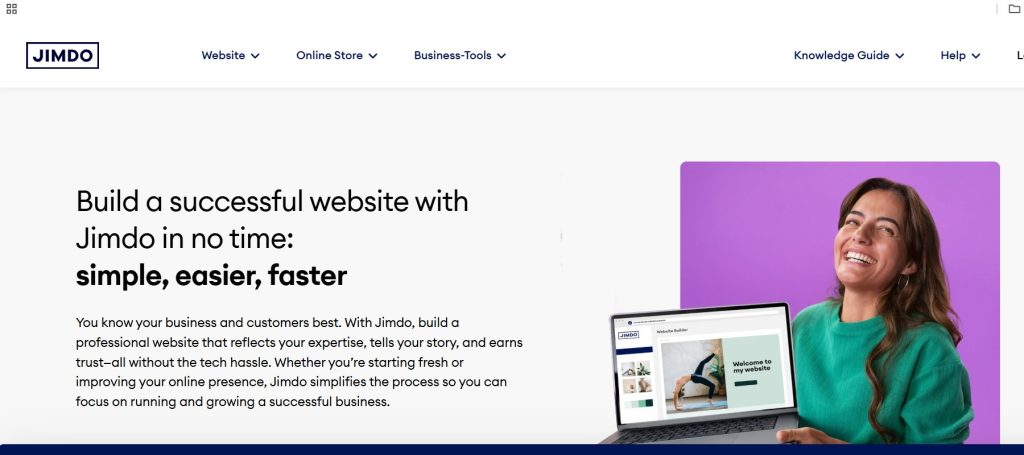
Jimdo’s free website hosting option gives you the tools you need to create something professional and secure. It includes essential features like HTTPS security, 500 MB of storage, and 2 GB of bandwidth.
Websites created with Jimdo automatically adjust to look great on any device, whether it’s a phone, tablet, or desktop.
Plus, the platform includes built-in tools like contact forms and access to an image library, which make managing your website even simpler.
With Jimdo’s free plan, you can build up to five pages and get a subdomain ending in .jimdosite.com. While this might not be ideal for long-term branding, it’s an excellent starting point. For small projects or personal sites, the free tier provides enough resources to get started without worrying about costs.
Benefits of Jimdo
- Offers a variety of customizable templates for easy website creation
- Includes basic SEO tools to help improve your website’s visibility in search engine results
- Allows seamless integration with social media platforms
- While limited in the free plan, the platform provides basic online store features
- Supports multiple languages
Drawbacks of Jimdo
- Websites on the free plan display Jimdo advertisements
- Access to customer support is restricted on the free plan
- Advanced features, such as extensive e-commerce tools and enhanced customization options, are unavailable in the free plan
Strikingly
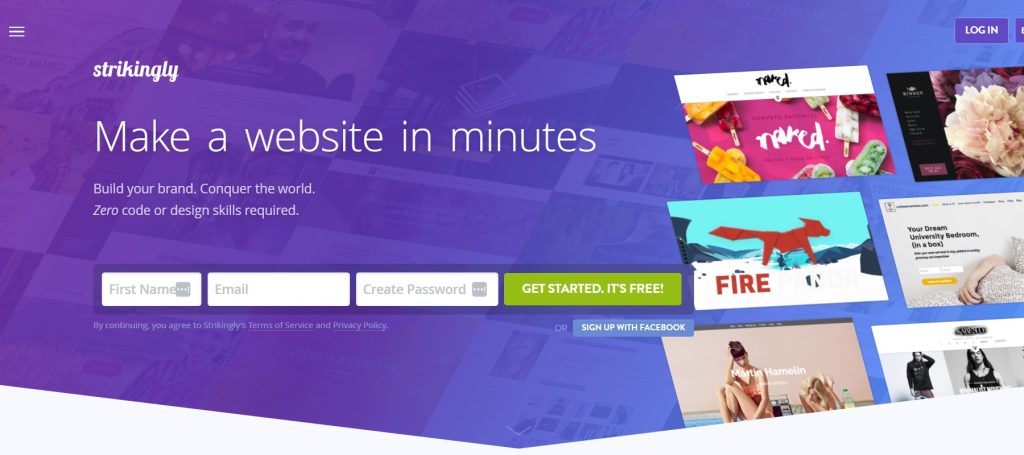
Strikingly is a platform that makes building websites easy and accessible. It has a drag-and-drop editor that’s perfect for first-time users. The platform also offers modern, customizable templates.
Its free website hosting plan provides enough tools to create a functional and visually appealing site. Plus, Strikingly’s mobile app feature lets you manage your website from anywhere. You can make updates, track performance, and even edit content directly from your phone.
The free plan includes helpful features like 5 GB of monthly bandwidth and 500 MB of storage per site. You can also create up to five pages per site, giving you enough room to showcase your content or services.
If you’re interested in e-commerce, the free plan allows you to sell one product per site. You’ll also have access to tools like forms, newsletters, and live chat. You can even register memberships to create a more interactive experience for your visitors.
Benefits of Strikingly
- The platform generates actionable analytics and visualizes your data through charts
- Supports blog pages and allows you to share content
- Provides built-in HTTPS
- Offers 24/7 support
- Seamless integration with social media platforms
Drawbacks of Strikingly
- Websites on the free plan display Strikingly advertisements
- Free plan users are limited to a Strikingly subdomain
Google Cloud Platform
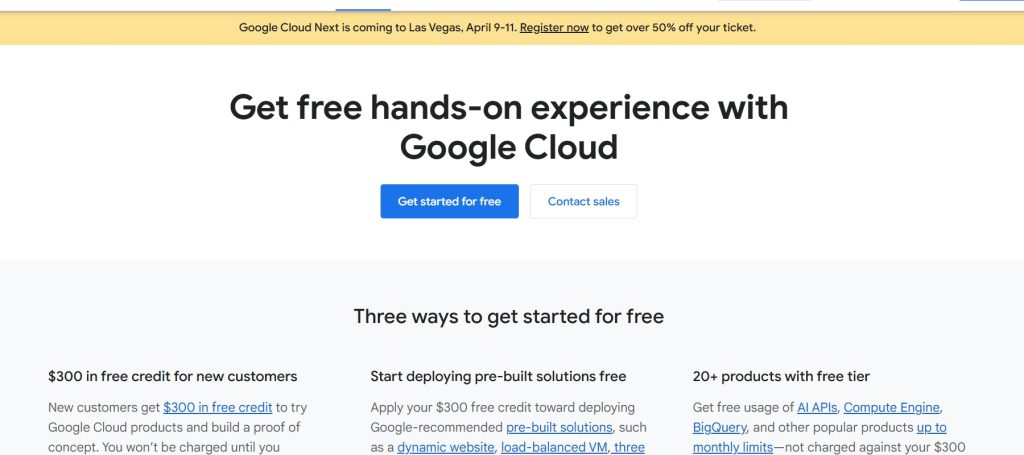
Google Cloud Platform (GCP) offers a free tier to explore its services for a limited time. New accounts receive a $300 credit valid for 90 days, which can be used to host websites or develop web applications.
The free tier includes specific monthly usage limits. For instance, you get 5 GB of standard storage in the US, 1 TB of queries per month with BigQuery, and 1 GB of Firestore database storage. Staying within these limits means you won’t be charged.
GCP’s global infrastructure ensures your applications have low latency and high availability. Your applications and websites can be readily scaled up or down in response to audience demand.
Lastly, GCP provides robust security measures, including data encryption and compliance with industry standards. It encrypts data both at rest and in transit to keep your information more secure.
Benefits of Google Cloud Platform
- Experience minimal downtime during maintenance
- Supports various open-source tools and platforms
- Access comprehensive documentation and tutorials
- Integrate seamlessly with Google Workspace
- Includes data encryption and compliance with industry standards
Drawbacks of Google Cloud Platform
- It has a complex pricing structure that could potentially lead to unexpected cost
- New users may find its extensive services overwhelming
Limitations and Risks of Using Free Web Hosting
If you’re thinking about using free website hosting, it’s important to know about some common limitations and risks that could affect your site’s performance, security, and reliability. Let’s break down some of these limitations below:
1. Limited Storage and Traffic
Free hosting usually comes with caps on how much content you can upload (storage) and how many visitors your site can handle (traffic).
If you go over these limits, your site can slow down or even go offline temporarily. This can frustrate visitors and drive away potential followers or customers.
2. Security Issues
Most free hosting providers don’t have strong security features. For example, they might not include SSL certificates, which protect data shared between your site and its visitors.
Without SSL, your site is more vulnerable to hacks or data breaches, putting both your information and your visitors’ data at risk.
3. Risk of Data Loss
One major downside of free hosting is the lack of reliable backups. If the hosting provider has technical problems, shuts down, or suspends your account without warning, you could lose all your website data.
This can be devastating, especially if you’ve spent a lot of time and effort building your site.
When to Upgrade to Paid Hosting
The same limitations we discussed earlier for free web hosting will help determine whether it’s time for you to upgrade to a paid hosting plan.
One factor is increased traffic. Free hosting services often have limited bandwidth and resources, which can lead to slower load times or even site crashes as visitor numbers grow. Upgrading to a paid plan ensures your site can handle higher traffic volumes efficiently.
Another important factor is the need for a custom domain and stronger branding. Free hosting usually provides subdomains, whereas a paid hosting plan lets you use a custom domain, which aligns better with your branding goals.
Lastly, growing website requirements, such as adding eCommerce capabilities or advanced features, often need more robust hosting solutions. Upgrading to a paid plan provides the infrastructure and security needed to implement advanced functionalities, supporting your website’s expansion and success.
GreenGeeks Shared Hosting: An Affordable Alternative to Free Website Hosting
If you’re ready to move beyond the limitations of free website hosting, GreenGeeks shared hosting offers an affordable, feature-packed solution that’s perfect for individuals and small businesses.
Combining speed, security, and eco-friendly practices, GreenGeeks offers a robust hosting platform designed to grow with your needs, starting at just $2.95/month. And this is all backed by a 30-day money-back guarantee.
Why Choose GreenGeeks Shared Hosting?
GreenGeeks redefines shared hosting with state-of-the-art features. Your website benefits from lightning-fast technology, ensuring quick page loads for an enhanced user experience. Security is also a priority, with free SSL certificates deployed and automatically renewed using an easy automated tool.
Managing your hosting is a breeze with the user-friendly control panel, powered by the industry-leading cPanel. Whether you’re a beginner or an experienced webmaster, GreenGeeks simplifies the process with intuitive navigation and logical grouping of features.
Additionally, their 1-click app installer supports over 150 popular applications, including WordPress and Joomla, to help you expand your site’s functionality effortlessly.
Global Reach and Eco-Friendly Innovation
GreenGeeks’ global data centers in North America, Europe, and the Asia-Pacific region ensure faster load times by hosting your site close to your audience. Their high-speed fiber optic connections and network redundancy guarantee reliability and low latency, even during unexpected outages.
What sets GreenGeeks apart is its commitment to sustainability. Using advanced energy management systems, GreenGeeks offsets three times the energy consumed by its servers, reducing your website’s environmental footprint.
How to Set Up a Website on Free Hosting
1. Sign Up and Set Up an Account
Visit your chosen provider’s website and create an account. You’ll need to provide some basic information, such as your email address and username. After registering, confirm your email address to activate your account.
2. Select a Subdomain or Connect Your Custom Domain
Decide whether to use a free subdomain provided by the host or connect your own custom domain. Some free hosts allow custom domains, but you may need to purchase the domain separately.
3. Install a CMS Like WordPress or Use a Site Builder
Depending on the hosting provider, you can install a Content Management System (CMS) like WordPress or use the host’s site builder.
4. Customize Your Site and Publish
Use the CMS or site builder to design your website. Choose a template, add content, and adjust the layout to suit your preferences. Once satisfied, preview your site to ensure everything looks correct, then publish it to make it live on the internet.
Tips for Managing Free Website Hosting Limitations
Using free website hosting can be tricky, but with some smart strategies, you can improve your site’s performance and keep it secure. Here are some practical tips to help you handle the challenges:
Optimize Your Content
- Compress Images: Large images take up a lot of storage and can slow down your site. Use free tools to shrink image sizes without losing quality.
- Simplify Your Code: Remove unnecessary spaces, comments, and unused scripts from your site’s code (a process called “minification”). This helps your site load faster and saves bandwidth.
- Enable Browser Caching: Let visitors store parts of your site (like images and scripts) on their devices. This reduces server load and improves loading times.
Improve Security with External Tools
- Use Security Plugins: If you’re using platforms like WordPress, install plugins for malware scanning, firewall protection, and login monitoring.
- Backup Your Site Regularly: Free hosting often lacks reliable backups, so use external tools or services to create regular backups. This way, you won’t lose your data if something goes wrong.
Manage Traffic Wisely
- Track Visitor Trends: Use analytics tools to see how many people visit your site and when. Doing so helps you manage bandwidth effectively and prepare for high-traffic periods.
- Use a Content Delivery Network (CDN): A CDN spreads your site’s content across multiple servers worldwide, which speeds up loading times and reduces bandwidth usage. Many CDNs offer free plans that work great for beginners.
FAQs About Free Website Hosting
Free website hosting can be safe, but it often comes with limitations like weaker security, lack of SSL certificates, and minimal support. For sensitive or professional sites, paid hosting is usually a safer choice.
Yes, you can use WordPress on some free hosting services, but performance and support may be limited.
Yes, many hosting providers allow you to upgrade from free to paid plans, often with seamless transitions.
Many free hosting providers display ads to cover costs, which can affect your site’s appearance.
Many free hosts offer website builders or one-click installations, making setup straightforward.
Yes, sites on free hosting can be indexed by search engines, but some free hosts may have restrictions or slower indexing times compared to paid hosting.
Duration varies; some services are free indefinitely, while others may have time limits or require upgrades.
Final Thoughts
Free web hosting lets you launch your website without spending money. It’s great for beginners, students, hobbyists, and small blogs starting out.
But as your site gets bigger and more people visit, you might hit the limits of free hosting. Upgrading to paid hosting can give you better performance, more storage, stronger security, and better support.
When that time comes, upgrading to a paid hosting plan can already be a smart investment.



