It’s that time of year again. Creatures too vile and horrible to mention roam the streets beside vampires and pint-sized Chupacabra in a bloodthirsty search for…candy?
If you’ve been wondering what can you do for Halloween, the answer is simple. You can contribute to the creepiness of the season by adding Halloween Effects to your WordPress website!
Getting into the holiday spirit is a great way to ramp up interest and engagement for a business or a website. And Halloween is one of the more colorful and non-denominational holidays to celebrate with some temporary website changes.
So let’s get down into the deep, dark spookiness of it all, and I’ll show you how to add Halloween effects to WordPress that will really float your pumpkin this year.
Adding Halloween Effects to WordPress
This list is comprised of a combination of plugins, themes, and ingenuity to bring out the holiday spirit on your website. However, I recommend not getting too carried away with decorations.
If you go overboard it could scare away visitors or make your website slow down.
Here are 13 ways to get your website ready for Halloween:
1 – Switch to a Spooky Halloween Theme
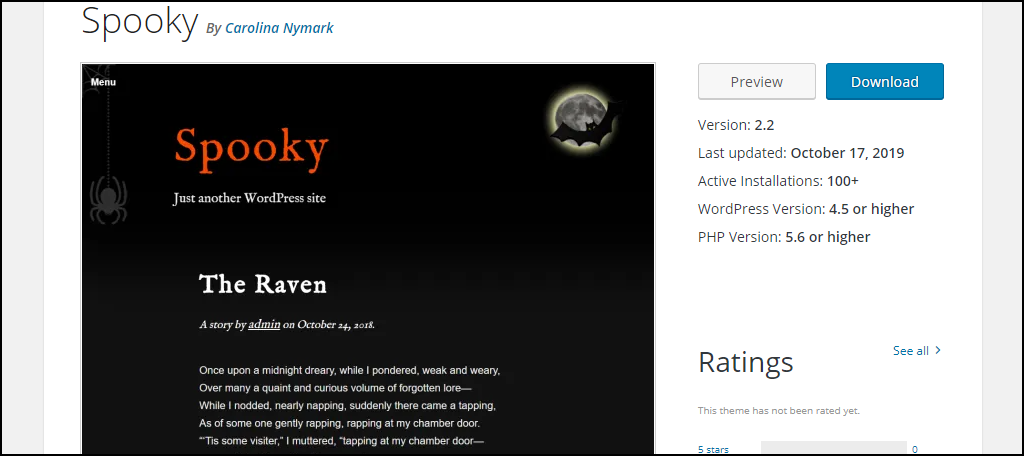
With tens of thousands of themes available out there, you know there have to be some cool Halloween WordPress themes. Here are a few free options to check out.
Changing your entire theme is a dramatic and drastic thing to do, and isn’t recommended for most serious business sites.
But for a fun or hobby site, why not?
2 – Get Your Site Into the Spirit Using Color
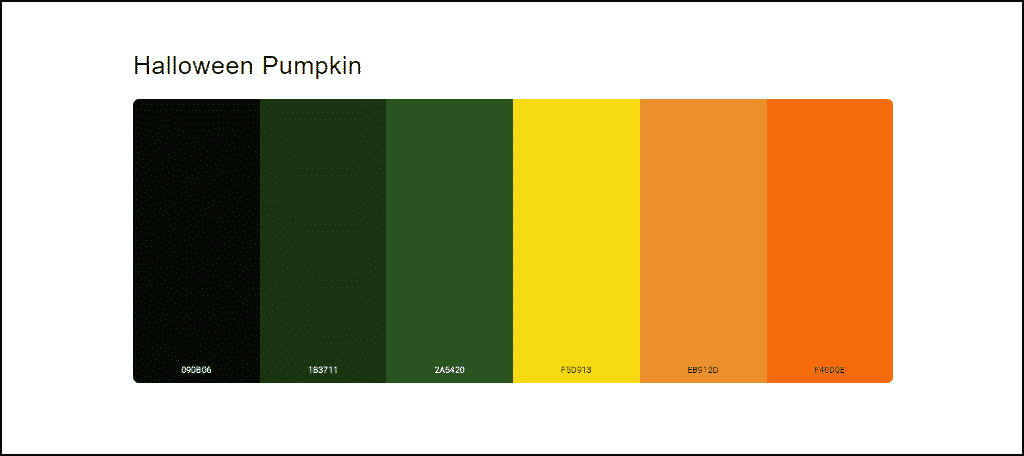
Hopefully, we’ve established that not every site can, or should, completely change its theme for a holiday. But you can go a long way toward embracing a holiday or season by incorporating some of its colors.
I’m no color genius, so I like to rely on suggestions and swatches provided by people with a better eye than I.
Halloween colors can include greens, yellows, oranges, and black. Colors are festive and can propel people into the Halloween spirit.
3 – Terrify Your Visitors With a Horror-Themed Font
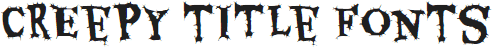
One of the easiest and most effective WordPress Halloween effects is a creepy title font. I say “title font” because most of these are display fonts, not meant to be used on large blocks of text.
No one is going to be able to read your site if you change all the text to Creepster, so use these sparingly.
Custom fonts are pretty easy to set up in WordPress, and the effect is worth the time it takes. Google fonts have a number of Halloween-worthy display fonts you can use, including:
4 – Add Halloween Social Icons

If you’re looking for another way to decorate your WordPress website, why not try installing some Halloween social icons? There are a variety of designs that you can find online.
Since you want to draw the visitor’s attention to the decorations and tell them to share them with friends, there’s really no better combination than your social icons.
All you need to do is add the icon designs to your website and you are good to go.
5 – Countdown to All Hallows Eve
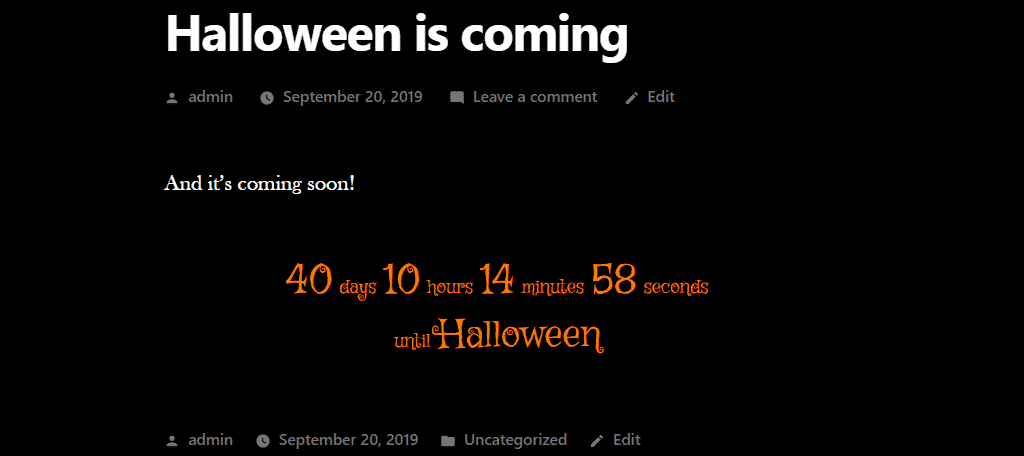
While we’re on plugins, there are a lot of countdown timers available. but if you want one that is pre-spooked, check out Halloween Countdown.
No configuration is required. Just install the plugin and use the [hcode] shortcode in a post or page.
By default, the timer works best on a page or post with a black background, but you can change the colors by tweaking the CSS for #hcount in the code.
6 – Custom Graphics
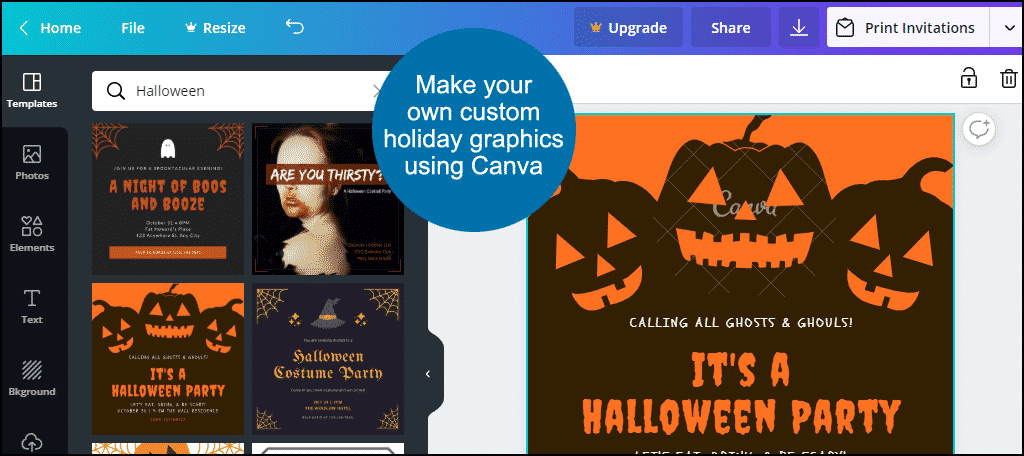
An effective and subtle Halloween effect can be achieved by using custom graphics. If you have an in-house designer (or a generous designer friend), you can have them whip up some themed images to use around the holiday.
If you don’t have a graphic designer at your beck and call, why not do it yourself? It’s easy if you use Canva. Just set up a free account, log in, and search for “Halloween.” You’ll find plenty of inspiration.
A great place to add a custom graphic is your 404 page. Many websites actually take the time to Halloweenify this page and it’s a really nice touch. Although, maybe it’s better if a visitor never sees that page, to begin with.
7 – Launch a Holiday-Themed Campaign
If you’re running an e-commerce site, create a Halloween sale, discount, or giveaway. If you want to be more subtle, you can get into the spirit of a holiday without ever mentioning it by name.
So instead of a Halloween sale, you can have an October Sale or a Fall Sale. Make use of the holiday color swatches mentioned earlier and the custom graphics. Say “Halloween” without saying “BOO!”
You could even go so far as to add “treats” to packages, such as free samples or other goodies. This goes a long way to keep your brand in the mind of customers.
8 – Try a Halloween Survey or Poll

What are you (or your kids) going to be for Halloween? I’m going to be a cat, but don’t tell anyone. What was your favorite kind of candy when you were trick or treating?
People love to answer surveys and contribute to polls. Especially when the subject isn’t as serious as politics or the best rib joint in town.
The easiest way to add polls and surveys in WordPress is by using a plugin like Quiz And Survey Master, or Formidable Forms Builder.
9 – Invite and Encourage Halloween Image Uploads

If your site is interactive and allows user uploads, start a post or page where people can upload their own holiday-themed images. Have visitors upload pictures of themselves or their kids in costume, parties, and decorations.
If you don’t have a multi-user setup, you can still solicit pictures from your users and visitors. They can send them via email, and all you have to do is set up a post or page to show them off.
Some form plugins allow for image uploads to make it easier for the guests. Just make sure you have some anti-spam running. You don’t want to get bombarded by uploads from bots.
10 – Run a Halloween Picture Contest
As an extension of (or a variation on) the last idea, ask users and visitors to submit Halloween-themed pictures for a contest. Post the entries and then the week after the holiday, either choose a winner yourself or let your visitors vote for a winner.
My vote goes to the picture in the previous tip.
This will further engage your audience and keep them coming back to the website. This is extremely effective if your business is family-oriented, especially if you add a reward they can enjoy together.
11 – Add Spooky Sounds to Your Site
Okay, granted, sounds that play on a website are a bit retro. Or, more than a bit, actually. Thankfully, we’re long past the days of midi sounds and random music coming out of nowhere, sending you reaching for the volume control (or the “back” button).
But holidays are a time for fun, and what better way to have fun – and scare your WordPress site visitors – than with unexpected creepy sounds!
You may want to limit this to a specific page or post because it really is annoying. But if you’re game, and you think your visitors would appreciate the oddball nature of it, you can use HTML 5 to autoplay sounds. And there are some free-to-use spooky sounds out there to get you started.
12 – Publish How-To Articles on DIY Decorations, Crafts, or Costumes

This can be a great attraction around a holiday if your site lends itself to DIY projects. If those kinds of articles aren’t in your wheelhouse, invite guest authors or find appropriate articles and ask the authors if you can repost them.
Projects, how-to’s, and other craftsy stuff draw an audience. And if you center those pieces around a current holiday, all the better.
You should also include Pinterest in your craft articles. This is because a huge audience uses the social platform to share craft ideas and pictures.
With a bit of imagination, you could even combine your products or services in crafts to add a bit of marketing to the mix. And in reality, nearly any business can do this with an imaginative marketing director.
13 – Add Creepy Videos to Posts
You could always get dressed up yourself and jump in front of the camera for some holiday fun. And thanks to things like YouTube and embedding videos to content and sidebars, you can add Halloween effects to WordPress via video content.
This is a great way to show visitors that your brand has a fun side. Not only that, but using YouTube as the video’s hosting platform lets you also target potential consumers on that platform who may not know your website exists.
So in essence, you’re targetting two different audiences from a single video.
Have Fun with the Website this Halloween!
The history of Halloween is so serious anyway. With all of the saints, ghosts, and things, it’s the end of the harvest season. It’s when everything goes dormant for the winter.
But that doesn’t mean your website should be dormant throughout the holiday. Take advantage of what adding Halloween effects to WordPress can do and reach out to your audience. It’s a great way to stand out and make your site noticed.

