There is no such thing as too much security for any website. In this webinar, Marco Berrocal goes over the vital elements of keeping your website safe and secure. And most of these elements are very easy to implement immediately.
WordPress Security and What You Can Do
In a previous WordPress security video, Marco went over much of how to keep your site protected from hacks and malware. However, no system is absolute. And even the most secure systems may get attacked.
Today, he’ll go over the steps necessary to get your site back up and running as quickly as possible.
Always Have a Backup
Never underestimate the value of a good backup. It can help you in the event of hacks, malware, or even if you just made a mistake in coding. Instead of downtime, a backup will get your site back up and ready for traffic in no time.
In this video, Marco goes over several backup plugins that work exceptionally well and how to recover from a disaster.
Put the Site in Maintenance Mode
Maintenance Mode is quite valuable for WordPress. It lets users know that you’re working on a problem and lets Google know your site is still live. Otherwise, Google may think the pages are defunct and you could lose SEO value.
And the last thing you want is for visitors, both human and search engine bot, to experience the site after a hack or malware infection. In fact, Google will remove your pages indefinitely until it doesn’t detect the issue.
Locate the Hack or File in WordPress
In this video, Marco shows some of the best ways to find hacks, malicious files, and other exploits on your website. Some of the best tools are free, but it’s probably worthwhile to consider paying for premium services.
It really depends on how severe the problem is for you and your visitors.
Contact Your Webhost
It’s your responsibility to make sure your provider knows there is a problem. In many instances, they may even have a solution for your web hosting plans.
At any rate, getting the host involved can help them protect other users while making sure your issue is isolated. Then, you can relax a bit knowing that the chances of a re-infection are much lower.
This is because some malware can quickly jump from one site to another on the same host server. So, if you clean it today, the same malware could easily come back.
Restoring Your Files After Fixes
Once you’ve cleaned and repaired the website, you may have to restore data. This isn’t nearly as tough as you might imagine, especially since a lot of tools are automated today.
Marco will show you how to easily do this and get your site back online.
Reset Your Passwords
Although you may have cleaned and fixed the problem, there’s no telling if a hacker or bot has your login credentials. To prevent the issue from happening again, it’s always best to change your passwords.
Use something incredibly complex and store them safely in something like a password manager app. This way, you can create something heavily difficult without worrying about trying to remember it.
Good Security is Never an Absolute
The online world is constantly in motion and ever-changing. You can implement the best possible practices for security and still become a victim. All you can do is limit your exposure and know how to recover when things go wrong.
Luckily, Marco can help you keep things in check and prevent a malicious file from ultimately destroying your hard work.



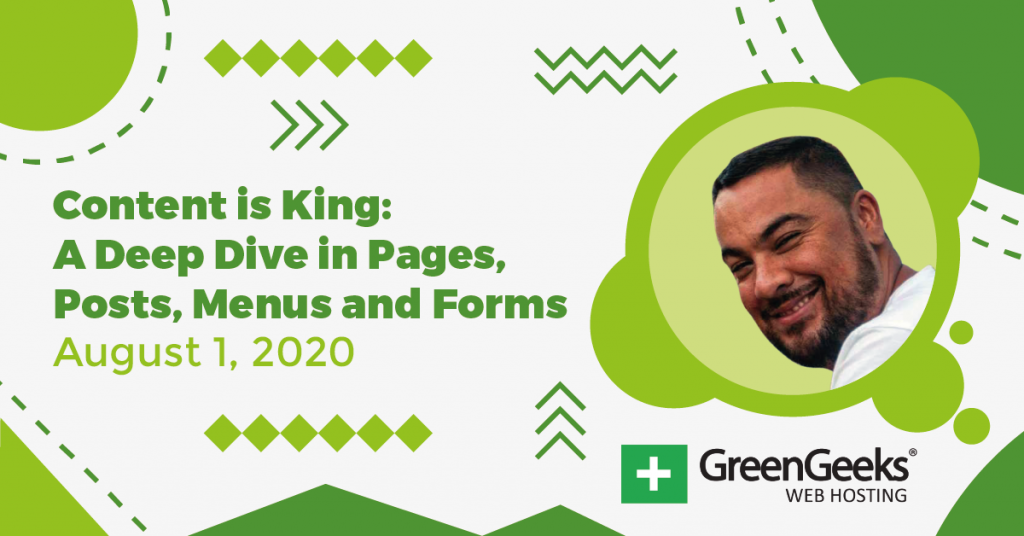
I love how at the end of this article, you state “Good Security is Never an Absolute”! I agree 100%! There’s been times where we felt we had too much security on our website until we had a hack issue which prevented a extremely big issue.
We feel security on websites is a must especially for home improvement companies. You just never know when someone might hack your website. It’s always best to be prepared and this article definitely hits it on point!