Collecting feedback is one of the most important things a business should do. And online survey tools are the best way to do it. Luckily, there is no shortage of tools to choose from, which provides businesses with a lot of options.
Thus, I have assembled a list of the best online survey tools for 2024.
What Is An Online Survey Tool?
An online survey tool allows businesses to build surveys in a variety of forms and present the information in an easy-to-read format. These tools aid businesses in collecting information from their userbase and help them improve the customer experience for existing products and services.
They also help businesses find new opportunities and create content their customer base is interested in.
Surveys come in a variety of forms that include customer satisfaction, event/conference, product, human resource, net promoter score, and much more. As you can tell from this list, surveys are not only for customers but for employees as well.
The most important aspect of these tools is how they collect information. Being able to perform market research after the results have been collected is the entire point of an online survey tool. As such, you can expect a plethora of data collection and parsing features.
1. SoGoSurvey
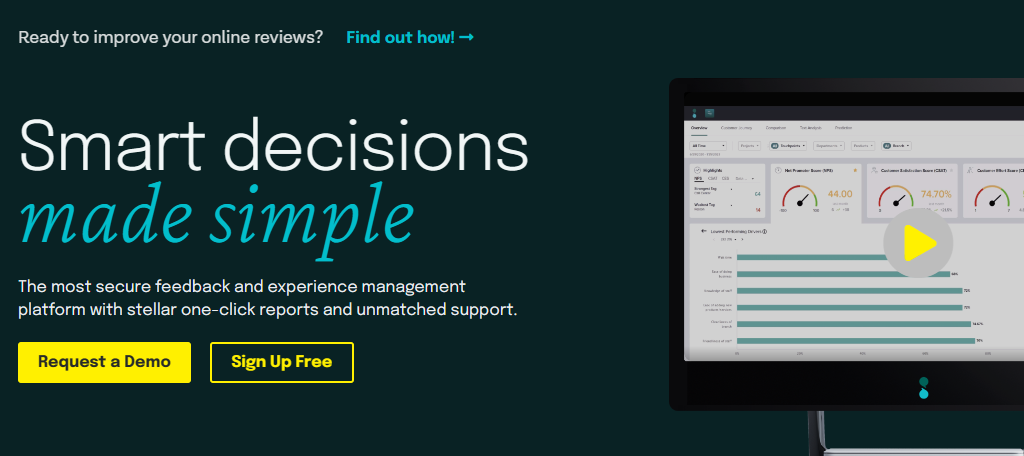
SoGoSurvey is one of the best online survey tools for small businesses that are looking to create surveys for the first time. The toolset it offers is easy to use and offers great analytical tools that help you track and analyze the results.
After all, the data you collect is useless if you can’t use it.
One of the best parts of this tool is its incredible UI, which is there to help you every step of the way. It lists the steps you will need to design and distribute your survey to the world. Everything from the creation process to the analytics side is easy to use and straightforward.
One thing that may seem simple, but is often overlooked, is this tool’s ability to allow you to switch between reports. This makes it simple to compare the results from multiple surveys all at once, which can be extremely important if you run a variety of similar surveys.
Benefits of SoGoSurvey
- Perfect for beginners and small businesses
- View multiple reports at once
- Export results to Microsoft Excel
Price of SoGoSurvey
- Plus plans start at $25 per month
- Pro plans start at $66 per month
- Premium plans start at $99 per month
- Enterprise options are available upon request
2. Google Forms
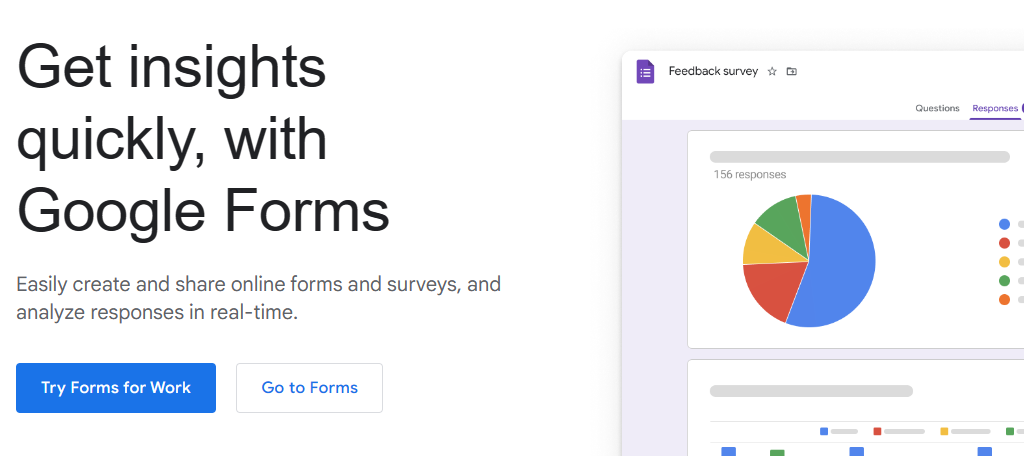
When it comes to online survey tools, many businesses expect them to break the bank, but that isn’t true. There are many free survey tools to choose from, and Google Forms is one of the best ones. In fact, its features can compete with premium tools.
And as you might expect, it works with other Google features.
Google Forms provides everything you need to build terrific forms for your business including a variety of theme options, the ability to add custom logos, insert images and videos within a survey or poll, and directly embed the survey on your website or in an email.
As a result, putting forms together has never been easier. And unlike many free options, there are no restrictions on the number of surveys you can build or the number of responses it will receive. Thus, it’s just as powerful as any premium option.
Benefits of Google Forms
- All responses are neatly organized
- Create forms with other collaborators
- Forms work on any device
Price of Google Forms
- Completely free
3. Qualtrics
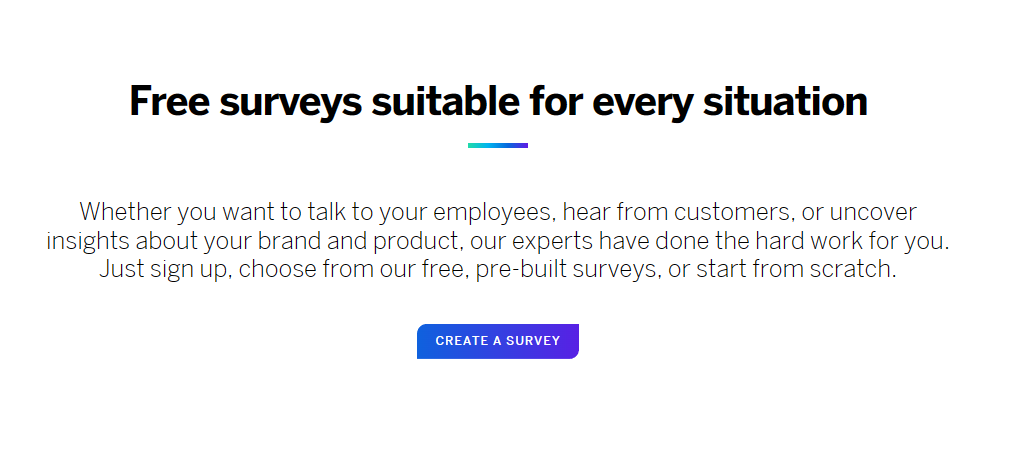
Qualtrics was built for research use in the academic field, but can easily meet the needs of larger businesses. As a result of the intended audience, the pricing is not standard and is far pricier than other options on this list.
However, the services it offers are top-notch.
One of the best ways to explain the versatility of this tool is to highlight the fact that you can create 8 different question types. These include a standard text question, displaying a graphic, multiple-choice question, matrix table, text entry, using a slider (perfect for on a scale of 1 to 10 questions), rank order, and side-by-side questions.
As a result of these options, you can ask your question in any form. All of the data can then be analyzed through the powerful analytical tools this service offers. You can view all of the information in a variety of charts, which makes sorting through surveys a breeze.
Benefits of Qualtrics
- Extremely powerful and perfect for large market research
- Over 50 pre-built survey templates
- Filter through reports to compare with others
Price of Qualtrics
- Pricing is not made available on their website
4. Formidable Form Builder
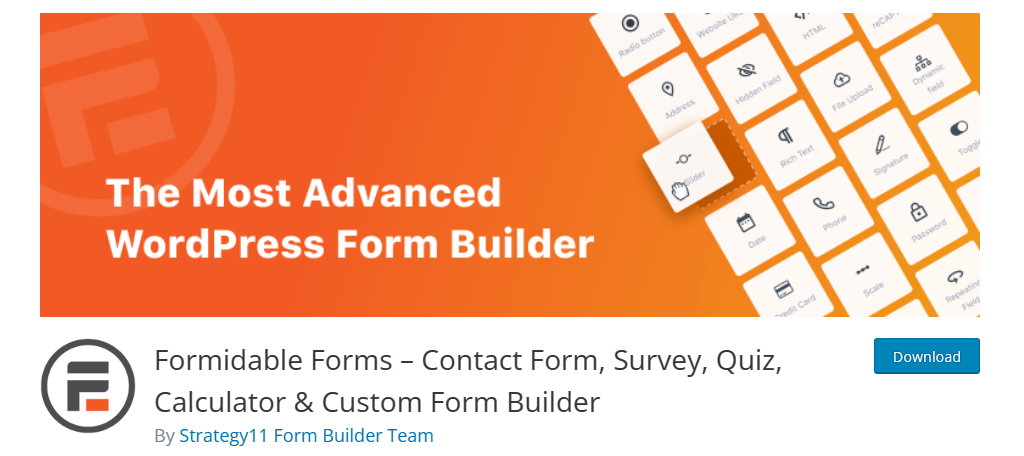
If you utilize WordPress for your website, then you should take a look at the plethora of free survey plugins available. And among all of these, the Formidable Form Builder plugin is a terrific choice to build a wide array of surveys.
And let’s not forget its main focus, building contact forms.
Unlike all of the other tools on this list, Formidable Form Builder allows you to view the results of your surveys directly from your website. For most business owners, this can save a huge amount of time from not have to visit another website to check on the results.
All of the data is neatly organized and can be viewed in a variety of ways including graphs. You can even export this data to Microsoft Excel to further analyze it. There is also a pro version of the plugin that grants more features.
Benefits of Formidable Form Builder
- It builds a variety of other forms, not just surveys
- Fully complies with GDPR regulations
- Drag and drop interface makes survey creation a breeze
Price of Formidable Form Builder
- A free WordPress plugin is available
- Basic starts at $74 per year
- Pro starts at $149 per year
- Business starts at $299 per year
- Elite starts at $599 per year
5. SurveyMonkey
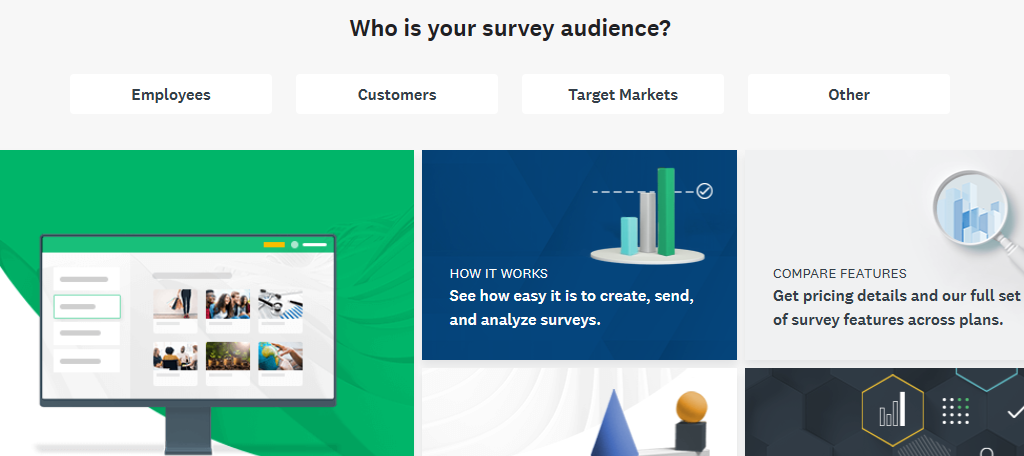
SurveyMonkey is one of, if not the biggest name in the online survey tools industry. It offers a strong product that is easy to use, and you can even try it with the free version. Just keep in mind it is limited in scope compared to the paid version.
However, for what SurveyMonkey is offering, it’s worth the price of admission.
This tool streamlines the survey creation process by providing a clear and concise order. The tool is there every step of the way to make sure you never get lost. It has plenty of pre-built templates and most notably, a huge question bank to speed up creation.
You might even find some questions that are presented better than your own. All of the data can be analyzed through various lens and filters including pie charts, line charts, and other report filtering options. It’s an all-in-one tool that excels at surveying.
Benefits of SurveyMonkey
- Supports exporting data to Microsoft Excel
- The UI is customizable to make it more user-friendly
- Used by 98% of Fortune 500 companies
Price of SurveyMonkey
- A free version is available
- The Team Advantage plan starts at $25 per user per month
- The Team Premier plan starts at $75 per user per month
- Enterprise options are available upon request
6. Quiz and Survey Master
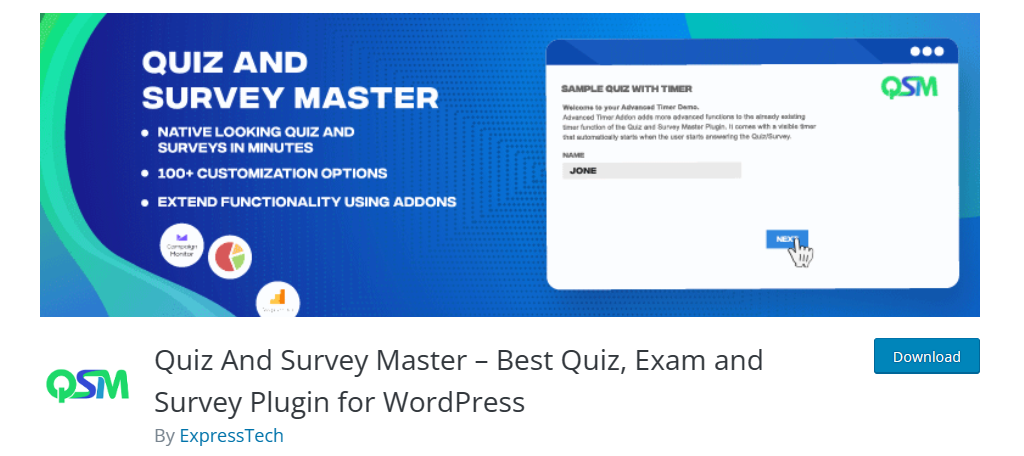
Another great WordPress plugin to consider using is the Quiz and Survey Master plugin. It is a free survey creator and is solely focused on creating surveys and quizzes to help website owners and businesses understand their userbase.
And it’s completely free to start, with paid add-ons available.
This plugin supports a variety of question types that include multiple-choice, radio buttons, true or false, drop-down boxes, checkboxes, fill in the blank, and many more. As a result, you can collect data about the same topic in a variety of ways.
A nice feature the plugin offers is sending a follow-up email to visitors that take part in a survey or quiz. You can use this to display a result for a quiz or to say “thank you” for participating. It’s also a good place to add any rewards for participating, like a discount code.
Benefits of Quiz and Survey Master
- Integrates with other services like MailChimp
- Has a variety of features to make quizzes more exciting, including leaderboards
- View survey results in WordPress
Price of Quiz and Survey Master
- A free WordPress plugin is available for use
- There are a variety of premium add-ons to consider
7. Zoho Survey
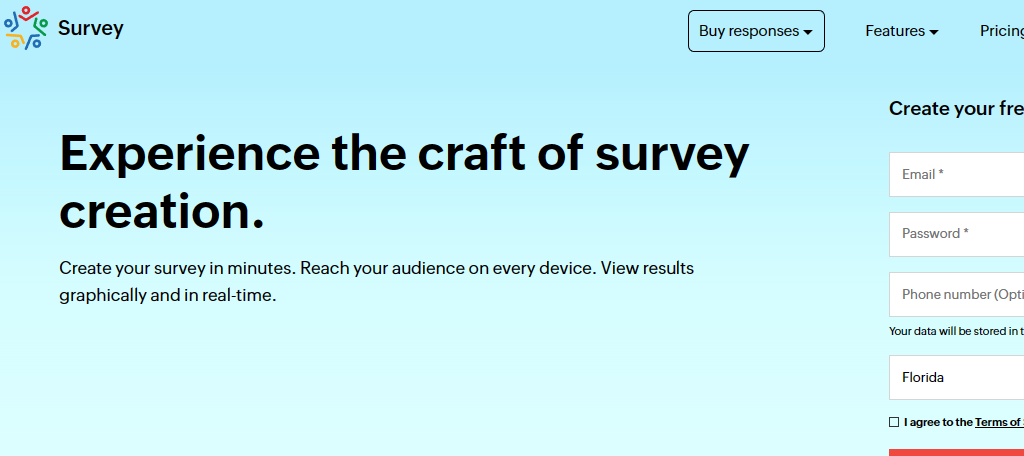
Zoho Survey is one of the best on the market. It offers a wide variety of different options to collect information and, most importantly, it’s easy to use.
It also offers a robust collection of analytical tools to examine data.
The creation process is very simple thanks to the UI. As a result, even if this is your first time, you should have no trouble creating an awesome survey. It utilizes a drag-and-drop format, and the tool supports up to 25 different question types.
This survey tool also supports team collaborations. You can build surveys in a group and have members give their input and check them for typos. After all, if customers catch a typo in a survey, they may question if they should answer.
Benefits of Zoho Survey
- Supports multilingual surveys
- See responses in real-time
- Supports pop-up surveys
Price of Zoho Survey
- A free survey maker is available
- Plus plans start at $20 per month
- Pro plans start at $25 per month
- enterprise plans start at $60 per month
8. Informizely
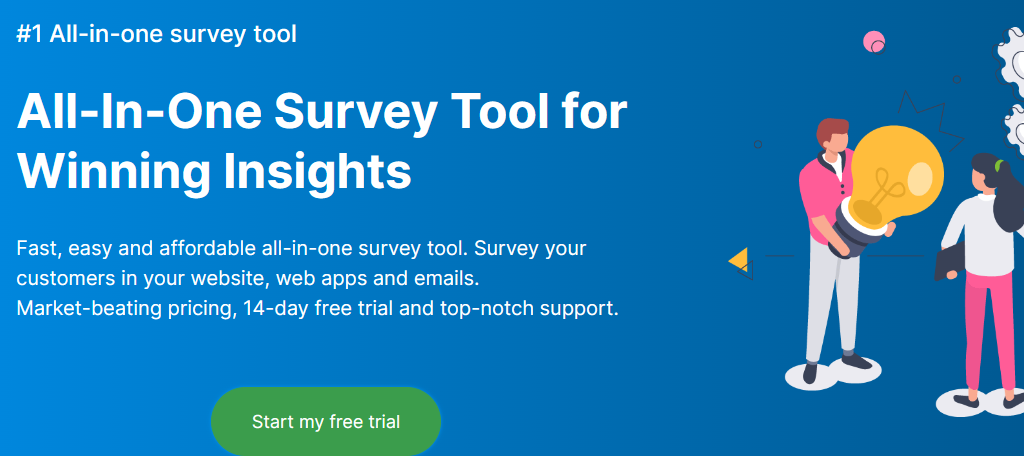
Another one of the best online survey tools to use with WordPress is Informizely. It offers a robust selection of survey tools and has compatibility options with other tools to give you even more options.
For instance, it has compatibility options for Google Analytics, MailChimp, Zapier, and much more.
This makes it a great option for businesses that already utilize these tools to begin with. In terms of the actual surveys, you’ll have complete freedom over their design, and can select how they will appear on a page.
For example, you can choose between slide-in, pop-up, or inline embeds. This gives you a lot of options to work with and that can help you better match the design and feel of your website. And it even has a 14-day free trial, so give it a try today.
Benefits of Informizely
- Includes a variety of answer types (NPS, CES, CSAT, smiley, star and number ratings)
- Add background images to your surveys
- Send out email surveys
Price of Informizely
- Lite starts at $79 per month
- Standard begins at $159 per month
- Premium begins at $249 per month
9. Checkbox
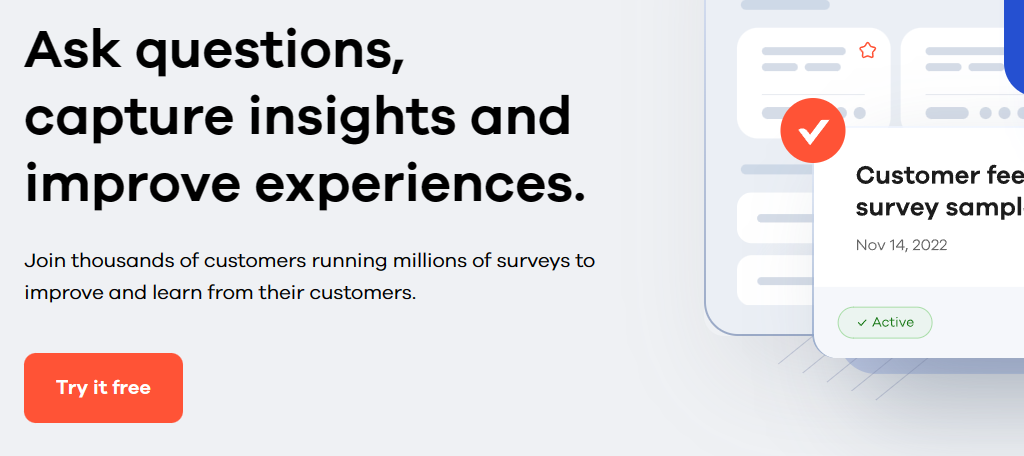
Checkbox is a relatively new player in the survey industry, however, it is definitely worth considering. It offers a great selection of customization options including custom branding for all of your surveys.
While it’s overall analytics leave room for improvement, it does have something to make up for it, User Profiles.
These User Profiles to store answers for individual surveys. This allows you to review the results and create targeted ads for that user, which can be a huge boost to sales.
While there is a bit of a learning curve, once you get used to the system, you will find it to be pretty easy to use. It offers a full editor that doesn’t require any coding. See if this is right for you by using the 14-day free trial.
Benefits of Using Checkbox
- Create campaigns for users that respond in a certain way
- Add security to your survey results
- Easily add your own logo onto any survey
Price of Checkbox
- Basic starts at $800 per year
- Advanced begins at $3,500 per year
- Enterprise options are available upon request
10. KeySurvey
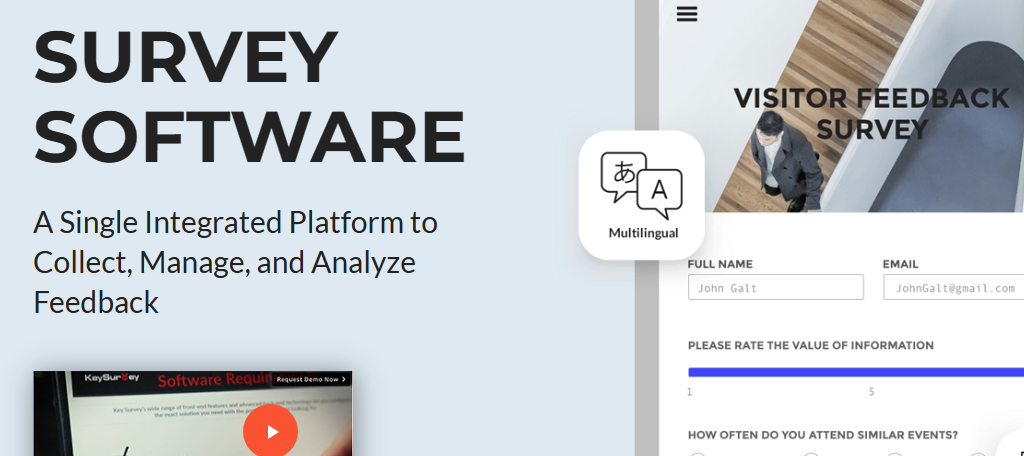
Many of the tools we have looked at focused on small businesses, however, once, your business grows, you’re going to need more robust options. That’s where Keysurvey comes into the picture.
It focuses on delivers a toolset ideal for enterprise level businesses. And it succeeds.
With that said, it’s important to understand these types of tools are made with an IT team in mind. Thus, it’s not an easy tool to use without the proper experience and knowledge.
But if you have it, this is easily the most powerful tool on this list with the best selection of survey tools and advanced analytics to make the most of them. It also excels at logic branching survey questions.
Benefits of Using KeySurvey
- Create push notifications to get the visitors attention
- Private labeling helps ensure KeySurvey matches your branding
- See your survey workflow in action
Price of KeySurvey
- KeySurvey does not make its pricing public
11. Survey Maker

One of the best online survey tools for WordPress is the aptly named Survey Maker plugin. One of the main reasons I recommend it so strongly is because it is really easy to use.
Seriously, you can build great surveys in minutes without having to write a single line of code.
The base plugin is free but limited in functionality. To get all of the bells and whistles, you are going to need to purchase the Pro version. That said, some websites may only need the basic features offered in the free version.
In total, you’ll have access to 14 types of survey questions, access to an unlimited number of surveys, integration options for popular business tools, and much more. Give the free version a try to see if it is right for you.
Benefits of Using Survey Maker
- All surveys are built using a responsive design
- Restrict acces to the survey by IP address
- Choose to display surveys to users who are logged in
Price of Survey Maker
- A free version is available
- Business plans begin at $49
- Developer plans begin at $129
12. Poll, Survey & Quiz Maker
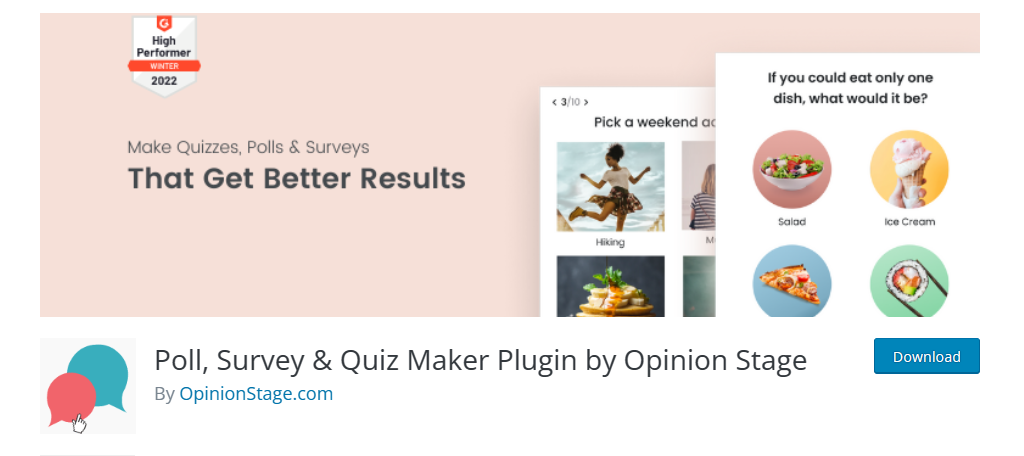
Closing out this list of the best online survey tools for WordPress is the Poll, Survey, & Quiz Maker Plugin by Opinion Stage. It offers users one of the easiest ways to build online surveys, quizzes, and polls.
And the best news is that it is completely free to use.
All you’ll actually need to do is insert the desired block into the post or page you want to display it on. The plugin offers 5 blocks that include one for Polls, Surveys, Trivia Quizzes, Personality Quizzes, and Standard Form.
The blocks themselves are intuitive and easy to customize. It also offers integration options for most of the popular business tools like MailChimp. Overall, it really is an amazing tool to take advantage of, especially since it is free.
Benefits of Using Poll, Survey, & Quiz Maker
- Includes hundreds of templates
- View poll & survey results in real-time
- Utilizes a responsive design, so they look good on any device
Price of Poll, Survey, & Quiz Maker
- This plugin is free to use
Understand Basic Statistics and Graphs
For the most part, these tools do a fantastic job of displaying the information you gather from the surveys.
However, even in its most basic form, this information may not help everyone. Analytical experts analyze this data in a variety of ways, which is how they are able to make great choices. Even doing just a little research can go a long way.
A great resource I recommend checking out is the Qualtrics analysis of statistical analysis methods. It goes over just about everything you need, and it’s easy to understand.
If you don’t understand what the information is telling you, you could end up coming to the wrong conclusion.
Don’t Be Annoying
I have no doubt that at some point, you were asked to take a survey. For many people, it’s annoying.
Of course, for a survey to be successful, people do need to take it. But you can easily drive away customers by constantly asking. For example, one of the most annoying things a company can do is constantly send emails that specifically ask you to take a survey or provide feedback.
Instead of being annoying, you need to get creative.
Make sure to include links to feedback surveys with every receipt or invoice you send. It provides the information they want to see and it makes sense to include the link. It is also common to offer a reward by taking a survey, such as a small discount code.
Keep in mind that you should also have a feedback page on your website, which can be a useful link to share on social media.
Understand Your Customers
Survey tools exist to help businesses, big and small, learn about their customer base. If you understand what they are looking for and how to provide a better experience, it can help ensure customers keep coming back.
It can also open up new business opportunities that you can examine.
What online survey tools do you use?




Hey Robert,
Features of all these tools are good. especially, I like.. Survey Monkey.
btw..
You have covered everything about these tools in such a way that even a beginner can understand.
Thanks for sharing this amazing guide on Greengeeks.
Keep up the good work.
TWEETED this amazing guide.
Regards,
Web Me Tools
Online survey tool helps to build survey in a variety of forms and present the information in a readable format. Online surveys help to improve the customer experience for existing products and services.