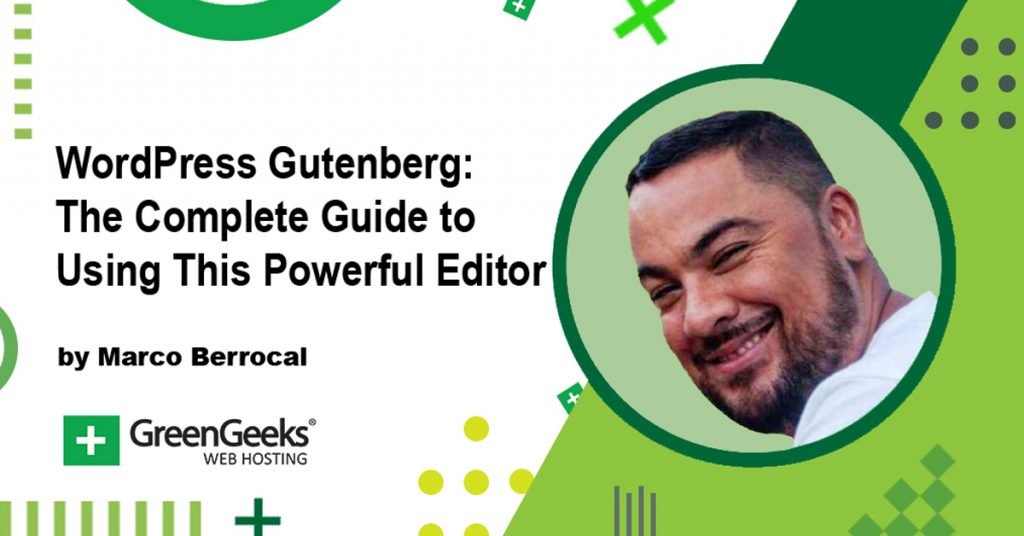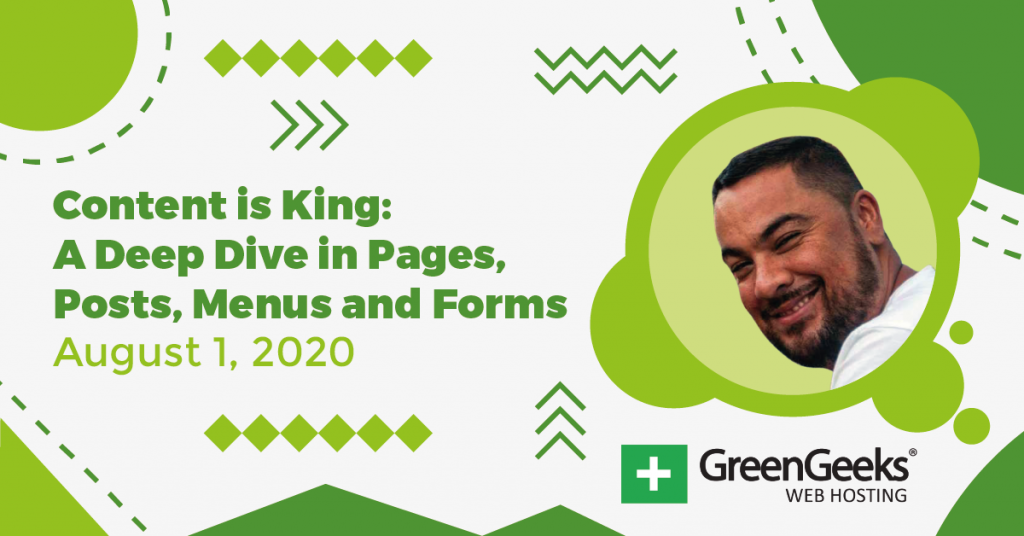Since the last major update to WordPress, Gutenberg has played a major role in setting up websites. This block editor comes with a lot of features and abilities to help streamline the process of developing a website. And in this webinar, Marco Berrocal will show you how to use the block editor.
Using the Gutenberg Block Editor in this Webinar…
In WordPress, Gutenberg is the default editing engine for your content. It’s a drag-and-drop creator that lets you move all kinds of resources around a webpage without knowing a single line of code.
It also behaves as a true what-you-see-is-what-you-get (WYSIWYG) editor. This means that it will show you what the website will look like in real-time as you edit.
In this tutorial, Marco goes over:
Gutenberg vs Classic Editor
There are many differences between the Gutenberg Block editor and the Classic editor of WordPress. Not only do the two of them look much different, but they also have profound changes in how they help you create content.
In this webinar, Marco goes over the finer points of Gutenberg and how it is unlike the classic tool of old. And as more plugins begin to abandon the classic style support, it’s in your best interest to learn how to operate WordPress in the Gutenberg environment.
How to Use Gutenberg Blocks
This WordPress Gutenberg tutorial will also help you understand how to use the platform in an efficient manner. It may seem overwhelming to some, but in reality, it’s an easy way to make a post or page look and behave exactly as you want.
This includes creating headers, text content, images, or even implementing Gutenberg widget blocks for those who want more pizzazz on their websites.
Since many plugins have developed support for Gutenberg, all that’s left is to place everything in the true WYSIWYG editor.
Setting Up a Website Layout with Gutenberg and the TwentyTwenty Theme
Gutenberg supports all WordPress themes. But in this tutorial, Marco shows you how the system works using the default TwentyTwenty theme in WordPress. It’s a sleek layout that is completely customizable to suit your needs.
However, most of the changes he makes in this webinar are also available regardless of the theme you use. It all works in one cohesive project that is WordPress.
Get More Out of Gutenberg and Explore What it Can Do
There are still many people out there who would rather use the Classic editing system in WordPress. However, support for this platform is going to come to an end soon. It’s a good idea to learn all you can about what you can do in the Gutenberg system before that day happens.
Regardless of how you feel, the Gutenberg block editor can help you accomplish a wide range of tasks when creating content. Take the time to see what it can do for you.
If you’d like to see more of our webinars, they are available on our GreenGeeks YouTube channel.