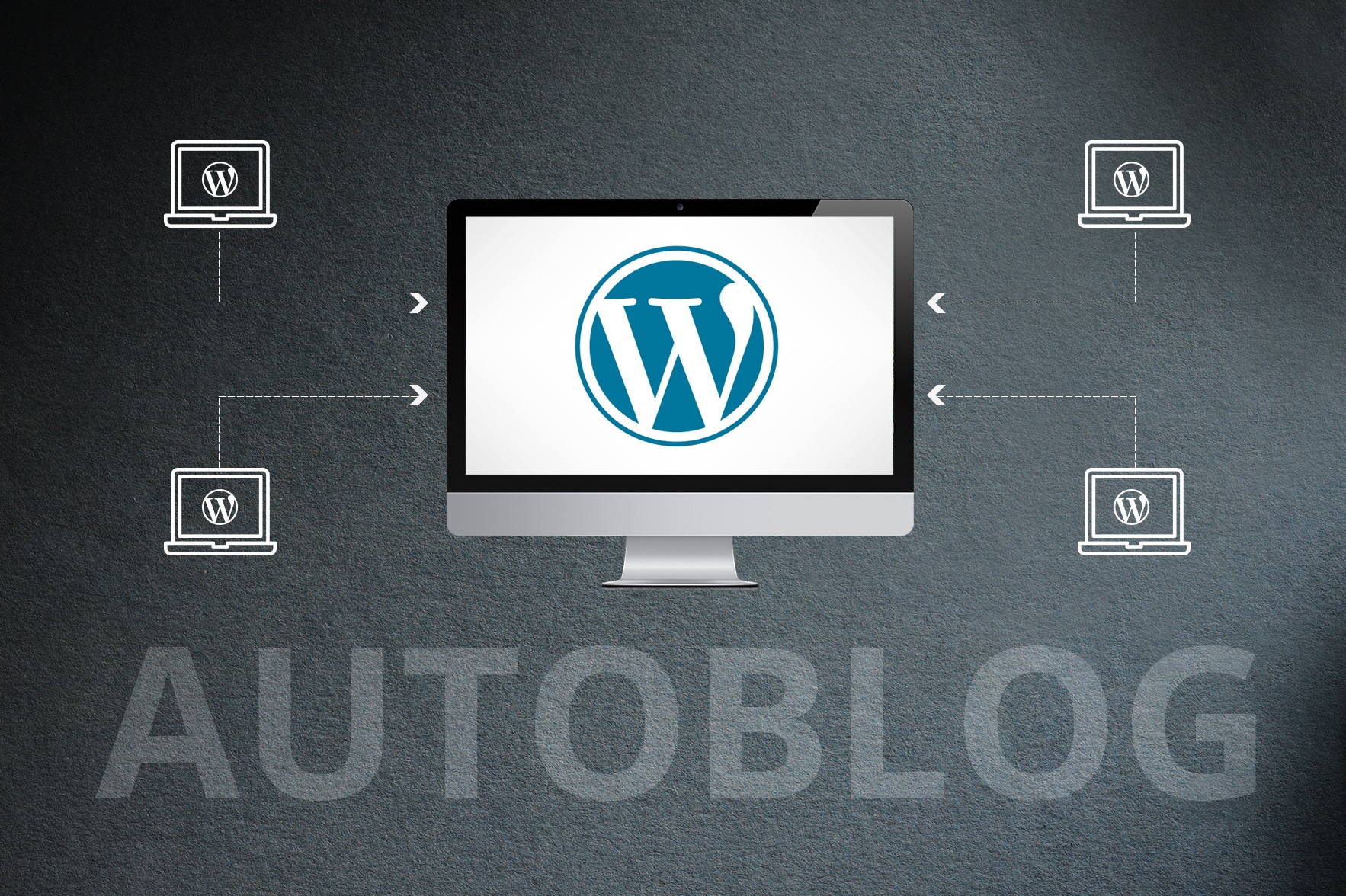
Autoblogs are those websites that create content automatically by pulling data from another site. This practice is best used for company Intranets or websites that specialize in curating content.
However, you want to be careful when setting up a WordPress autoblog. If you pull entire posts and images from another website, you could be liable for copyright infringement.
On the other hand, utilizing summaries of the original post could be good for your site as well as offering backlinks for the author.
Setting Up the Autoblog in WordPress
Creating an autoblog is relatively easy, if not somewhat time consuming. Once the configuration is complete, the system will pull data without input from yourself. This can be helpful in keeping the website continuously active even when you’re not.
1. Find a Site
Find a website that delivers content that you want to add. Make sure it’s in the same industry as your own site if you want to improve SEO practices.
2. Take Note of the RSS Feed
You’ll need to record the RSS feed address of the website you want to add. This is how most aggregators will get the content you want. Many site owners will actually place the link along with the RSS icon in the footer of their websites.
3. Install an Aggregation Plugin
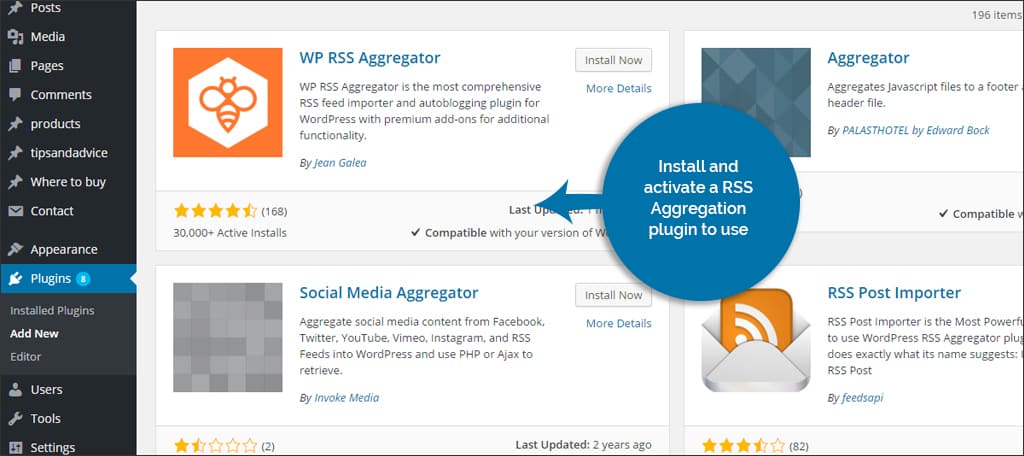
Install and activate a RSS Aggregation plugin to use. Search for: autoblog, rss aggregator or content curation to find the best plugins to use on your site. One of the most common and popular plugins to use is WP RSS Aggregator.
4. Add RSS URL
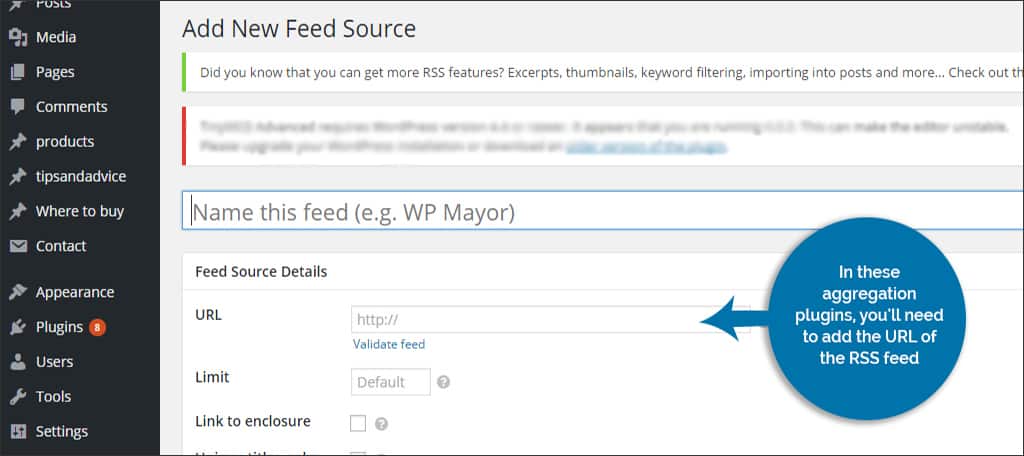
In these aggregation plugins, you’ll need to add the URL of the RSS feed. This is how the content will be found and added to your website. The aggregator will scan through the URL and pull the content to add it to your site.
5. Post Status and Type
It’s important that you make sure the curated content is added as a “Post” and not a “Page.” Also take note that some plugins will offer to leave the curation as a “draft” if you want to examine it before going live.
6. Post Date
The date of the content’s posting can be changed in many plugins. However, many find it useful to keep the date from the original post. The problem with this practice is the time zone difference of websites.
7. Full Content
This option will cause your autoblog to pull the entire content. As mentioned earlier, this may not be ideal depending on your purpose.
8. Setting Featured Imagery
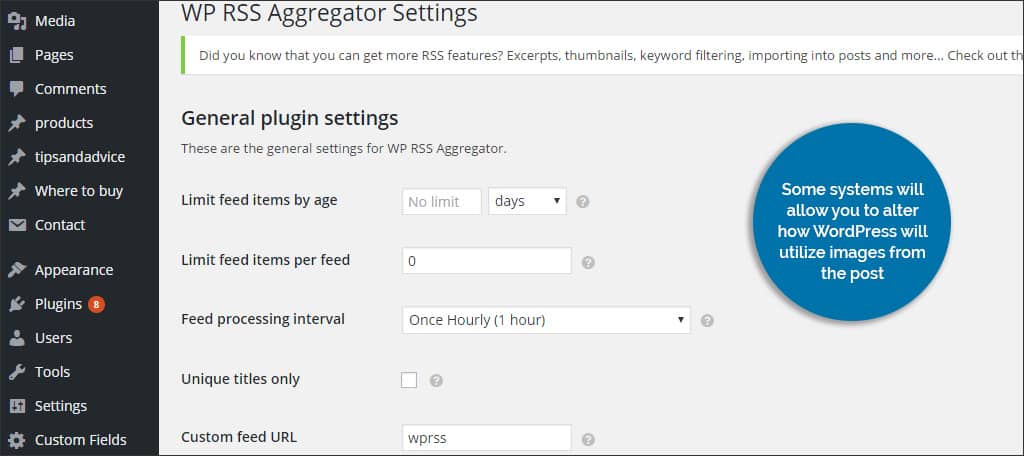
Some systems will allow you to alter how WordPress will utilize images from the post. Use the settings that are the best for your site, such as setting the first to be the featured image and sizing dimensions.
Plugins such as WP RSS Aggregator will also allow you to remove the image entirely or ignore posts that do not have a featured image of their own.
9. Organize Multiple Feeds
In curating content, it’s possible that you’ll come across more than one site you’d like to pull from. Most aggregation plugins can do this by adding the URLs of RSS feeds separated by a comma when adding to a “Bulk Feed Import.”
Best Practices for the Autoblog
As mentioned earlier, you want to be careful about infringing on the rights of other authors. If you don’t have explicit permission to pull entire pieces from another site, it could lead to legal problems. Here are a few ideas for the best practices when using a WordPress autoblog.
Content Curation
Content curation websites are those that pull summaries of other websites into new posts or pages. Usually, these will offer links back to the original post.
This is a good method to keep the flow of content showing up on your own site by benefiting from the developments of others. Although most authors are comfortable about the free exposure, be mindful of those who may request being taken off your curation list.
Company Intranets
WordPress is an excellent platform for inter-company information sharing. Intranets are not usually crawled by search engines and are often only accessed by employees.
An autoblog can be used to pull information from other sites to show your staff. In this instance, pulling a full-length article isn’t as dire because your website is a private-access-only platform in this case.
Marketing Platform
If you develop a popular WordPress site, you could use the autoblog as a method for marketing the content of other authors. For a nominal fee, you could agree to post content with links back to the original site.
If you create relevant content to the industry as well, this could be marketed as a viable method for link building.
Curating Content to Boost Engagement
A WordPress autoblog can help create a site full of content relatively quick. By using the RSS feeds of other sites, the system can be set up to keep your pages flowing automatically.
Just be careful not to delve too deep into content scraping. Search engines are cracking down on copying pages in full, and it could lead to your site performing poorly in search results.
Would you consider adding an autoblog feature to your site while creating your own content? How would you use an autoblog for an employee Intranet site?
