
Search engines play a prominent role in how visitors find your content. Even though there are several other methods for driving traffic, sites like Google will still have a dominant impact to visibility.
When your site gets de-indexed from search engine databases, you could see a dramatic drop in traffic. This is because your webpages were removed from being searched.
When this happens, you shouldn’t panic.
As disheartening as it may seem, there are several simple ways that may help get your target audience back.
The following are five ways you can get your pages re-indexed by Google.
1. Visibility Settings in WordPress
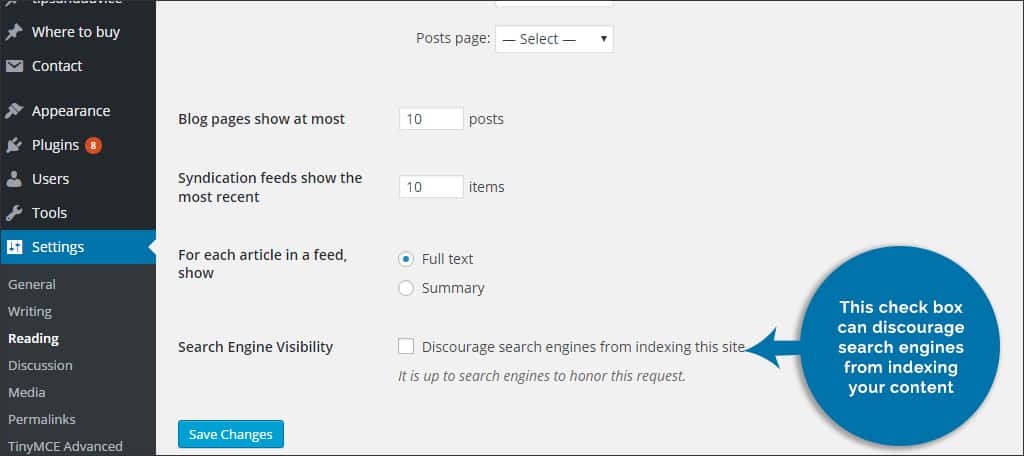
Google indexing can be affected by the “Search Engine Visibility” settings in WordPress. In the “Reading” area of the dashboard under the settings control, there is a check box that can discourage search engines from indexing your content.
Make sure that this box is not checked. You may also want to explore some of the settings of other plugins to make sure they don’t have similar control. You could be inadvertently denying access to your site by search engines through these tools.
2. Verify Your Sitemap

Search engines utilize a sitemap in order to find pages to index. If there is a problem with the sitemap, it could directly affect your Google indexing. If you use a plugin to create an XML for your site, removing it could delete the file.
Verify that your sitemap is intact and correctly submitted to Google through Webmaster Tools. If you use something like WordPress, you can find a number of essential tools that work exceptionally well for creating the sitemap.
3. Check Security Issues in Webmaster Tools
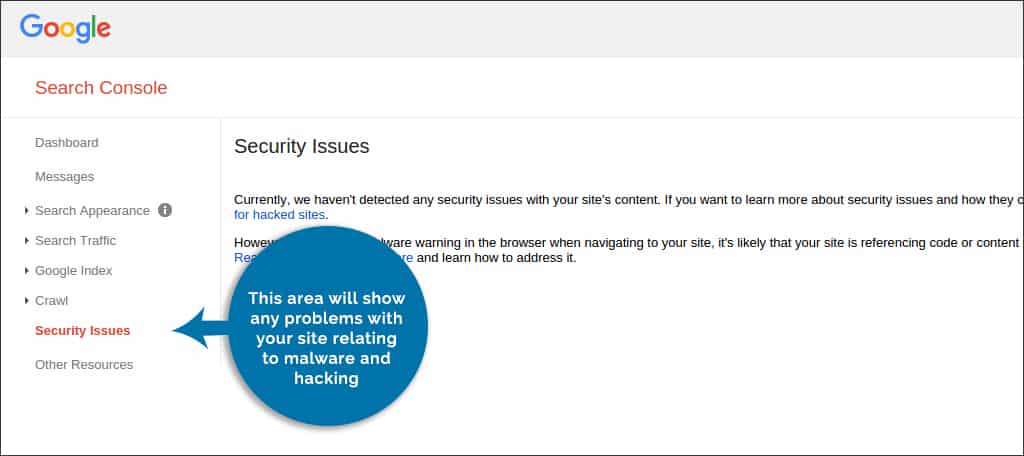
In Google’s Webmaster Tools, there is a link for “Security Issues.” This area will show any problems with your site relating to malware and hacking.
If Google detects such instances, you will need to fix the problems listed in this section before your pages can be indexed again.
4. Inspect the Site for Malicious Code
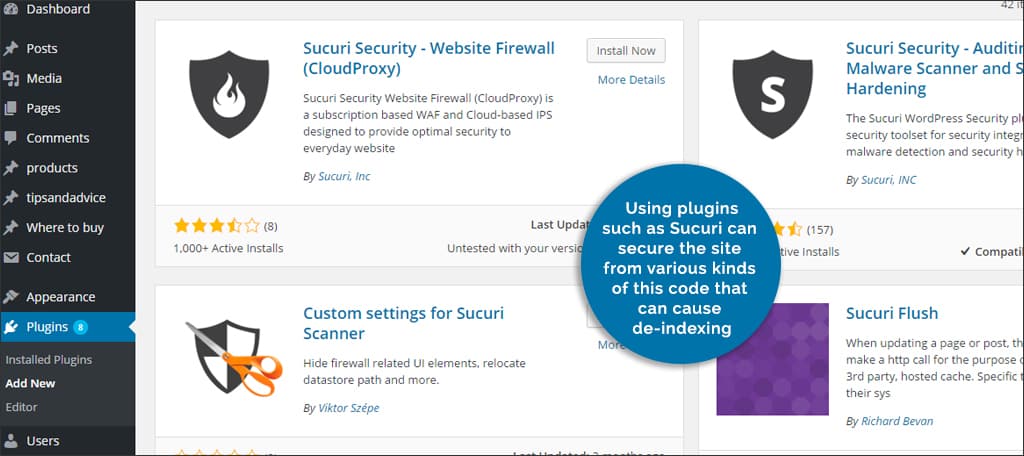
Malicious code can lead to a variety of problems for both the visitor and the site owner. Using plugins such as Sucuri or WordFence can secure the site from various kinds of code that can cause de-indexing. Many third-party scanning companies such as McAfee also offer scanning services to find these bits of programming and help you eliminate them.
These solutions may be the best to use especially for those who don’t have a lot of programming knowledge.
5. Submit for Reconsideration
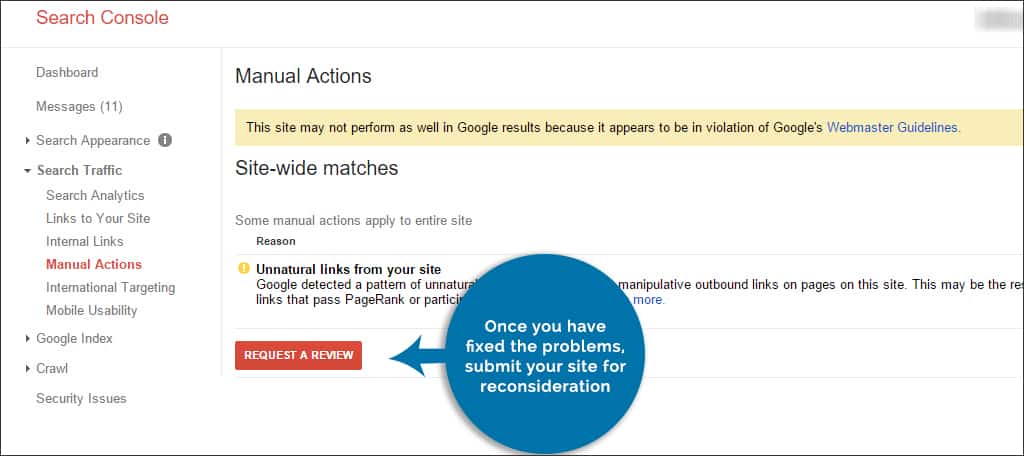
Once you have fixed the problems, submit your site for reconsideration. This means you may have to fix all issues that are listed in the “Manual Actions” section of Webmaster Tools in Google.
The search engine will then review the site and will send you an acknowledgement regarding your request. As long as all issues have been addressed, your site should begin re-indexing.
Preventative Measures Against De-Indexing Your WordPress Site
In many cases, the best method to prevent problems in the future is by developing preventative measures.
Here are a few ideas that will help you stop de-indexing before it becomes a problem.
Monitor Webmaster Tools
Webmaster tools can be very helpful when determining how visitors experience your site. It can also show you errors that develop and how your pages are indexed.
You may not need to monitor these tools on a daily basis, but it can be very beneficial to add it to your regular routine.
Secure Your Site
Securing your website can help prevent against malware attacks and hacks. Many sites will become de-indexed because of improper content developed thanks to these kinds of intrusions.
Part of Google indexing involves preventing the spread of malware and spoofed webpages.
Understand Google’s Guidelines
As you develop the website, it’s ideal to read through Google’s guidelines for keeping pages up to date. This information can be invaluable to make sure that your WordPress site consists of quality pages that are ideal for search engines.
The material includes things to avoid as well as basic principles to follow.
Immediately Address Problems
As the competition for traffic on the Internet is incredibly high, every moment your site spends de-indexed could hurt business. Remember, you can’t expect visitors to come to your site if they don’t know it exists.
It’s always a good idea to perform routine checks of your site to make sure that everything is functioning like it should. From scanning for malware to the visibility settings in WordPress, it’s worth the effort for site maintenance to keep visitors coming.
What have you found to be the best practices for keeping your webpages indexed? How often do you check your site for errors in Google’s Webmaster Tools?
